How to open bak file
Methods to open bak files include using relevant software to open, changing the file extension, using a text editor to open, using data recovery software and using database recovery tools, etc. Detailed introduction: 1. Use relevant software to open. Many software will generate BAK files when backing up data. If you know what software generates BAK files, you can try to use the software to open BAK files; 2. Change the file extension. Sometimes BAK The file is just given a BAK extension and may actually be another type of file. You can try changing the file extension and so on.
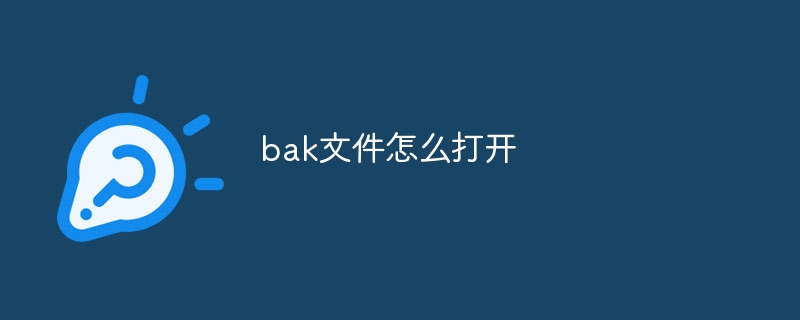
# A BAK file is a backup file that is typically used to store a copy of data. How to open a BAK file depends on its type and purpose. Below we will introduce several common methods of opening BAK files.
1. Use relevant software to open: Many software will generate BAK files when backing up data. If you know what software generates BAK files, you can try to use that software to open BAK files. For example, if you are using Microsoft SQL Server for database backup, you can use SQL Server Management Studio or other SQL Server management tools to open the BAK file. If you are using Microsoft Office for backup, you can try to open the BAK file using the corresponding Office application.
2. Change the file extension: Sometimes a BAK file is just given a BAK extension, when in fact it may be another type of file. You can try changing the file's extension from the BAK extension to one that corresponds to the actual file type. For example, if you think the BAK file is a backup of a Word document, you can change the extension to DOC or DOCX and then try to open it with Microsoft Word.
3. Open with a text editor: If the BAK file is a backup of a text file, you can try to open it with a text editor. For example, if you have a backup of a text file named example.txt, you can rename it example.bak and then open it with Notepad, Sublime Text, or another text editor. Please note that if you open a backup of a binary file, you may see some garbled or unreadable content.
4. Use data recovery software: If the BAK file is a backup of a file that was accidentally deleted or damaged, you can try to use data recovery software to recover the original file. There are many data recovery software to choose from, such as Recuva, EaseUS Data Recovery Wizard, etc. These software can scan your computer or storage device, find deleted or damaged files, and attempt to recover them.
5. Use database recovery tools: If the BAK file is a backup of the database, you can use the corresponding database recovery tool to open and restore the database. For example, if you have a backup file of a Microsoft SQL Server database, you can use SQL Server Management Studio or other database management tools to restore the database.
To sum up, the methods of opening BAK files mainly include using relevant software to open, changing the file extension, using a text editor to open, using data recovery software and using database recovery tools. Choosing the appropriate method depends on the type and purpose of the BAK file. If you're not sure how to open a BAK file, you can try one of the methods above, or find a more specific solution for your specific type of BAK file.
The above is the detailed content of How to open bak file. For more information, please follow other related articles on the PHP Chinese website!

Hot AI Tools

Undresser.AI Undress
AI-powered app for creating realistic nude photos

AI Clothes Remover
Online AI tool for removing clothes from photos.

Undress AI Tool
Undress images for free

Clothoff.io
AI clothes remover

Video Face Swap
Swap faces in any video effortlessly with our completely free AI face swap tool!

Hot Article

Hot Tools

Notepad++7.3.1
Easy-to-use and free code editor

SublimeText3 Chinese version
Chinese version, very easy to use

Zend Studio 13.0.1
Powerful PHP integrated development environment

Dreamweaver CS6
Visual web development tools

SublimeText3 Mac version
God-level code editing software (SublimeText3)

Hot Topics
 1389
1389
 52
52


