
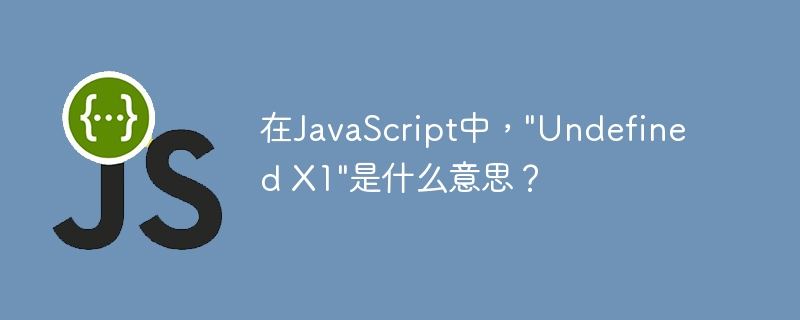
In order to see the result of Undefined X 1 in JavaScript, we first need to accurately understand the representation of Undefine in JavaScript. JavaScript has a keyword called undefined, which has to do with memory. The global object's properties are undefined. In other words, it is a variable with global scope. The original value of undefined is its starting value.
Undefined is the type of a variable that has not yet been assigned a value. The method or statement will also return undefined if the variable is being evaluated but no value is assigned. If no value is returned, the function throws an undefined exception.
Before the memory space is created, all contents receiving the memory space in Javascript are given Undefined. Therefore, in JavaScript, the result of Undefined X 1 is NaN (not a number).
JavaScript abbreviation NaN stands for "Not a Number", which means an unwritable property, or a value that is not a number. Although NaN is rarely used in programs, it allows us to verify that the number we specify is correct.
undefined
To see the result of Undefined X 1, we first start the 'y' with undefined and then multiply it by 1. The following example demonstrates an indeterminate form operation; we multiply 1 by undefined, which is a keyword and an invalid number because it hasn't even been created yet. Now multiplying this by a number results in NaN.
<!DOCTYPE html>
<html>
<title>What is Undefined X 1 in JavaScript - TutorialsPoint</title>
<head>
<meta charset="UTF-8">
<meta http-equiv="X-UA-Compatible" content="IE=edge">
<meta name="viewport" content="width=device-width, initial-scale=1.0">
</head>
<body style="text-align:center">
<script>
let y = undefined;
document.write(y * 1);
</script>
</body>
</html>
In this example, let us understand that when we try to convert a string to an integer, NaN will be returned.
<!DOCTYPE html>
<html>
<title>What is Undefined X 1 in JavaScript - TutorialsPoint</title>
<head>
<meta charset="UTF-8">
<meta http-equiv="X-UA-Compatible" content="IE=edge">
<meta name="viewport" content="width=device-width, initial-scale=1.0">
</head>
<body style="text-align:center">
<script>
document.write(parseInt("Tutorialspoint has free Online Tutorials and Courses."));
</script>
</body>
</html>
In this example, let us understand how the value of a variable will be undefined if it is declared but its value has not been assigned. Additionally, variables can be assigned undefined values explicitly.
<!DOCTYPE html>
<html>
<title>What is Undefined X 1 in JavaScript - TutorialsPoint</title>
<head>
<meta charset="UTF-8">
<meta http-equiv="X-UA-Compatible" content="IE=edge">
<meta name="viewport" content="width=device-width, initial-scale=1.0">
</head>
<body style="text-align:center">
<script>
let student = "Bob Smith";
// placing an unknown value into the student variable
student = undefined
document.write(student); // returns undefined
</script>
</body>
</html>
In this example, let us understand how undefined and null are considered false values in JavaScript.
<!DOCTYPE html>
<html>
<title>What is Undefined X 1 in JavaScript - TutorialsPoint</title>
<head>
<meta charset="UTF-8">
<meta http-equiv="X-UA-Compatible" content="IE=edge">
<meta name="viewport" content="width=device-width, initial-scale=1.0">
</head>
<body style="text-align:center">
<script>
if(null || undefined ) {
document.write('value of null is true');
} else {
document.write('value of null is false');
}
</script>
</body>
</html>
In this example, let us understand that if the Boolean() function is called with undefined or null, it will result in false.
<!DOCTYPE html>
<html>
<title>What is Undefined X 1 in JavaScript - TutorialsPoint</title>
<head>
<meta charset="UTF-8">
<meta http-equiv="X-UA-Compatible" content="IE=edge">
<meta name="viewport" content="width=device-width, initial-scale=1.0">
</head>
<body style="text-align:center">
<script>
let myResult;
myResult = Boolean(undefined);
document.write(myResult +'<br>'); // returns false
myResult = Boolean(null);
document.write(myResult); // returns false
</script>
</body>
</html>
JavaScript treats null as an object. The typeof operator can verify this. The types of variables and values are determined by the typeof operator. Finding undefined values using the typeof operator returns undefined values.
<!DOCTYPE html>
<html>
<title>What is Undefined X 1 in JavaScript - TutorialsPoint</title>
<head>
<meta charset="UTF-8">
<meta http-equiv="X-UA-Compatible" content="IE=edge">
<meta name="viewport" content="width=device-width, initial-scale=1.0">
</head>
<body style="text-align:center">
<script>
const x = null;
document.write(typeof x +'<br>'); // object
let y;
document.write(typeof y); // undefined
</script>
</body>
</html>
In this example, let us understand JavaScript default values null and undefined When undefined is passed to a function parameter in JavaScript that accepts a default value, the default value will be used instead of undefined.
<!DOCTYPE html>
<html>
<title>What is Undefined X 1 in JavaScript - TutorialsPoint</title>
<head>
<meta charset="UTF-8">
<meta http-equiv="X-UA-Compatible" content="IE=edge">
<meta name="viewport" content="width=device-width, initial-scale=1.0">
</head>
<body style="text-align:center">
<script>
function tutpoint(b = 1) {
document.write(b);
}
// pass undefined
// it takes default value as 1
tutpoint(undefined);
</script>
</body>
</html>
On the other hand, default argument functions accept null as a value when passed null.
<!DOCTYPE html>
<html>
<title>What is Undefined X 1 in JavaScript - TutorialsPoint</title>
<head>
<meta charset="UTF-8">
<meta http-equiv="X-UA-Compatible" content="IE=edge">
<meta name="viewport" content="width=device-width, initial-scale=1.0">
</head>
<body style="text-align:center">
<script>
function tutpoint(b = 1) {
document.write(b);
}
// pass undefined
// takes null
tutpoint(null);
</script>
</body>
</html>
The above is the detailed content of What does 'Undefined X1' mean in JavaScript?. For more information, please follow other related articles on the PHP Chinese website!




