What happens when the WeChat step count is 0?
The reasons include that there is no mobile phone today, WeChat exercise is turned off, the pedometer sensor of the mobile phone is damaged, there is a problem with the WeChat data source, network problems or WeChat server failure, etc. Detailed description: 1. WeChat steps are detected based on the vibration of the mobile phone. Without a mobile phone, step counting data cannot be generated; 2. If you turn on the "record exercise data" switch, WeChat Sports will not obtain the step count normally. ; 3. If the pedometer sensor of the mobile phone is damaged, it can also affect the recording; 4. The source of WeChat data is the pedometer data of the mobile phone. If the mobile phone is not moving, the data source cannot obtain the number of steps, etc.
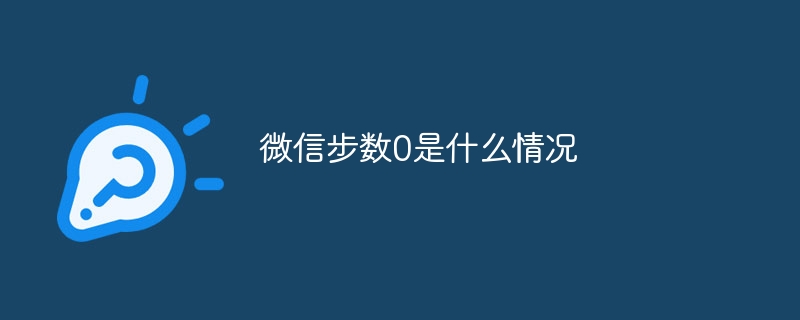
The operating system of this tutorial: ios16.6 system, WeChat version 8.0.41, iphone14 mobile phone.
The WeChat step count may be displayed as 0 in the following situations:
1. There is no mobile phone today, so no step counting data is generated. WeChat steps are detected based on the vibration of the phone. Without a mobile phone, step counting data cannot be generated.
2. WeChat sports are closed. In the WeChat Sports privacy settings interface, if you turn on the "Record Sports Data" switch, WeChat Sports will not obtain step counts normally. You need to re-enable the data source of "WeChat Sports" in the WeChat Sports privacy settings interface.
3. The pedometer sensor of the mobile phone is damaged. If your phone hasn’t been dropped, bumped, or soaked in water, it’s likely that the phone’s step sensor is damaged.
4. There is a problem with the WeChat data source. If there is no movement on your phone but there is movement on the WeChat data source, there may be a problem with the WeChat data source. For example, if your WeChat data source is mobile phone step counting data, but the mobile phone is not moving, then the WeChat data source cannot obtain the step count.
5. The WeChat step count displayed as 0 may also be caused by network problems or WeChat server failure. In this case, just refresh the page or restart WeChat.
In addition, it should be noted that WeChat steps are detected based on the vibration of the mobile phone. Therefore, when using the WeChat step counting function, it is recommended to bind the mobile phone to the body to avoid inaccurate step counting. Case.
The above are several possible situations where the WeChat step count is displayed as 0. If you want to get a more accurate WeChat step count, it is recommended to check if there is any problem with your phone and enable the correct data source in the WeChat sports privacy settings.
The above is the detailed content of What happens when the WeChat step count is 0?. For more information, please follow other related articles on the PHP Chinese website!

Hot AI Tools

Undresser.AI Undress
AI-powered app for creating realistic nude photos

AI Clothes Remover
Online AI tool for removing clothes from photos.

Undress AI Tool
Undress images for free

Clothoff.io
AI clothes remover

AI Hentai Generator
Generate AI Hentai for free.

Hot Article

Hot Tools

Notepad++7.3.1
Easy-to-use and free code editor

SublimeText3 Chinese version
Chinese version, very easy to use

Zend Studio 13.0.1
Powerful PHP integrated development environment

Dreamweaver CS6
Visual web development tools

SublimeText3 Mac version
God-level code editing software (SublimeText3)

Hot Topics
 1378
1378
 52
52
 Where to open WeChat step count
Sep 06, 2023 am 10:25 AM
Where to open WeChat step count
Sep 06, 2023 am 10:25 AM
Steps to open WeChat step count: 1. Open WeChat and click "Me" in the lower right corner; 2. Click "Settings" at the bottom of the interface; 3. Click "General"; 4. Click "Accessibility"; 5. Click "WeChat Sports" ”; 6. Click “Enable this feature”.
 Will the WeChat step count be updated when the phone is turned off?
Sep 20, 2023 pm 04:58 PM
Will the WeChat step count be updated when the phone is turned off?
Sep 20, 2023 pm 04:58 PM
WeChat step count will not be updated when the phone is turned off. Detailed introduction: The WeChat step count is updated in real time. Only when the phone is turned on, the motion sensor can continuously monitor the user's walking status and synchronize the data to WeChat Health. When the phone is turned off, data synchronization cannot be performed, so the WeChat step count cannot be updated.
 How to open WeChat movement on WeChat steps
Feb 22, 2024 pm 05:55 PM
How to open WeChat movement on WeChat steps
Feb 22, 2024 pm 05:55 PM
Just search for WeChat Sports in the WeChat official account and enable the function. Applicable model of the tutorial: iphone13 System: iOS15.3 version: WeChat 8.0.19 Analysis 1 Open WeChat and click the plus button in the upper right corner of the WeChat page. 2Then click the add friend option on the plus sign page. 3Select the official account on the add friend page. 4Enter WeChat Sports in the search box and search. 5. Finally, click to enable this function on the WeChat sports page. Supplement: Is WeChat sports updated in real time? 1app sports is updated in real time. If your phone itself supports app motion, app motion can be updated in real time. App motion uses the built-in vibration sensor or auxiliary processor on the phone to realize the calculation through the movement of the center of gravity of the phone.
 Why doesn't WeChat remember steps?
Oct 08, 2023 pm 04:35 PM
Why doesn't WeChat remember steps?
Oct 08, 2023 pm 04:35 PM
The reason why WeChat does not record steps may be caused by software bugs, hardware problems, improper user operations or data synchronization delays and other factors. Detailed introduction: 1. Software BUG, you can feedback the problem to the WeChat team to help them fix the problem; 2. Hardware problem, you can try to reinstall or calibrate the sensor, or replace the phone to solve the problem; 3. If the user operates improperly, you can check Make your own settings to ensure that the step counting function works properly; 4. If data synchronization is delayed, just restart the WeChat application.
 What happens when the WeChat step count is 0?
Sep 07, 2023 pm 12:00 PM
What happens when the WeChat step count is 0?
Sep 07, 2023 pm 12:00 PM
The reasons include that there are no mobile phones today, WeChat exercise is turned off, the pedometer sensor of the mobile phone is damaged, there is a problem with the WeChat data source, network problems or WeChat server failure, etc. Detailed description: 1. WeChat steps are detected based on the vibration of the mobile phone. Without a mobile phone, step counting data cannot be generated; 2. If you turn on the "record exercise data" switch, WeChat Sports will not obtain the step count normally. ; 3. If the pedometer sensor of the mobile phone is damaged, it can also affect the recording; 4. The source of WeChat data is the pedometer data of the mobile phone. If the mobile phone is not moving, the data source cannot obtain the number of steps, etc.
 Why should we turn off WeChat step counting?
Sep 26, 2023 pm 02:05 PM
Why should we turn off WeChat step counting?
Sep 26, 2023 pm 02:05 PM
The reasons for turning off WeChat step counting are: 1. It can protect personal privacy security. The WeChat step counting function needs to obtain sensitive data such as the user's location information and movement trajectory. Once this data is leaked or abused, it will bring huge risks to personal privacy; 2. Avoid the generation of false data. Some users may increase the number of steps by shaking their phones or other means to achieve false health data. 3. It helps to focus on real physical health. Excessive pursuit of step count may lead to other aspects. Health issues are ignored, such as eating habits, sleep quality, etc.; 4. Reduce the time spent on mobile phones, etc.
 Why can't WeChat and Alipay count steps?
Sep 26, 2023 pm 03:29 PM
Why can't WeChat and Alipay count steps?
Sep 26, 2023 pm 03:29 PM
WeChat and Alipay cannot count steps due to technical and privacy reasons. Detailed introduction: 1. In terms of technology, WeChat and Alipay are mainly used for payment and social functions. They do not have a built-in pedometer function, nor are they integrated with the pedometer of the mobile phone; 2. For privacy reasons, if WeChat and Alipay want to record The user's step count requires obtaining the user's location information and motion data. This involves user privacy protection issues.
 What does it mean to turn off WeChat step counting as much as possible?
Sep 22, 2023 pm 04:44 PM
What does it mean to turn off WeChat step counting as much as possible?
Sep 22, 2023 pm 04:44 PM
Turn off WeChat step counting as much as possible to protect privacy, save energy, and facilitate the use of other sports apps, etc. Detailed introduction: 1. Privacy protection, WeChat exercise requires turning on WeChat exercise authorization. Some users may worry that their exercise data will be viewed by others. Turning off WeChat step count can protect personal privacy and avoid unnecessary trouble; 2. Power saving and energy saving, WeChat exercise WeChat Step Count needs to record the user's exercise data at all times. If the phone's power is low or you want to extend the battery life of your phone, you can choose to turn off WeChat Step Count to save power; 3. It is convenient to use other sports apps, etc.



