 Backend Development
Backend Development
 PHP Tutorial
PHP Tutorial
 Configuring Nginx, MariaDB and PHP/PHP-FPM on Fedora 24 servers and workstations
Configuring Nginx, MariaDB and PHP/PHP-FPM on Fedora 24 servers and workstations
Configuring Nginx, MariaDB and PHP/PHP-FPM on Fedora 24 servers and workstations
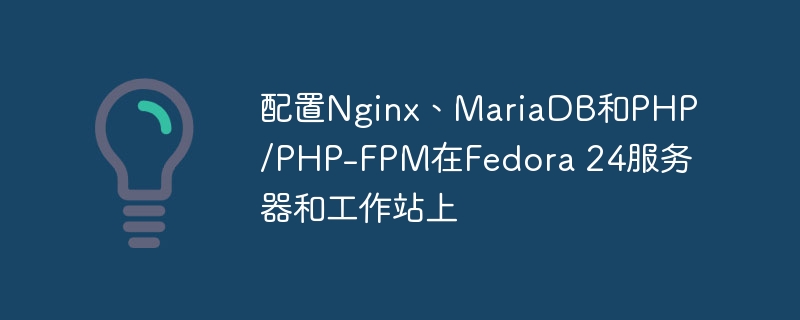
Hosting websites and online applications requires setting up a web server infrastructure. In this article, we will try to understand setting up Nginx on Fedora 24 servers and workstations using MariaDB and PHP/PHP-FPM. This combination creates a powerful stack for managing databases and rendering dynamic content. The main concepts presented here can be applied to subsequent versions of Fedora or other Linux distributions, even if Fedora 24 is an older version.
Main Features of Fedora 24 Server
Fedora 24 Server is created using the Linux kernel, which is the foundation of the operating system. The Linux kernel provides important functions such as device drivers, memory management, process management, and hardware support.
Server-centric packages - Fedora 24 Server edition comes with a number of server-centric packages that allow users to configure and control a range of server services and applications. These bundles include email servers, web servers, database servers, and more.
DNF Package Manager − DNF (Dandified Yum) acts as the default package manager for Fedora 24 Server. It provides a command line interface for installing, removing, and updating systems. DNF provides better speed and dependency resolution compared to Yum.
Server Roles − With the introduction of server roles in Fedora 24 Server, users can now select certain server configurations during installation. These roles address the needs of a variety of server types, including file servers, database servers, domain controllers, and web servers, and also provide predefined packages and settings.
Fedora 24 Server introduces Cockpit, a web-based management interface created to make server management easier. With Cockpit, users can use a web browser to manage system services, track system performance, set up networks, and perform simple administrative duties.
Security and Community-Driven Development − Fedora 24 Server puts stability and security first by including the latest security patches and upgrades. The distribution benefits from a thriving and active community that participates in its development, testing, and enhancements as members of the Fedora Project.
Fedora Ecosystem − Fedora 24 Server is one of several versions that make up the broader Fedora ecosystem, along with Fedora Workstation and Fedora Atomic. From desktop computing to cloud and server installations, the ecosystem is designed to provide a variety of solutions for various use cases.
Fedora 24 also makes using the Nginx web server easier as it is included as a package in its official repository. Nginx is also widely accepted for its high performance, lightweight, and efficient architecture. This article discusses the convergence of these two platforms.
It's important to remember that Fedora releases are typically only supported for 13 months. Therefore, updates and security fixes are no longer officially provided for Fedora 24 Server. For server installations, it is recommended to use a newer version of Fedora or look into other Linux distributions that offer long-term maintenance.
usage instructions
Using the LEMP stack installer script
Manual installation
Using the LEMP Stack installer script
Automatically install and configure LEMP stacks (Linux, Nginx, MySQL/MariaDB, PHP/PHP-FPM) on Linux servers using the LEMP stack installer script. This script makes deploying a LEMP stack easier by automating the necessary software component installation and configuration.
Third-party companies or open source communities often create and maintain LEMP stack installation scripts. It is designed to speed up the installation process and provide unified configuration across different platforms. The script usually comes with preset configurations and optimizations based on best practices.
algorithm
First install nginx on Fedora 24 and continue to use nginx service
sudo dnf install nginx sudo systemctl start nginx
Install MariaDB and start the service.
sudo dnf install mariadb-server sudo systemctl start mariadb
使用命令在 Fedora 24 上安装 PHP 和 dPHP-FPM 并启动其服务。
sudo dnf install php php-fpm sudo systemctl start php-fpm
借助给定代码下载 LEMP Stack 安装程序脚本。使脚本可执行,然后运行脚本。
wget https://raw.githubusercontent.com/rtCamp/easyengine/master/services/nginx/install.sh sudo chmod +x install.sh sudo bash install.sh
测试完整设置是否正常工作。
手动安装
为了在 Fedora 24 服务器和工作站上手动安装带有 MariaDB 和 PHP/PHP-FPM 的 Nginx,必须首先安装每个组件,然后配置为一起运行。
算法
安装先决条件,就像我们在之前的方法中所做的那样:(安装 nginx、MariaDB、PHP 和 PHP-FPM。
使用给定的一系列代码将 nginx 配置为与 PHP-FPM 配合使用
sudo nano /etc/nginx/nginx.conf
server {
location ~ \.php$ {
fastcgi_pass unix:/var/run/php-fpm/php-fpm.sock;
fastcgi_param SCRIPT_FILENAME $document_root$fastcgi_script_name;
include fastcgi_params;
}
}
保存文件并测试nginx的配置。
检查 PHP 信息页面以查看 PHP 安装详细信息。
您还可以执行其他配置,这是可选的,但可以使其满足您的特定要求。
结论
总之,在 Fedora 24 服务器和工作站上设置 Nginx、MariaDB 和 PHP/PHP-FPM 会产生一个可以处理数据库的动态 Web 服务器环境。
遵循本文中概述的手动安装过程将使您能够正确配置每个组件并构建用于托管网站和在线应用程序的可靠基础架构。
手动安装技术需要一次安装和配置每个组件,以保证适当的兼容性。 Web 服务器使用 Nginx 设置并准备好接收传入请求。已对数据库管理系统MariaDB进行了安全配置。由于安装并集成了 PHP/PHP-FPM,Nginx 可以运行 PHP 脚本。
在使用 Fedora 24 时,应该记住它是一个过时的版本,不再更新或修复。强烈建议使用接受安全修复的最新版本或其他 Linux 发行版,以获得更好的数据安全性和设备兼容性。
总之,Fedora 24 可以手动设置或使用安装程序脚本来提供可靠的 Web 服务器环境,可用于托管动态网站、开发在线应用程序并有效管理数据库。
The above is the detailed content of Configuring Nginx, MariaDB and PHP/PHP-FPM on Fedora 24 servers and workstations. For more information, please follow other related articles on the PHP Chinese website!

Hot AI Tools

Undresser.AI Undress
AI-powered app for creating realistic nude photos

AI Clothes Remover
Online AI tool for removing clothes from photos.

Undress AI Tool
Undress images for free

Clothoff.io
AI clothes remover

Video Face Swap
Swap faces in any video effortlessly with our completely free AI face swap tool!

Hot Article

Hot Tools

Notepad++7.3.1
Easy-to-use and free code editor

SublimeText3 Chinese version
Chinese version, very easy to use

Zend Studio 13.0.1
Powerful PHP integrated development environment

Dreamweaver CS6
Visual web development tools

SublimeText3 Mac version
God-level code editing software (SublimeText3)

Hot Topics
 1387
1387
 52
52
 Alipay PHP SDK transfer error: How to solve the problem of 'Cannot declare class SignData'?
Apr 01, 2025 am 07:21 AM
Alipay PHP SDK transfer error: How to solve the problem of 'Cannot declare class SignData'?
Apr 01, 2025 am 07:21 AM
Alipay PHP...
 Explain JSON Web Tokens (JWT) and their use case in PHP APIs.
Apr 05, 2025 am 12:04 AM
Explain JSON Web Tokens (JWT) and their use case in PHP APIs.
Apr 05, 2025 am 12:04 AM
JWT is an open standard based on JSON, used to securely transmit information between parties, mainly for identity authentication and information exchange. 1. JWT consists of three parts: Header, Payload and Signature. 2. The working principle of JWT includes three steps: generating JWT, verifying JWT and parsing Payload. 3. When using JWT for authentication in PHP, JWT can be generated and verified, and user role and permission information can be included in advanced usage. 4. Common errors include signature verification failure, token expiration, and payload oversized. Debugging skills include using debugging tools and logging. 5. Performance optimization and best practices include using appropriate signature algorithms, setting validity periods reasonably,
 Explain the concept of late static binding in PHP.
Mar 21, 2025 pm 01:33 PM
Explain the concept of late static binding in PHP.
Mar 21, 2025 pm 01:33 PM
Article discusses late static binding (LSB) in PHP, introduced in PHP 5.3, allowing runtime resolution of static method calls for more flexible inheritance.Main issue: LSB vs. traditional polymorphism; LSB's practical applications and potential perfo
 How does session hijacking work and how can you mitigate it in PHP?
Apr 06, 2025 am 12:02 AM
How does session hijacking work and how can you mitigate it in PHP?
Apr 06, 2025 am 12:02 AM
Session hijacking can be achieved through the following steps: 1. Obtain the session ID, 2. Use the session ID, 3. Keep the session active. The methods to prevent session hijacking in PHP include: 1. Use the session_regenerate_id() function to regenerate the session ID, 2. Store session data through the database, 3. Ensure that all session data is transmitted through HTTPS.
 Describe the SOLID principles and how they apply to PHP development.
Apr 03, 2025 am 12:04 AM
Describe the SOLID principles and how they apply to PHP development.
Apr 03, 2025 am 12:04 AM
The application of SOLID principle in PHP development includes: 1. Single responsibility principle (SRP): Each class is responsible for only one function. 2. Open and close principle (OCP): Changes are achieved through extension rather than modification. 3. Lisch's Substitution Principle (LSP): Subclasses can replace base classes without affecting program accuracy. 4. Interface isolation principle (ISP): Use fine-grained interfaces to avoid dependencies and unused methods. 5. Dependency inversion principle (DIP): High and low-level modules rely on abstraction and are implemented through dependency injection.
 How to automatically set permissions of unixsocket after system restart?
Mar 31, 2025 pm 11:54 PM
How to automatically set permissions of unixsocket after system restart?
Mar 31, 2025 pm 11:54 PM
How to automatically set the permissions of unixsocket after the system restarts. Every time the system restarts, we need to execute the following command to modify the permissions of unixsocket: sudo...
 How to debug CLI mode in PHPStorm?
Apr 01, 2025 pm 02:57 PM
How to debug CLI mode in PHPStorm?
Apr 01, 2025 pm 02:57 PM
How to debug CLI mode in PHPStorm? When developing with PHPStorm, sometimes we need to debug PHP in command line interface (CLI) mode...
 Explain late static binding in PHP (static::).
Apr 03, 2025 am 12:04 AM
Explain late static binding in PHP (static::).
Apr 03, 2025 am 12:04 AM
Static binding (static::) implements late static binding (LSB) in PHP, allowing calling classes to be referenced in static contexts rather than defining classes. 1) The parsing process is performed at runtime, 2) Look up the call class in the inheritance relationship, 3) It may bring performance overhead.



