
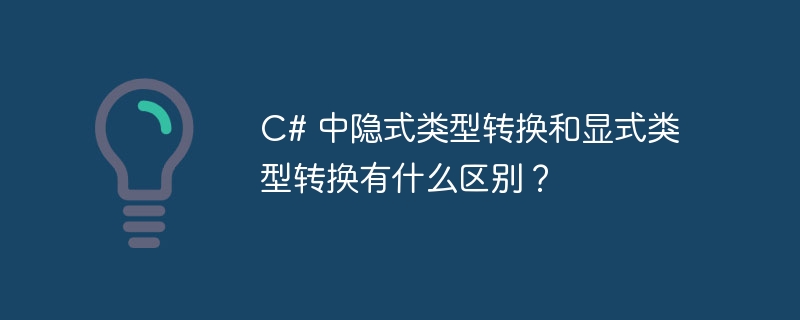
The following is the difference between implicit type conversion and explicit type conversion −
C# in a type-safe manner Perform these transformations.
To understand this concept, let us implicitly convert int to long.
int val1 = 11000; int val2 = 35600; long sum; sum = val1 + val2;
Above, we have two integer variables and when we accumulate them into a long integer variable, no error will be displayed. Because the compiler will perform implicit conversions by itself.
Now let’s print these values.
using System;
using System.IO;
namespace Demo {
class Program {
static void Main(string[] args) {
int val1 =34567;
int val2 =56743;
long sum;
sum = val1 + val2;
Console.WriteLine("Sum= " + sum);
Console.ReadLine();
}
}
}These conversions are done explicitly by the user using predefined functions.
Let's see an example of converting double type to int -
< h2>Exampleusing System;
namespace Program {
class Demo {
static void Main(string[] args) {
double d = 1234.89;
int i;
// cast double to int.
i = (int)d;
Console.WriteLine(i);
Console.ReadKey();
}
}
}The above is the detailed content of What is the difference between implicit type conversion and explicit type conversion in C#?. For more information, please follow other related articles on the PHP Chinese website!




