
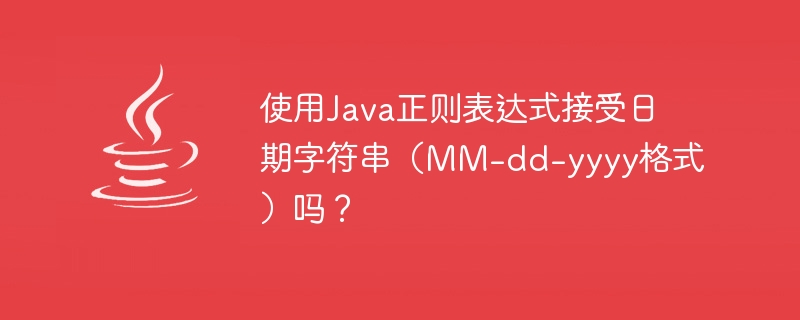
The following is a regular expression that matches dates in dd-MM-yyyy format.
^(1[0-2]|0[1-9])/(3[01]|[12][0-9]|0[1-9])/[0-9]{4}$Match dates in this format string.
Compile the expression Pattern class of the compile() method above.
Bypasses the required input string as an argument to the matcher() method of the Pattern class to obtain a Matcher object.
The matches() method of the Matcher class returns true if a match occurs, otherwise it returns false. Therefore, this method is called to validate the data.
import java.util.regex.Matcher;
import java.util.regex.Pattern;
public class MatchingDate {
public static void main(String[] args) {
String date = "01/12/2019";
String regex = "^(1[0-2]|0[1-9])/(3[01]|[12][0-9]|0[1-9])/[0-9]{4}$";
//Creating a pattern object
Pattern pattern = Pattern.compile(regex);
//Matching the compiled pattern in the String
Matcher matcher = pattern.matcher(date);
boolean bool = matcher.matches();
if(bool) {
System.out.println("Date is valid");
} else {
System.out.println("Date is not valid");
}
}
}Date is valid
The matches() method of the String class accepts a regular expression and matches the current string with it, returning true if it matches, otherwise it returns false. So, to verify that a given date (in string format) conforms to the required format -
import java.util.Scanner;
public class Just {
public static void main(String[] args) {
Scanner sc = new Scanner(System.in);
System.out.println("Enter your name: ");
String name = sc.nextLine();
System.out.println("Enter your Date of birth: ");
String dob = sc.nextLine();
//Regular expression to accept date in MM-DD-YYY format
String regex = "^(1[0-2]|0[1-9])/(3[01]|[12][0-9]|0[1-9])/[0-9]{4}$";
boolean result = dob.matches(regex);
if(result) {
System.out.println("Given date of birth is valid");
} else {
System.out.println("Given date of birth is not valid");
}
}
}Enter your name: Janaki Enter your Date of birth: 26/09/1989 Given date of birth is not valid
Enter your name: Janaki Enter your Date of birth: 09/26/1989 Given date of birth is valid
The above is the detailed content of Accept date string (MM-dd-yyyy format) using Java regex?. For more information, please follow other related articles on the PHP Chinese website!
