
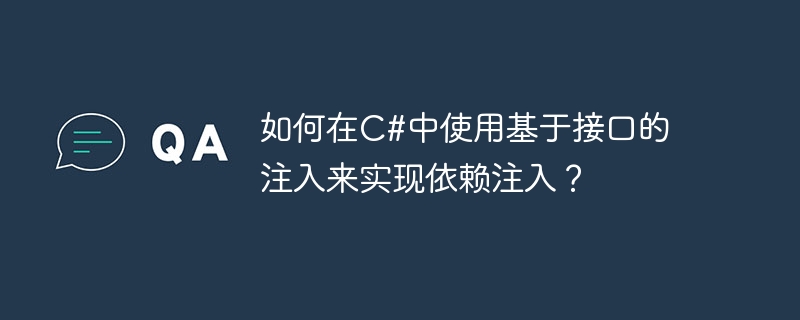
The process of injecting (converting) coupled (dependent) objects into decoupled (independent) objects is called dependency injection.
Types of dependency injection
DI has four types −
Constructor injection
Setter Injection
Interface-based injection
Service locator injection
Interface injection is similar to Getter and Setter DI. Getter and Setter DI use default getters and setters, but interface injection uses a supporting interface (an explicit getter and setter that sets interface properties).
public interface IService{
string ServiceMethod();
}
public class ClaimService:IService{
public string ServiceMethod(){
return "ClaimService is running";
}
}
public class AdjudicationService:IService{
public string ServiceMethod(){
return "AdjudicationService is running";
}
}
interface ISetService{
void setServiceRunService(IService client);
}
public class BusinessLogicImplementationInterfaceDI : ISetService{
IService _client1;
public void setServiceRunService(IService client){
_client1 = client;
Console.WriteLine("Interface Injection ==>
Current Service : {0}", _client1.ServiceMethod());
}
}BusinessLogicImplementationInterfaceDI objInterfaceDI = new BusinessLogicImplementationInterfaceDI(); objInterfaceDI= new ClaimService(); objInterfaceDI.setServiceRunService(serviceObj);
The above is the detailed content of How to implement dependency injection using interface-based injection in C#?. For more information, please follow other related articles on the PHP Chinese website!




