How to create image hover details using HTML and CSS?
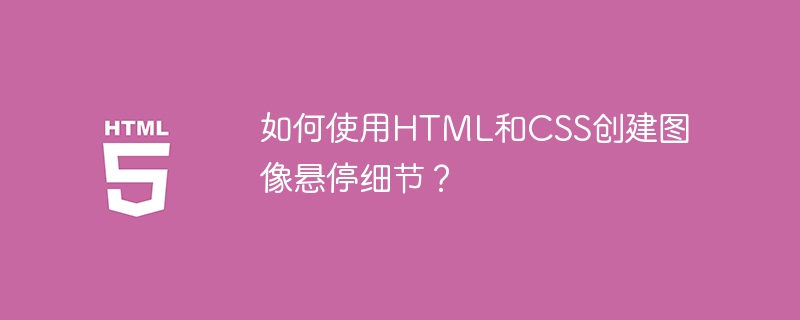
Using image hover effects with text details can add extra interactivity to your website. By using a small amount of HTML and CSS, you can transform a still image into an entity with explanatory wording when the user hovers over the image. This tutorial will walk you through developing a simple icon hover effect, including the HTML code and CSS decoration required to achieve the final effect. Whether you are a newbie or an experienced web page creator, this article will provide you with the details you need to enrich your website and achieve vivid photo levitation effects.
:hover selector
CSS’s :hover selector is used to select and style an element when the user hovers over it. The :hover selector is used with other selectors to apply styles to a specific HTML element when the mouse cursor is over the element.
grammar
selector:hover {
property: value;
}
In which the selector embodies the HTML component to be targeted, while the attributes and values expose the CSS properties and their evaluation status that you want to apply to the component on hover.
method
Using HTML and CSS to make an illustration decoration triggered by hover, we will take the following steps -
Create a container for depiction and presentation - We will use a div element to create a container for the image and description. Containers should be given a certain size and dimensions to ensure their scope, and use the "position: relative" attribute to facilitate placement of instructions within the container.
Add Image - We will use the img element to add the illustration to the container. Additionally, we'll specify the image's dimensions to be 100% of the container's dimensions so that it maintains the ideal proportions within the container.
Add description - We will use another div element to add the description. Add the "position: absolute" attribute to this div and place it at the very bottom of the container so that it overlaps the illustration
Stylized Description − We will use CSS to design the description, including various modifications such as adding background color, changing text color and adding padding. We will also use the "display: flex" property and the "flex-direction: column" property to vertically center the text in the description container.
Add hover effect − In order to display the description when the mouse pointer is hovering over the image, we will use the ":hover" selector in CSS. When the mouse pointer hovers over the container, the description will become visible and the image will enlarge slightly to create a hover effect.
Add a transition effect − In order to make the hover effect more smooth and natural, we will add a transition effect
Example
The following code will show how to create a visually appealing image hover effect using HTML and CSS. The code defines a container element with fixed width and height, with hidden overflow, and an image inside the container that takes up the entire container size. The image transitions smoothly with a 0.3 second easing effect when the mouse is hovered over it. Additionally, the container contains a text element positioned at the bottom of the container with a partially translucent black background color configured to fill the entire width and height of the container. Text objects also have a series of styles that center the text in the object. The text component is invisible by default, but appears with a 0.3 second easing effect when the mouse is hovering over the container. This effect is achieved by applying transition and opacity properties to text elements. When the mouse is hovering over the container, the image is enlarged by 20% to enhance user participation and interaction. The code ultimately produces an image hover effect that improves the visual appeal of the web page.
<!DOCTYPE html>
<html>
<head>
<style>
.container {
position: relative;
width: 300px;
height: 200px;
overflow: hidden;
}
.container img {
width: 100%;
height: 100%;
transition: all 0.3s ease;
}
.text {
position: absolute;
bottom: 0;
left: 0;
background-color: rgba(0, 0, 0, 0.5);
color: white;
padding: 10px;
width: 100%;
height: 100%;
display: flex;
flex-direction: column;
justify-content: center;
align-items: center;
opacity: 0;
transition: all 0.3s ease;
}
.container:hover .text {
opacity: 1;
}
</style>
</head>
<body>
<h4 id="How-to-Create-Image-Hovered-Detail-using-HTML-CSS">How to Create Image Hovered Detail using HTML & CSS?</h4>
<div class="container">
<img src=" https://picsum.photos/200/300" alt="image1">
<div class="text">
<h2 id="Image">Image 1</h2>
<p>This is some description for the image</p>
</div>
</div>
</body>
</html>
in conclusion
In summary, creating hover effects for images with text details is a great way to add an extra layer of dynamics to your website. With just a few lines of HTML and CSS code, you can animate images to provide important data to your visitors. With the detailed instructions in this tutorial, you've mastered the art of designing a simple yet powerful image hover effect. Whether you are a newbie or an experienced web developer, this approach can be a valuable tool for your web development skills. Why not give it a try and see how it improves your website?
The above is the detailed content of How to create image hover details using HTML and CSS?. For more information, please follow other related articles on the PHP Chinese website!

Hot AI Tools

Undresser.AI Undress
AI-powered app for creating realistic nude photos

AI Clothes Remover
Online AI tool for removing clothes from photos.

Undress AI Tool
Undress images for free

Clothoff.io
AI clothes remover

Video Face Swap
Swap faces in any video effortlessly with our completely free AI face swap tool!

Hot Article

Hot Tools

Notepad++7.3.1
Easy-to-use and free code editor

SublimeText3 Chinese version
Chinese version, very easy to use

Zend Studio 13.0.1
Powerful PHP integrated development environment

Dreamweaver CS6
Visual web development tools

SublimeText3 Mac version
God-level code editing software (SublimeText3)

Hot Topics
 1387
1387
 52
52
 Is HTML easy to learn for beginners?
Apr 07, 2025 am 12:11 AM
Is HTML easy to learn for beginners?
Apr 07, 2025 am 12:11 AM
HTML is suitable for beginners because it is simple and easy to learn and can quickly see results. 1) The learning curve of HTML is smooth and easy to get started. 2) Just master the basic tags to start creating web pages. 3) High flexibility and can be used in combination with CSS and JavaScript. 4) Rich learning resources and modern tools support the learning process.
 What is the purpose of the <progress> element?
Mar 21, 2025 pm 12:34 PM
What is the purpose of the <progress> element?
Mar 21, 2025 pm 12:34 PM
The article discusses the HTML <progress> element, its purpose, styling, and differences from the <meter> element. The main focus is on using <progress> for task completion and <meter> for stati
 The Roles of HTML, CSS, and JavaScript: Core Responsibilities
Apr 08, 2025 pm 07:05 PM
The Roles of HTML, CSS, and JavaScript: Core Responsibilities
Apr 08, 2025 pm 07:05 PM
HTML defines the web structure, CSS is responsible for style and layout, and JavaScript gives dynamic interaction. The three perform their duties in web development and jointly build a colorful website.
 What is the purpose of the <datalist> element?
Mar 21, 2025 pm 12:33 PM
What is the purpose of the <datalist> element?
Mar 21, 2025 pm 12:33 PM
The article discusses the HTML <datalist> element, which enhances forms by providing autocomplete suggestions, improving user experience and reducing errors.Character count: 159
 What is the purpose of the <meter> element?
Mar 21, 2025 pm 12:35 PM
What is the purpose of the <meter> element?
Mar 21, 2025 pm 12:35 PM
The article discusses the HTML <meter> element, used for displaying scalar or fractional values within a range, and its common applications in web development. It differentiates <meter> from <progress> and ex
 What is an example of a starting tag in HTML?
Apr 06, 2025 am 12:04 AM
What is an example of a starting tag in HTML?
Apr 06, 2025 am 12:04 AM
AnexampleofastartingtaginHTMLis,whichbeginsaparagraph.StartingtagsareessentialinHTMLastheyinitiateelements,definetheirtypes,andarecrucialforstructuringwebpagesandconstructingtheDOM.
 Understanding HTML, CSS, and JavaScript: A Beginner's Guide
Apr 12, 2025 am 12:02 AM
Understanding HTML, CSS, and JavaScript: A Beginner's Guide
Apr 12, 2025 am 12:02 AM
WebdevelopmentreliesonHTML,CSS,andJavaScript:1)HTMLstructurescontent,2)CSSstylesit,and3)JavaScriptaddsinteractivity,formingthebasisofmodernwebexperiences.
 Gitee Pages static website deployment failed: How to troubleshoot and resolve single file 404 errors?
Apr 04, 2025 pm 11:54 PM
Gitee Pages static website deployment failed: How to troubleshoot and resolve single file 404 errors?
Apr 04, 2025 pm 11:54 PM
GiteePages static website deployment failed: 404 error troubleshooting and resolution when using Gitee...




