
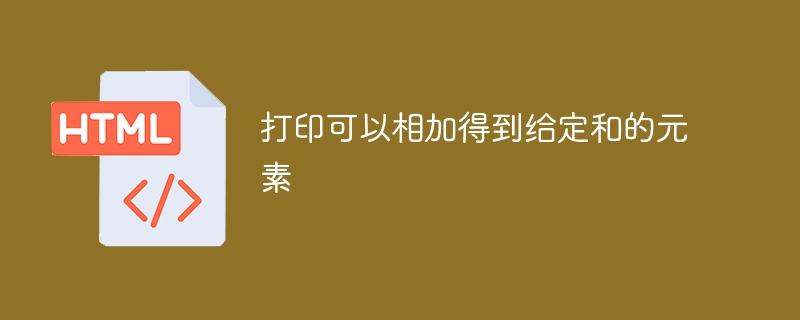
Enter the number of elements the user wants to enter, followed by the total value the user wants to calculate from the given list of elements.
Input : N=5 Enter any 5 values : 3 1 6 5 7 Enter sum you want to check : 10 Output : 3 1 6
START STEP1-> Take values from the user STEP2-> Take the sum a user want to check in the set. STEP3-> For i = 0; i < n; i++ STEP4-> Check If sum - *(ptr+i) >= 0 then, STEP4.1-> sum -= *(ptr+i); STEP4.2-> Print the value of *(ptr+i) END If END For STOP
#include <stdio.h>
int main(int argc, char const *argv[]){
int *ptr, n, i, sum;
printf("Enter number of digits you want to enter");
scanf("%d", &n);
ptr = (int*)malloc(sizeof(int)*n); //Dynamically allocating the memory of int
type
printf("Enter %d elements", n);
for(i = 0; i < n; i++) {
scanf("%d", (ptr+i)); //Inputting the value in dynamically
//allocated array
}
printf("Enter the sum you want to check");
scanf("%d", &sum);
for ( i = 0; i < n; i++) {
if(sum - *(ptr+i) >= 0) { //Checking the values which can be added to form the sum
X
sum -= *(ptr+i); //Updating the value of sum
printf("%d ", *(ptr+i)); //Printing the Values which can be summed up to form sum
}
}
return 0;
}If we run the above program, it will generate the following output
Enter number of digits you want to enter 5 Enter 5 elements 3 1 6 5 7 Enter the sum you want to check 10 3 1 6
The above is the detailed content of Print the elements that can be added to give a given sum. For more information, please follow other related articles on the PHP Chinese website!




