Shenzhen launches third normalized route for drone delivery
According to news from this site on September 5, according to official statistics, Shenzhen’s low-altitude economic output value will reach 75 billion yuan in 2022, accounting for 70% of the country’s total. The third regular route of Meituan drones in Nanshan District, Shenzhen officially launched yesterday at Shenzhen Talent Park.
According to reports, the new route is a pilot project for smart operation reform and innovation in Houhai, Nanshan District, and is jointly created by Meituan UAV and China Resources Land Houhai Smart City Operator.
The operating hours of this route are 11:00-17:40. The departure point is located in the Coast City business district. When users place an order in Shenzhen Talent Park, which is about 1 km away from the departure point, a few hours after the merchant delivers the meal, Meals can be received within minutes, and delivery time is reduced by nearly 50% compared to the past.
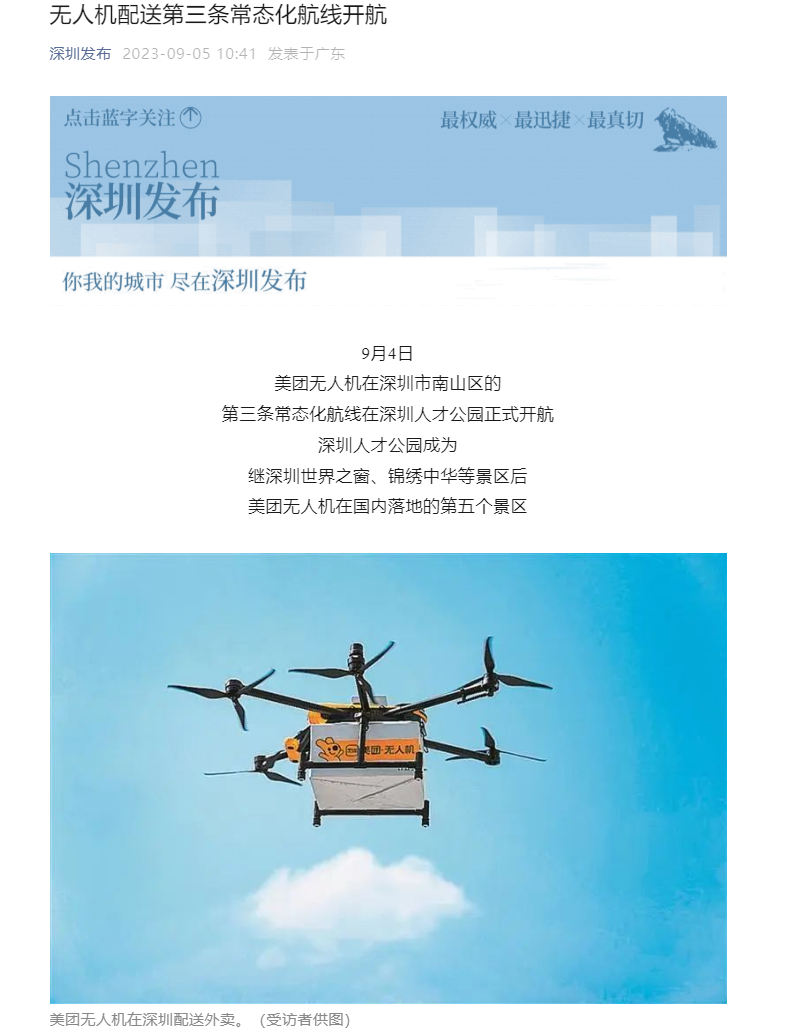
Refer to previous reports on this site, Meituan UAV announced on February 23 this year that its urban low-altitude logistics solution has been approved by the Civil Aviation Administration of China , and obtained the "Approval Letter for Trial Operation of Specific UAVs" and the "General Aviation Enterprise Business License" issued by the department.
Official data shows that as of the end of August 2023, Meituan drones have been deployed in 7 business districts and 17 routes in cities such as Shenzhen and Shanghai, and can provide services to 14 community office buildings and 4 5A-level scenic spots It provides drone delivery services and has completed more than 184,000 user orders.
Advertising statement: The external jump links (including but not limited to hyperlinks, QR codes, passwords, etc.) contained in the article are used to convey more information and save selection time. The results are for reference only. All articles on the site contain this statement.
The above is the detailed content of Shenzhen launches third normalized route for drone delivery. For more information, please follow other related articles on the PHP Chinese website!

Hot AI Tools

Undresser.AI Undress
AI-powered app for creating realistic nude photos

AI Clothes Remover
Online AI tool for removing clothes from photos.

Undress AI Tool
Undress images for free

Clothoff.io
AI clothes remover

AI Hentai Generator
Generate AI Hentai for free.

Hot Article

Hot Tools

Notepad++7.3.1
Easy-to-use and free code editor

SublimeText3 Chinese version
Chinese version, very easy to use

Zend Studio 13.0.1
Powerful PHP integrated development environment

Dreamweaver CS6
Visual web development tools

SublimeText3 Mac version
God-level code editing software (SublimeText3)

Hot Topics
 1377
1377
 52
52
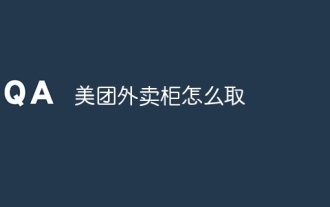 How to get the Meituan takeaway counter
Apr 08, 2024 pm 03:41 PM
How to get the Meituan takeaway counter
Apr 08, 2024 pm 03:41 PM
1. When the delivery clerk puts the meal into the cabinet, he will notify the customer to pick up the meal through text message, phone call or Meituan message. 2. Customers can scan the QR code on the food cabinet through WeChat or Meituan APP to enter the smart food cabinet applet. 3. Enter the pickup code or use the "one-click cabinet opening" function to easily open the cabinet door and take out the takeaway.
 The largest domestically produced unmanned transport aircraft successfully made its maiden flight: equipped with China Aviation Engineering Group's AEP100-A engine
Aug 23, 2024 am 07:32 AM
The largest domestically produced unmanned transport aircraft successfully made its maiden flight: equipped with China Aviation Engineering Group's AEP100-A engine
Aug 23, 2024 am 07:32 AM
According to news from this website on August 22, China Aviation Engine Group Co., Ltd. issued an official announcement today. At 6:28 today, the 900-kilowatt turboprop engine AEP100-A, which was completely independently developed by China Aviation Industry Corporation, powered the SA750U large unmanned transport aircraft in Shaanxi. Successful first flight. According to reports, the AEP100-A turboprop engine was designed by the China Aerospace Engineering Research Institute and manufactured in the South. It has the ability to adapt to high temperatures and plateaus. It uses three-dimensional aerodynamic design and unit design technology to provide power for aircraft while improving fuel economy. Improve overall aircraft operating efficiency. The AEP100 turboprop engine series can be equipped with 2 to 6 ton general-purpose aircraft or 3 to 10 ton unmanned aerial vehicles, and its comprehensive performance has reached the international advanced level of the same level currently in service. This site reported earlier
 How to retrieve the forgotten payment password of Meituan_How to retrieve the forgotten payment password of Meituan
Mar 28, 2024 pm 03:29 PM
How to retrieve the forgotten payment password of Meituan_How to retrieve the forgotten payment password of Meituan
Mar 28, 2024 pm 03:29 PM
1. First, we enter the Meituan software, find Settings on the My Menu page, and click to enter Settings. 2. Then we find the payment settings on the settings page and click to enter the payment settings. 3. Enter the payment center, find the payment password settings, and click to enter the payment password settings. 4. In the payment password setting page, find the payment password retrieval and click to enter the page option. 5. Enter the payment password information you want to retrieve, click Verify, and you can retrieve the payment password after passing it.
 How to delete reviews on Meituan How to delete reviews
Mar 12, 2024 pm 07:31 PM
How to delete reviews on Meituan How to delete reviews
Mar 12, 2024 pm 07:31 PM
When we use this platform, there are also reviews on various food and consumption aspects. Some of the operation methods are also extremely simple. When we go to consume, we should be able to see the reviews on it. Some functional options can be rated and evaluated by ourselves. However, sometimes we may have to delete wrong evaluations on some stores ourselves, but users don’t know how to make these evaluations, so today’s editor Let me explain some of the above functions to you in detail, so if you have any ideas, today the editor will explain to you in detail how to delete them. If you are interested, come and take a look with the editor now. I believe that everyone You should all know something about it, don’t miss it. Delete
 Where can I change my Meituan address? Meituan address modification tutorial!
Mar 15, 2024 pm 04:07 PM
Where can I change my Meituan address? Meituan address modification tutorial!
Mar 15, 2024 pm 04:07 PM
1. Where can I change my Meituan address? Meituan address modification tutorial! Method (1) 1. Enter Meituan My Page and click Settings. 2. Select personal information. 3. Click the shipping address again. 4. Finally, select the address you want to modify, click the pen icon on the right side of the address, and modify it. Method (2) 1. On the homepage of the Meituan app, click Takeout, then click More Functions after entering. 2. In the More interface, click Manage Address. 3. In the My Shipping Address interface, select Edit. 4. Modify them one by one according to your needs, and finally click to save the address.
 How to delete an order on the Meituan app and how to cancel an order
Mar 12, 2024 pm 09:50 PM
How to delete an order on the Meituan app and how to cancel an order
Mar 12, 2024 pm 09:50 PM
I believe that many players and users should be very familiar with the above functions, so when we use the kind of orders, we can give you a better understanding of some orders, so we When you choose to buy, you can directly generate some orders. However, when you want to cancel some orders, you can directly come over to learn about the methods in many aspects, so that everyone can better understand them. Understand it, it will be convenient for you to carry out various operations in the future. Today, the editor will give you a good explanation of the content and methods. Friends who have any ideas, you must not miss it. Come and try it with the editor now. Try it, I believe you will be very interested, don’t miss it.
 How does Meituan pay for overtime? Meituan's overtime compensation standards!
Mar 16, 2024 pm 07:55 PM
How does Meituan pay for overtime? Meituan's overtime compensation standards!
Mar 16, 2024 pm 07:55 PM
1. How will Meituan compensate for overtime? Meituan’s overtime compensation standards! Meituan’s overtime compensation rules are as follows: (1) Overtime when purchasing the Punctual Service: After selecting the Punctual Service, if the delivery rider fails to deliver on time, the system will automatically start the compensation process, and the amount of compensation will be determined based on the order details and the overtime duration. . (2) Ordinary timeout for non-purchased punctual products: 1. If the actual delivery time of the order is more than 10 minutes but less than 20 minutes later than the promised delivery time, 25% of the actual payment amount of the order will be compensated. 2. If the actual delivery time of the order is more than 20 minutes or less than 30 minutes later than the promised delivery time, 30% of the actual payment amount of the order will be compensated. 3. If the actual delivery time of the order is more than 30 minutes later than the promised delivery time, 50% of the actual payment amount of the order will be compensated. 4
 How to refund Meituan's pending orders_Meituan's tutorial on refunding pending orders
Mar 27, 2024 pm 08:40 PM
How to refund Meituan's pending orders_Meituan's tutorial on refunding pending orders
Mar 27, 2024 pm 08:40 PM
1. First open the Meituan app and click on the order to be used to enter. 2. Then on the page to be used, click on the order that needs to be refunded. 3. Then you can see the merchant information and order information. At this time, you can see the option to apply for a refund. Click to apply for a refund. 4. Finally, select the reason for the refund. Generally, the payment will be processed quickly if you choose a reason that has no impact on the merchant.




