How to define all list properties in one declaration using CSS?
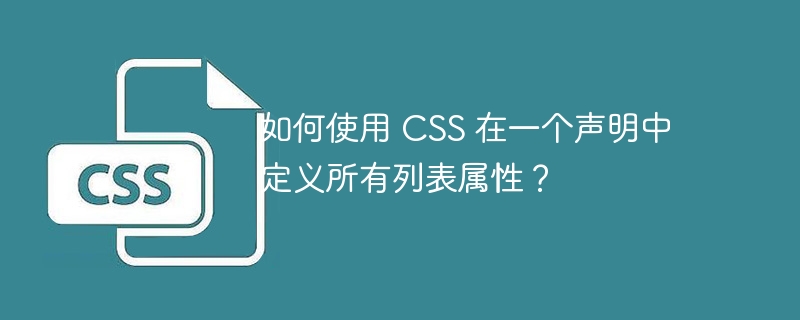
In the field of network engineering, generating visually pleasing and systematically structured lists is crucial to improving the end-user experience. However, specifying each individual list property in CSS can be a tedious and time-consuming task for developers. Thankfully, there is a solution to this dilemma: identify all list properties in a statement via CSS. By leveraging this approach, developers can streamline their workflows and build more efficient and standardized code. In this manuscript, we will take a closer look at the step-by-step process of determining all list properties in one statement via CSS, emphasizing the different parameters and properties achievable in the CSS language. After completing this manuscript, readers will have a thorough understanding of this effective approach and the ability to implement it in their personal network engineering careers.
List style properties
In CSS, "list-style" is a shorthand attribute that helps web developers establish all properties related to the visual aspects of HTML lists in a single declaration. This specific attribute of "list-style" consists of three separate attributes: "list-style-type", "list-style-image", and "list-style-position", which respectively identify the type of symbol used for List item, determines whether the image is implemented as a symbol, and the position of the symbol relative to the list item's text. By using List Style, creators can create beautiful and inspiring lists that fit the overall layout of their site.
grammar
list-style: [list-style-type] [list-style-position] [list-style-image];
Here, the values of 'list-style-type', 'list-style-position' and 'list-style-image' are optional and can be specified in any order.
method
To describe all attributes of a list in one specification, you can use the list-style attribute. This property helps determine the configuration, illustration, and position of markers for an unordered list, or the enumeration format for an ordered list.
By configuring list style properties, you can specify the tag category of list items, such as point, enumeration, or graphical representation. Additionally, you can specify the position of the markup (within or outside the content area) and modify the gap between the markup and the content by setting the values of the list-style-position and list-style-image properties.
Additionally, it is reasonable to use the list-style-type attribute to specify the numbering configuration of the enumeration list, such as a number system using decimal, Roman notation, or alphabetic notation.
Example 1
The following HTML example defines a web page called "How to define all list properties in one statement using CSS", which uses a rarely used CSS statement to customize the display of an unordered list. The web page consists of an HTML header and body. The head section contains a title tag with the title above. CSS declarations style an unordered list by using a single declaration to define all properties of the unordered list. The declaration consists of three comma-separated values that specify the type of bullet used in the list item, the bullet's position relative to the text, and whether the bullet is visible. In this case, the "list-style" property is set to "decimal inside none", which creates numbered list items without any bullets and places the numbers inside the text.
<!DOCTYPE html>
<html>
<head>
<title>How to define all the list properties in one declaration using CSS?</title>
<style>
ul {
list-style: decimal inside none;
}
</style>
</head>
<body>
<h4>How to define all the list properties in one declaration using CSS?</h4>
<ul>
<li>Item 1</li>
<li>Item 2</li>
<li>Item 3</li>
</ul>
</body>
</html>
Example 2
The following HTML example provides a demonstration of a model that defines all list characteristics in a single declaration via Cascading Style Sheets (CSS). The header section includes the "


