10 CSS functions every front-end developer should know
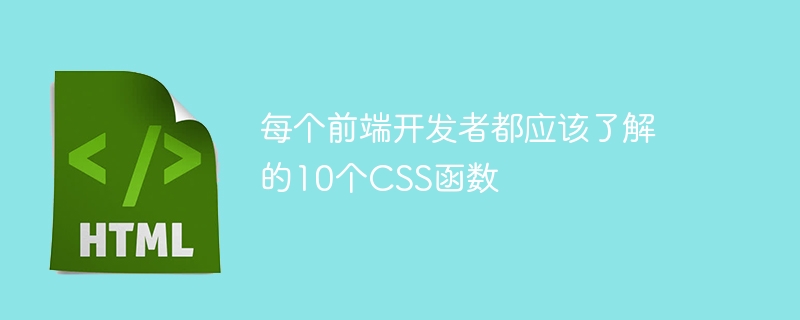
CSS (Cascading Style Sheets) is a style sheet language used to describe the appearance and formatting of documents written in HTML. It is an important part of web development because it allows developers to control the appearance of their websites and applications.
In this article, we will discuss some of the most useful CSS functions that every front-end developer should be familiar with. These functions can be used to add style and formatting to your website or application and can greatly improve the user experience.
Like other programming languages, functions in CSS simplify tasks by providing one-line solutions. But unlike other programming languages, the result of a function in CSS does not actually affect any logic on the website, it is only used to affect the visual elements present in the website.
Listed below are the many different types of functions available in CSS:
Function of custom attributes
Color function
Pseudo class selector function
Animation function
Filter function
Dimension and scaling functions
Comparison function
Logical function
There are many other types of functions available in CSS. But this article only discusses 10 of them for our use.
var() function
The only custom property function available in CSS is the var function. Whenever we need to use a custom property in CSS, we use the var function to reference it
Example
An example of using the var function to reference a custom property is given below -
1 2 3 4 5 6 |
|
calc() function
The most common function used for mathematical/arithmetic calculations in CSS is the calc function. It is widely used to dynamically calculate property values along with the var function we discussed above.
Example
1 2 3 |
|
We can also use calc with other formal units, such as em, rem, etc.
url() function
The resources you need to add to your website are often located in several different locations. So at this time, we need a function that can be used to load these resources into CSS files. The url function does just that, it links and loads a resource from a source location to a target location, which is a CSS file. You can link all types of resources such as images, svgs, fonts, stylesheets, etc
Example
1 2 3 |
|
rgb() function
When designing a website, we often need to use color. CSS provides many ways to use colors, such as hexadecimal codes, color names, etc. One way to represent colors is by using their RGB values, and the rgb() function allows us to convert these hex codes to RGB and use them in stylesheets.
Example
1 2 3 |
|
We can use another function rgba, which can be used to control the opacity of the defined color.
hsl() function
Another function that can be used to represent colors is the hsl function. It defines color as hue, saturation, and values. Some developers prefer to use it instead of RGB.
Example
1 2 3 |
|
Just like rgb, hsl also has an altered version hsla which also controls the opacity of the defined color.
blur() function
In order to distinguish elements, we use fuzzy functions.
Example
1 2 3 |
|
Opacity (opacity()) function
The opacity of an element is the visibility of the corresponding element. It specifies how much of the background is visible through this background.
Example
1 2 3 |
|
The nth-child() function
is:nth-child() function
When we have to select a specific child element of a parent element, we can use the nth-child function. It's a pseudo-class selector function with some changes to target different elements based on your needs.
Example
1 2 3 |
|
Some of its variations are nth-last-child, nth-of-type, nth-last-of-type, etc.
scale() function
This function allows you to control the size of an element and its children. We can also define the axis on which we want this change to occur.
Example
1 2 3 |
|
translate() function
This function allows you to change the position of an element. We can even specify the axis the element needs to change to.
Example
1 2 3 |
|
in conclusion
In this article, we discussed functions, their purpose in CSS, how they differ from functions and other programming languages. We also learned about the different types of functions available in CSS. Finally we looked at the 10 most commonly used functions in CSS that every front-end developer needs to know. These are just some of the most popular features, but there's always more to learn.
The above is the detailed content of 10 CSS functions every front-end developer should know. For more information, please follow other related articles on the PHP Chinese website!

Hot AI Tools

Undresser.AI Undress
AI-powered app for creating realistic nude photos

AI Clothes Remover
Online AI tool for removing clothes from photos.

Undress AI Tool
Undress images for free

Clothoff.io
AI clothes remover

Video Face Swap
Swap faces in any video effortlessly with our completely free AI face swap tool!

Hot Article

Hot Tools

Notepad++7.3.1
Easy-to-use and free code editor

SublimeText3 Chinese version
Chinese version, very easy to use

Zend Studio 13.0.1
Powerful PHP integrated development environment

Dreamweaver CS6
Visual web development tools

SublimeText3 Mac version
God-level code editing software (SublimeText3)

Hot Topics
 1659
1659
 14
14
 1415
1415
 52
52
 1309
1309
 25
25
 1257
1257
 29
29
 1231
1231
 24
24
 How to use bootstrap in vue
Apr 07, 2025 pm 11:33 PM
How to use bootstrap in vue
Apr 07, 2025 pm 11:33 PM
Using Bootstrap in Vue.js is divided into five steps: Install Bootstrap. Import Bootstrap in main.js. Use the Bootstrap component directly in the template. Optional: Custom style. Optional: Use plug-ins.
 Understanding HTML, CSS, and JavaScript: A Beginner's Guide
Apr 12, 2025 am 12:02 AM
Understanding HTML, CSS, and JavaScript: A Beginner's Guide
Apr 12, 2025 am 12:02 AM
WebdevelopmentreliesonHTML,CSS,andJavaScript:1)HTMLstructurescontent,2)CSSstylesit,and3)JavaScriptaddsinteractivity,formingthebasisofmodernwebexperiences.
 The Roles of HTML, CSS, and JavaScript: Core Responsibilities
Apr 08, 2025 pm 07:05 PM
The Roles of HTML, CSS, and JavaScript: Core Responsibilities
Apr 08, 2025 pm 07:05 PM
HTML defines the web structure, CSS is responsible for style and layout, and JavaScript gives dynamic interaction. The three perform their duties in web development and jointly build a colorful website.
 How to insert pictures on bootstrap
Apr 07, 2025 pm 03:30 PM
How to insert pictures on bootstrap
Apr 07, 2025 pm 03:30 PM
There are several ways to insert images in Bootstrap: insert images directly, using the HTML img tag. With the Bootstrap image component, you can provide responsive images and more styles. Set the image size, use the img-fluid class to make the image adaptable. Set the border, using the img-bordered class. Set the rounded corners and use the img-rounded class. Set the shadow, use the shadow class. Resize and position the image, using CSS style. Using the background image, use the background-image CSS property.
 How to write split lines on bootstrap
Apr 07, 2025 pm 03:12 PM
How to write split lines on bootstrap
Apr 07, 2025 pm 03:12 PM
There are two ways to create a Bootstrap split line: using the tag, which creates a horizontal split line. Use the CSS border property to create custom style split lines.
 How to set up the framework for bootstrap
Apr 07, 2025 pm 03:27 PM
How to set up the framework for bootstrap
Apr 07, 2025 pm 03:27 PM
To set up the Bootstrap framework, you need to follow these steps: 1. Reference the Bootstrap file via CDN; 2. Download and host the file on your own server; 3. Include the Bootstrap file in HTML; 4. Compile Sass/Less as needed; 5. Import a custom file (optional). Once setup is complete, you can use Bootstrap's grid systems, components, and styles to create responsive websites and applications.
 How to resize bootstrap
Apr 07, 2025 pm 03:18 PM
How to resize bootstrap
Apr 07, 2025 pm 03:18 PM
To adjust the size of elements in Bootstrap, you can use the dimension class, which includes: adjusting width: .col-, .w-, .mw-adjust height: .h-, .min-h-, .max-h-
 How to use bootstrap button
Apr 07, 2025 pm 03:09 PM
How to use bootstrap button
Apr 07, 2025 pm 03:09 PM
How to use the Bootstrap button? Introduce Bootstrap CSS to create button elements and add Bootstrap button class to add button text




