 Backend Development
Backend Development
 PHP Tutorial
PHP Tutorial
 Study the underlying development principles of PHP: file processing and IO operation optimization
Study the underlying development principles of PHP: file processing and IO operation optimization
Study the underlying development principles of PHP: file processing and IO operation optimization
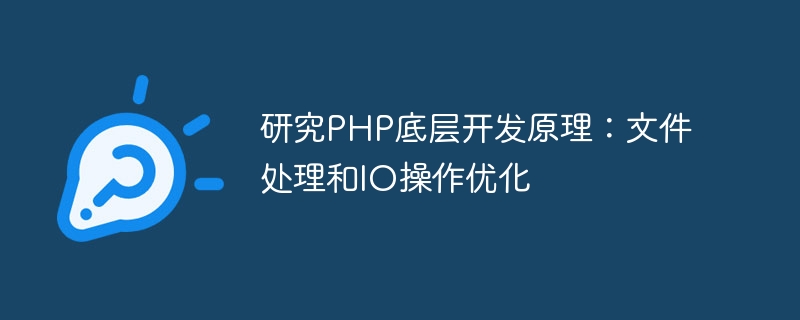
Study on the underlying development principles of PHP: file processing and IO operation optimization
1. Introduction
With the development and popularization of Internet technology, PHP as A programming language that is easy to learn and highly efficient in development is increasingly favored by developers. However, in the PHP development process, file processing and IO operations are often the main source of performance bottlenecks. In order to improve the performance and efficiency of PHP programs, it is very necessary to understand the principles of PHP's underlying file processing and IO operations. This article will delve into the underlying development principles of PHP and give some optimized code examples.
2. PHP underlying file processing principle
- Opening a file
In PHP, we can use the fopen function to open a file. The underlying implementation principle is to call the fopen function of the standard IO library of C language. We can understand the specific implementation process of fopen by reading the source code.
FILE *fp = fopen(filename, mode);
- Reading and writing files
In PHP, we can use the fread and fwrite functions to read and write files. The bottom layer of these functions is also implemented by calling the corresponding functions of the standard IO library of C language. We can understand the specific implementation process of fread and fwrite by reading the source code.
size_t fread(void *ptr, size_t size, size_t nmemb, FILE *stream); size_t fwrite(const void *ptr, size_t size, size_t nmemb, FILE *stream);
- Close the file
In PHP, we can use the fclose function to close an open file. The underlying implementation principle is to call the fclose function of the standard IO library of C language.
int fclose(FILE *stream);
3. Optimization of PHP underlying IO operations
- Use buffer
When performing file read and write operations, for large files, read them all at once Or writing may cause excessive memory usage, affecting program performance. Therefore, in actual development, you can use segmented reading and writing and use buffers to operate to improve reading and writing efficiency.
$buffer_size = 1024; // 设置缓冲区大小
$buffer = '';
$handle = fopen('file.txt', 'rb');
while (!feof($handle)) {
$chunk = fread($handle, $buffer_size);
$buffer .= $chunk;
// 处理缓冲区中的数据
}
fclose($handle);- Use file_get_contents instead of fopen and fread
In PHP, we can use the file_get_contents function to directly read the entire file content, avoiding the cumbersome operations of using fopen and fread . This method is suitable for reading small files.
$file_contents = file_get_contents('file.txt');- Use file_put_contents instead of fopen and fwrite
In PHP, we can use the file_put_contents function to directly write a string to a file, avoiding the use of fopen and fwrite The cumbersome operation of fwrite. This method is suitable for writing small files.
file_put_contents('file.txt', $data);- Use append mode
When performing file writing operations, if the file is opened in write mode every time, the file will be overwritten, thereby losing the previous content. . You can use append mode to open a file and append content.
$handle = fopen('file.txt', 'ab');
fwrite($handle, $data);
fclose($handle);4. Summary
By studying the underlying development principles of PHP, we learned about the underlying implementation principles of file processing and IO operations. In actual development, we can use appropriate optimization strategies, such as using buffers, using file_get_contents and file_put_contents functions, using append mode, etc., to improve the performance and efficiency of PHP programs. Of course, in addition to file processing and IO operations, there are many other optimization techniques at the bottom of PHP that are worthy of our in-depth study and exploration. I hope this article can provide some inspiration and help to PHP developers.
The above is the detailed content of Study the underlying development principles of PHP: file processing and IO operation optimization. For more information, please follow other related articles on the PHP Chinese website!

Hot AI Tools

Undresser.AI Undress
AI-powered app for creating realistic nude photos

AI Clothes Remover
Online AI tool for removing clothes from photos.

Undress AI Tool
Undress images for free

Clothoff.io
AI clothes remover

AI Hentai Generator
Generate AI Hentai for free.

Hot Article

Hot Tools

Notepad++7.3.1
Easy-to-use and free code editor

SublimeText3 Chinese version
Chinese version, very easy to use

Zend Studio 13.0.1
Powerful PHP integrated development environment

Dreamweaver CS6
Visual web development tools

SublimeText3 Mac version
God-level code editing software (SublimeText3)

Hot Topics
 1359
1359
 52
52
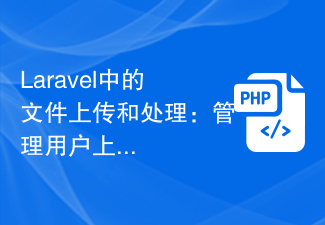 File Uploading and Processing in Laravel: Managing User Uploaded Files
Aug 13, 2023 pm 06:45 PM
File Uploading and Processing in Laravel: Managing User Uploaded Files
Aug 13, 2023 pm 06:45 PM
File Uploading and Processing in Laravel: Managing User Uploaded Files Introduction: File uploading is a very common functional requirement in modern web applications. In the Laravel framework, file uploading and processing becomes very simple and efficient. This article will introduce how to manage user-uploaded files in Laravel, including verification, storage, processing, and display of file uploads. 1. File upload File upload refers to uploading files from the client to the server. In Laravel, file uploads are very easy to handle. first,
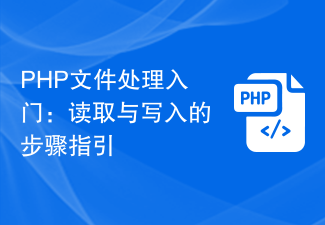 Getting started with PHP file processing: step-by-step guide to reading and writing
Sep 06, 2023 am 09:58 AM
Getting started with PHP file processing: step-by-step guide to reading and writing
Sep 06, 2023 am 09:58 AM
Getting started with PHP file processing: Step-by-step guide for reading and writing In web development, file processing is a common task, whether it is reading files uploaded by users or writing the results to files for subsequent use. Understand how to use PHP Document processing is very important. This article will provide a simple guide to introduce the basic steps of reading and writing files in PHP, and attach code examples for reference. File reading in PHP, you can use the fopen() function to open a file and return a file resource (file
 Read last line of file in PHP
Aug 27, 2023 pm 10:09 PM
Read last line of file in PHP
Aug 27, 2023 pm 10:09 PM
To read the last line of a file from PHP, the code is as follows -$line='';$f=fopen('data.txt','r');$cursor=-1;fseek($f,$cursor, SEEK_END);$char=fgetc($f);//Trimtrailingnewlinecharactersinthefilewhile($char===""||$char==="\r"){&
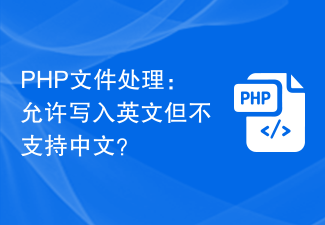 PHP file handling: Allow writing in English but not Chinese?
Mar 07, 2024 am 08:30 AM
PHP file handling: Allow writing in English but not Chinese?
Mar 07, 2024 am 08:30 AM
Title: PHP file processing: English writing is allowed but Chinese characters are not supported. When using PHP for file processing, sometimes we need to restrict the content in the file to only allow writing in English and not support Chinese characters. This requirement may be to maintain file encoding consistency, or to avoid garbled characters caused by Chinese characters. This article will introduce how to use PHP for file writing operations, ensure that only English content is allowed to be written, and provide specific code examples. First of all, we need to be clear that PHP itself does not actively limit
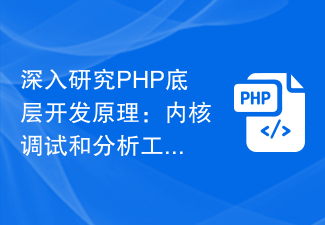 In-depth study of PHP's underlying development principles: kernel debugging and analysis tools
Sep 09, 2023 am 10:24 AM
In-depth study of PHP's underlying development principles: kernel debugging and analysis tools
Sep 09, 2023 am 10:24 AM
In-depth study of PHP's underlying development principles: Overview of kernel debugging and analysis tools As a programming language widely used in Web development, PHP's underlying development principles have always attracted the attention of developers. Understanding the underlying development principles of PHP is very important for improving code performance, troubleshooting problems, and expanding development. In this article, we will delve into the underlying development principles of PHP and introduce some practical kernel debugging and analysis tools to help readers better understand and apply PHP's underlying development. 1. PHP kernel debugging tool GDB
 Go language development skills for handling large file uploads and downloads
Jun 30, 2023 am 08:09 AM
Go language development skills for handling large file uploads and downloads
Jun 30, 2023 am 08:09 AM
As a programming language with high efficiency and excellent concurrency performance, Go language is increasingly loved and widely used by developers. During the development process, we often encounter the need to handle large file uploads and downloads. This article will introduce how to efficiently handle large file upload and download problems in Go language development. 1. Handling the problem of large file upload When dealing with the problem of large file upload, we need to consider the following aspects: File slice upload For large files, in order to avoid loading the entire file into the memory at one time and causing memory overflow, we can file slice
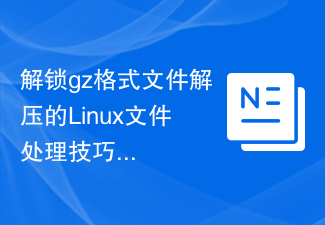 Unlock Linux file processing tips for decompressing gz format files
Feb 24, 2024 pm 09:12 PM
Unlock Linux file processing tips for decompressing gz format files
Feb 24, 2024 pm 09:12 PM
Linux file processing skills: Master the trick of decompressing gz format files. In Linux systems, you often encounter files compressed using gz (Gzip) format. This file format is very common in network transmission and file storage. If we want to process these .gz format files, we need to learn how to decompress them. This article will introduce several methods of decompressing .gz files and provide specific code examples to help readers master this technique. Method 1: Use the gzip command to decompress in Linux systems, the most common
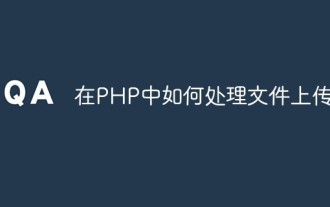 How to handle file upload in PHP?
May 11, 2023 pm 10:31 PM
How to handle file upload in PHP?
May 11, 2023 pm 10:31 PM
With the continuous development of Internet technology, the file upload function has become an essential part of many websites. In the PHP language, we can handle file uploads through some class libraries and functions. This article will focus on the file upload processing method in PHP. 1. Form settings In the HTML form, we need to set the enctype attribute to "multipart/form-data" to support file upload. The code is as follows: <formaction="upload.



