
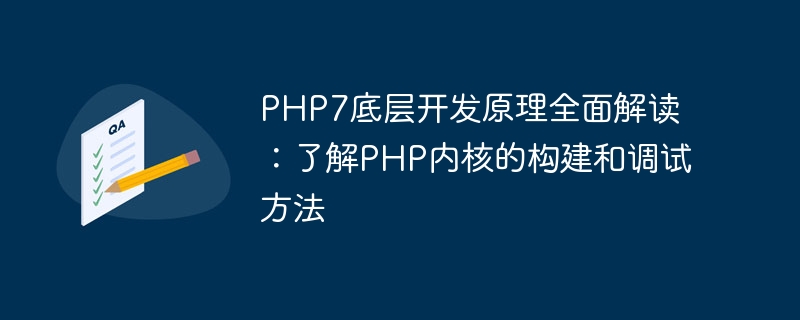
Comprehensive interpretation of the underlying development principles of PHP7: Understand the construction and debugging methods of the PHP kernel
As a PHP developer, understanding the underlying development principles of PHP is very important for improving coding skills and It is very important to solve some performance bottlenecks. This article will delve into the underlying development principles of PHP7 from the perspective of building the PHP kernel, and provide some actual code examples to help readers better understand.
1. Building the PHP kernel
Before we begin, we need to first understand how the PHP kernel is built. The PHP core is written in C language, and its main structure consists of Zend engine and extension libraries. Zend engine is the core part of PHP and is responsible for parsing, compiling and executing PHP scripts. The extension library provides PHP's core functions and classes. Therefore, to understand the development principles of the PHP kernel, you need to have an understanding of these two parts.
The Zend engine is the core of PHP and is responsible for converting PHP source code into an executable instruction set. It consists of interpreter, compiler and executor.
The interpreter is responsible for parsing the PHP source code and generating a syntax tree. The syntax tree parses the source code into nodes, each node represents a syntax structure, such as function calls, variable declarations, etc.
The compiler converts the syntax tree into an executable instruction set, namely Zend OpCodes. Zend OpCodes are a set of intermediate code instructions that convert source code into machine-executable instructions.
The executor maps Zend OpCodes to the corresponding execution functions and performs corresponding operations. Executors include stack virtual machines, register virtual machines, etc. It enables PHP to execute instructions directly like C language.
PHP’s extension library provides many core functions and classes, such as file operations, database operations, etc. The PHP kernel itself does not provide these functions, but does so by loading extension libraries. When compiling and installing PHP, you can choose to load different extension libraries.
In the development of extension libraries, we need to write extensions in C language and then compile them into shared libraries for PHP runtime loading. Extensions provide a set of interfaces for PHP code to call.
2. Debugging the PHP kernel
After understanding the construction principle of the PHP kernel, we can have a deeper understanding of its working principle by debugging the PHP kernel. The following are some commonly used debugging methods:
gdb is a powerful debugger that can be used to debug PHP C code. Single-step debugging in gdb is possible by adding breakpoints in the PHP source code.
First, compile the PHP source code using the CFLAGS option: CFLAGS="-g" ./configure --prefix=/path/to/php. Then, run PHP in gdb: gdb --args /path/to/php/php -f /path/to/script.php.
In gdb, you can use the break command to set breakpoints, and then use run to run PHP. When the program reaches the breakpoint, gdb will stop and return to the debugging prompt. At this time, you can use the step or next command for single-step debugging.
Xdebug is a powerful debugging and analysis extension that can be used to debug PHP script code. It provides rich debugging functions, such as breakpoints, variable viewing, stack tracing, etc.
First, install and enable the Xdebug extension. Edit the php.ini file and add the following content:
[zend_extension="/path/to/xdebug.so"] xdebug.remote_enable=On xdebug.remote_host="localhost" xdebug.remote_port=9000
Then, restart the PHP server. Configure debugging tools such as PhpStorm in the IDE, set breakpoints and run PHP scripts. When the program reaches the breakpoint, the IDE will stop and provide corresponding debugging functions.
3. Example code example
The following is a simple example code to demonstrate how to implement a custom function in the PHP kernel.
First, create a C file named custom_function.c and add the following content:
#include "php.h"
PHP_FUNCTION(custom_function)
{
php_printf("Hello, custom function!
");
}
// 注册自定义函数
const zend_function_entry custom_functions[] = {
PHP_FE(custom_function, NULL)
PHP_FE_END
};
// 初始化函数
PHP_MINIT_FUNCTION(custom)
{
REGISTER_NULL_CONSTANT("CUSTOM_CONST", 0, CONST_CS | CONST_PERSISTENT);
return SUCCESS;
}
// 扩展信息
zend_module_entry custom_module_entry = {
STANDARD_MODULE_HEADER,
"custom",
custom_functions,
PHP_MINIT(custom),
NULL,
NULL,
NULL,
NULL,
PHP_CUSTOM_VERSION,
STANDARD_MODULE_PROPERTIES
};
// 扩展初始化函数
ZEND_GET_MODULE(custom)Then, in the ext directory of the PHP source code Create a new folder, name it custom, and put the custom_function.c file into it.
Next, add the following content to the config.m4 file in the ext directory of the PHP source code:
PHP_ARG_ENABLE(custom, whether to enable custom support, [ --enable-custom Enable custom support]) if test "$PHP_CUSTOM" != "no"; then PHP_SUBST(CUSTOM_SHARED_LIBADD) PHP_NEW_EXTENSION(custom, custom_function.c, $ext_shared) fi
Finally, in PHP Run the ./configure and make commands in the source code root directory to compile and install.
After compilation is completed, you can use custom_function() to call it in the PHP script, and you can directly access the constant CUSTOM_CONST.
Through the above example code, we can have an in-depth understanding of the principles and methods of PHP underlying development, and develop customized PHP extensions according to needs.
Summary
This article deeply explores the underlying development principles of PHP7 from the perspective of building the PHP kernel, and provides some actual code examples. By understanding the underlying development principles and debugging methods of PHP, we can better understand the working principle of PHP, improve coding skills, and solve some performance bottlenecks. I hope this article can inspire and help PHP developers.
The above is the detailed content of Comprehensive interpretation of the underlying development principles of PHP7: Understand the construction and debugging methods of the PHP kernel. For more information, please follow other related articles on the PHP Chinese website!