 Backend Development
Backend Development
 PHP Tutorial
PHP Tutorial
 Become more competitive: Learn how to write a great PHP programmer resume
Become more competitive: Learn how to write a great PHP programmer resume
Become more competitive: Learn how to write a great PHP programmer resume
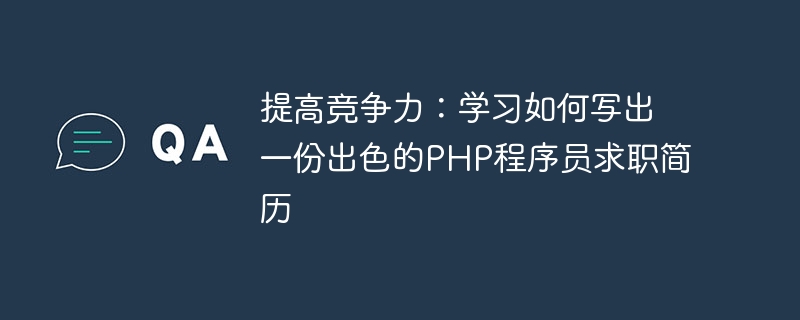
Improve competitiveness: Learn how to write an excellent PHP programmer job resume
In today's highly competitive IT industry, how to improve your competitiveness It has become a problem that every job seeker needs to face. For PHP programmers, an excellent resume is undoubtedly one of the important ways to show your strength. Here are some tips for writing a great PHP programmer resume, along with some sample code for reference.
1. Concise and clear personal information
Personal information should be included at the beginning of the resume, including name, contact information and personal website (if available). At the same time, you can also add a brief self-introduction here to highlight your strengths and advantages. The following is an example of concise and clear personal information:
姓名:张三 电话:123456789 邮箱:zs123@example.com 个人网站:www.example.com 自我介绍:扎实的PHP编程基础,擅长Laravel框架开发和MySQL数据库设计。
2. Learning experience
In a job resume, learning experience is a key part, which can show your learning ability and professional background. Educational qualifications, majors, graduation institutions and graduation dates should be listed in reverse chronological order. If there are relevant certificates or awards, you can also add them. The following is an example of a learning experience:
学士学位: 计算机科学与技术,XX大学,20XX年毕业 高级PHP工程师证书,20XX年获得
3. Work experience
Listing past work experience on your resume allows employers to understand your practical capabilities and project experience, which are relevant to the job requirements. The position is very important. The company name, job title, hours worked, and job description should be listed for each job experience. The following is an example of work experience:
公司:ABC科技有限公司 职位:PHP开发工程师 工作时间:20XX年-20XX年 工作描述:负责开发和维护公司的B2B电商平台,使用Laravel框架和MySQL数据库进行开发和优化,参与团队的需求分析和技术架构。
4. Technical skills
Technical skills are a key part of a job resume, and you can list your mastery of programming languages, frameworks, databases, and other related technologies. This can help employers quickly understand your technical background and abilities. The following is an example of technical skills:
编程语言:PHP、JavaScript、HTML、CSS 框架:Laravel、Symfony、CodeIgniter 数据库:MySQL、MongoDB 其他技术:Git、RESTful API、Linux操作系统
5. Project experience
You can show your practical capabilities and experience by listing the project experiences you have participated in. The project title, project duration, project description, and individual responsibilities should be listed. Here is an example of project experience:
项目名称:在线商城网站开发 项目时间:20XX年-20XX年 项目描述:负责开发和维护公司的在线商城网站,使用Laravel框架和MySQL数据库进行开发,完成用户登录、购物车、订单管理等功能。 个人职责:负责需求分析、数据库设计、后端开发和代码优化。
Above are some tips and examples on how to write a great PHP programmer resume. Through concise and clear personal information, detailed study and work experience, comprehensive technical skills and rich project experience, you can accurately demonstrate your advantages and strengths, improve your competitiveness, and obtain more job opportunities. I hope the above sharing can be helpful to you in writing your resume!
The above is the detailed content of Become more competitive: Learn how to write a great PHP programmer resume. For more information, please follow other related articles on the PHP Chinese website!

Hot AI Tools

Undresser.AI Undress
AI-powered app for creating realistic nude photos

AI Clothes Remover
Online AI tool for removing clothes from photos.

Undress AI Tool
Undress images for free

Clothoff.io
AI clothes remover

AI Hentai Generator
Generate AI Hentai for free.

Hot Article

Hot Tools

Notepad++7.3.1
Easy-to-use and free code editor

SublimeText3 Chinese version
Chinese version, very easy to use

Zend Studio 13.0.1
Powerful PHP integrated development environment

Dreamweaver CS6
Visual web development tools

SublimeText3 Mac version
God-level code editing software (SublimeText3)

Hot Topics
 Learn to completely uninstall pip and use Python more efficiently
Jan 16, 2024 am 09:01 AM
Learn to completely uninstall pip and use Python more efficiently
Jan 16, 2024 am 09:01 AM
No more need for pip? Come and learn how to uninstall pip effectively! Introduction: pip is one of Python's package management tools, which can easily install, upgrade and uninstall Python packages. However, sometimes we may need to uninstall pip, perhaps because we wish to use another package management tool, or because we need to completely clear the Python environment. This article will explain how to uninstall pip efficiently and provide specific code examples. 1. How to uninstall pip The following will introduce two common methods of uninstalling pip.
 A deep dive into matplotlib's colormap
Jan 09, 2024 pm 03:51 PM
A deep dive into matplotlib's colormap
Jan 09, 2024 pm 03:51 PM
To learn more about the matplotlib color table, you need specific code examples 1. Introduction matplotlib is a powerful Python drawing library. It provides a rich set of drawing functions and tools that can be used to create various types of charts. The colormap (colormap) is an important concept in matplotlib, which determines the color scheme of the chart. In-depth study of the matplotlib color table will help us better master the drawing functions of matplotlib and make drawings more convenient.
 Revealing the appeal of C language: Uncovering the potential of programmers
Feb 24, 2024 pm 11:21 PM
Revealing the appeal of C language: Uncovering the potential of programmers
Feb 24, 2024 pm 11:21 PM
The Charm of Learning C Language: Unlocking the Potential of Programmers With the continuous development of technology, computer programming has become a field that has attracted much attention. Among many programming languages, C language has always been loved by programmers. Its simplicity, efficiency and wide application make learning C language the first step for many people to enter the field of programming. This article will discuss the charm of learning C language and how to unlock the potential of programmers by learning C language. First of all, the charm of learning C language lies in its simplicity. Compared with other programming languages, C language
 Getting Started with Pygame: Comprehensive Installation and Configuration Tutorial
Feb 19, 2024 pm 10:10 PM
Getting Started with Pygame: Comprehensive Installation and Configuration Tutorial
Feb 19, 2024 pm 10:10 PM
Learn Pygame from scratch: complete installation and configuration tutorial, specific code examples required Introduction: Pygame is an open source game development library developed using the Python programming language. It provides a wealth of functions and tools, allowing developers to easily create a variety of type of game. This article will help you learn Pygame from scratch, and provide a complete installation and configuration tutorial, as well as specific code examples to get you started quickly. Part One: Installing Python and Pygame First, make sure you have
 Let's learn how to input the root number in Word together
Mar 19, 2024 pm 08:52 PM
Let's learn how to input the root number in Word together
Mar 19, 2024 pm 08:52 PM
When editing text content in Word, you sometimes need to enter formula symbols. Some guys don’t know how to input the root number in Word, so Xiaomian asked me to share with my friends a tutorial on how to input the root number in Word. Hope it helps my friends. First, open the Word software on your computer, then open the file you want to edit, and move the cursor to the location where you need to insert the root sign, refer to the picture example below. 2. Select [Insert], and then select [Formula] in the symbol. As shown in the red circle in the picture below: 3. Then select [Insert New Formula] below. As shown in the red circle in the picture below: 4. Select [Radical Formula], and then select the appropriate root sign. As shown in the red circle in the picture below:
 Learn the main function in Go language from scratch
Mar 27, 2024 pm 05:03 PM
Learn the main function in Go language from scratch
Mar 27, 2024 pm 05:03 PM
Title: Learn the main function in Go language from scratch. As a simple and efficient programming language, Go language is favored by developers. In the Go language, the main function is an entry function, and every Go program must contain the main function as the entry point of the program. This article will introduce how to learn the main function in Go language from scratch and provide specific code examples. 1. First, we need to install the Go language development environment. You can go to the official website (https://golang.org
 Quickly learn pip installation and master the skills from scratch
Jan 16, 2024 am 10:30 AM
Quickly learn pip installation and master the skills from scratch
Jan 16, 2024 am 10:30 AM
Learn pip installation from scratch and quickly master the skills. Specific code examples are required. Overview: pip is a Python package management tool that can easily install, upgrade and manage Python packages. For Python developers, it is very important to master the skills of using pip. This article will introduce the installation method of pip from scratch, and give some practical tips and specific code examples to help readers quickly master the use of pip. 1. Install pip Before using pip, you first need to install pip. pip
 In-depth analysis of common Golang libraries: Improve your project competitiveness
Jan 18, 2024 am 10:31 AM
In-depth analysis of common Golang libraries: Improve your project competitiveness
Jan 18, 2024 am 10:31 AM
Full analysis of common Golang libraries: Make your project more competitive Introduction: Golang is a concise and efficient programming language that is favored by developers for its excellent concurrency performance and lightweight development style. However, as a relatively young language, Golang still lacks in standard libraries. Fortunately, there are many excellent third-party libraries that can make your project more competitive. This article will comprehensively introduce some commonly used Golang libraries, including their functions and specific code examples. one,





