How to quickly get started with the Vue 3 front-end development framework
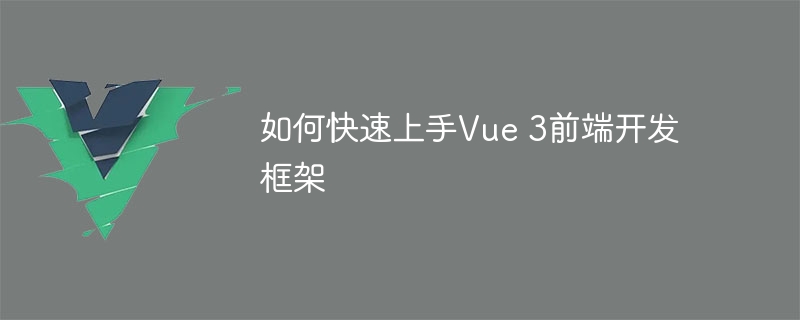
How to quickly get started with the Vue 3 front-end development framework
Introduction:
Vue is a popular JavaScript front-end development framework that is simple, efficient and easy to use. Vue 3 is the latest version of the Vue framework, with many improvements in performance and development experience. This article will introduce how to quickly get started with Vue 3, and illustrate its basic usage and key concepts through code examples.
Environment settings:
Before we start, we need to make sure that Node.js and npm (Node Package Manager) are installed. You can check whether the installation is successful by entering the following command in the terminal:
1 2 |
|
If you see the version number, the installation is successful.
Install Vue CLI:
Vue CLI is a command line tool that can be used to quickly create Vue projects and build environments. To install Vue CLI, just run the following command in the terminal:
1 |
|
Create Vue project:
After installing Vue CLI, we can use it to create a new Vue project. Enter the following command in the terminal:
1 |
|
where my-project is the name of the project, which can be modified according to your own needs. After executing the command, an interactive interface will pop up, and you can select some configuration options as needed. For example, we can choose to use Babel or TypeScript, and whether to use the ESLint code inspection tool, etc.
Start the development server:
In the project root directory, run the following command to start the development server:
1 2 |
|
This will start a local development server for viewing and Test our Vue application.
Component basics:
The core concept in Vue is components. Components are the basic building blocks of Vue applications and can contain HTML, CSS, and JavaScript code. The following is a simple Vue component example:
1 2 3 4 5 6 7 8 9 10 11 12 13 14 15 16 17 18 19 20 21 22 23 24 25 26 27 28 29 30 |
|
In the above code, we define a component that contains a title and a button. Through the {{ message }} binding syntax, we can display the value of the message variable on the page. At the same time, we also defined the changeMessage method. After clicking the button, the value of message will be changed to "Hello Vue 3!".
In Vue, components can be nested, exist independently, and have separate scopes and life cycles. By using components, we can break complex applications into small and maintainable parts.
Component usage:
In Vue, we can use defined components in other components. Here is an example using the component defined above:
1 2 3 4 5 6 7 8 9 10 11 12 13 14 15 16 |
|
In the above code, we import and register MyComponent and then use <my-component> in the template ;</my-component>Insert it into the parent component.
Summary:
Through this article, we learned how to quickly get started with the Vue 3 front-end development framework. We learned the basic environment setup steps, created a Vue project, and introduced the basics and usage of components in Vue. Vue 3 provides more features and performance improvements that can help us develop front-end applications more efficiently. After mastering the above basic content, we can further in-depth study the advanced features and practical skills of the Vue framework.
The above is the detailed content of How to quickly get started with the Vue 3 front-end development framework. For more information, please follow other related articles on the PHP Chinese website!

Hot AI Tools

Undresser.AI Undress
AI-powered app for creating realistic nude photos

AI Clothes Remover
Online AI tool for removing clothes from photos.

Undress AI Tool
Undress images for free

Clothoff.io
AI clothes remover

Video Face Swap
Swap faces in any video effortlessly with our completely free AI face swap tool!

Hot Article

Hot Tools

Notepad++7.3.1
Easy-to-use and free code editor

SublimeText3 Chinese version
Chinese version, very easy to use

Zend Studio 13.0.1
Powerful PHP integrated development environment

Dreamweaver CS6
Visual web development tools

SublimeText3 Mac version
God-level code editing software (SublimeText3)

Hot Topics
 1392
1392
 52
52
 How to use bootstrap in vue
Apr 07, 2025 pm 11:33 PM
How to use bootstrap in vue
Apr 07, 2025 pm 11:33 PM
Using Bootstrap in Vue.js is divided into five steps: Install Bootstrap. Import Bootstrap in main.js. Use the Bootstrap component directly in the template. Optional: Custom style. Optional: Use plug-ins.
 How to add functions to buttons for vue
Apr 08, 2025 am 08:51 AM
How to add functions to buttons for vue
Apr 08, 2025 am 08:51 AM
You can add a function to the Vue button by binding the button in the HTML template to a method. Define the method and write function logic in the Vue instance.
 How to reference js file with vue.js
Apr 07, 2025 pm 11:27 PM
How to reference js file with vue.js
Apr 07, 2025 pm 11:27 PM
There are three ways to refer to JS files in Vue.js: directly specify the path using the <script> tag;; dynamic import using the mounted() lifecycle hook; and importing through the Vuex state management library.
 How to use watch in vue
Apr 07, 2025 pm 11:36 PM
How to use watch in vue
Apr 07, 2025 pm 11:36 PM
The watch option in Vue.js allows developers to listen for changes in specific data. When the data changes, watch triggers a callback function to perform update views or other tasks. Its configuration options include immediate, which specifies whether to execute a callback immediately, and deep, which specifies whether to recursively listen to changes to objects or arrays.
 What does vue multi-page development mean?
Apr 07, 2025 pm 11:57 PM
What does vue multi-page development mean?
Apr 07, 2025 pm 11:57 PM
Vue multi-page development is a way to build applications using the Vue.js framework, where the application is divided into separate pages: Code Maintenance: Splitting the application into multiple pages can make the code easier to manage and maintain. Modularity: Each page can be used as a separate module for easy reuse and replacement. Simple routing: Navigation between pages can be managed through simple routing configuration. SEO Optimization: Each page has its own URL, which helps SEO.
 HTML, CSS, and JavaScript: Essential Tools for Web Developers
Apr 09, 2025 am 12:12 AM
HTML, CSS, and JavaScript: Essential Tools for Web Developers
Apr 09, 2025 am 12:12 AM
HTML, CSS and JavaScript are the three pillars of web development. 1. HTML defines the web page structure and uses tags such as, etc. 2. CSS controls the web page style, using selectors and attributes such as color, font-size, etc. 3. JavaScript realizes dynamic effects and interaction, through event monitoring and DOM operations.
 How to return to previous page by vue
Apr 07, 2025 pm 11:30 PM
How to return to previous page by vue
Apr 07, 2025 pm 11:30 PM
Vue.js has four methods to return to the previous page: $router.go(-1)$router.back() uses <router-link to="/" component window.history.back(), and the method selection depends on the scene.
 The Evolution of JavaScript: Current Trends and Future Prospects
Apr 10, 2025 am 09:33 AM
The Evolution of JavaScript: Current Trends and Future Prospects
Apr 10, 2025 am 09:33 AM
The latest trends in JavaScript include the rise of TypeScript, the popularity of modern frameworks and libraries, and the application of WebAssembly. Future prospects cover more powerful type systems, the development of server-side JavaScript, the expansion of artificial intelligence and machine learning, and the potential of IoT and edge computing.




