 Operation and Maintenance
Operation and Maintenance
 Linux Operation and Maintenance
Linux Operation and Maintenance
 Learn to use command line tools: essential skills to improve server security
Learn to use command line tools: essential skills to improve server security
Learn to use command line tools: essential skills to improve server security
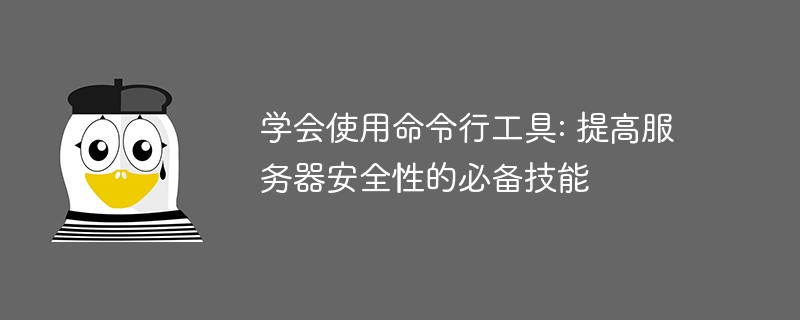
Learn to use command line tools: essential skills to improve server security
With the rapid development of the Internet, server security has become particularly important. As server administrators, we must learn to use command line tools to improve server security. This article will introduce some commonly used command line tools and give some code examples to help readers better understand how to use these tools to protect servers.
- SSH (Secure Shell)
SSH is a protocol for remote login to the server through encryption. It can effectively prevent malicious users from intercepting your login credentials. We can use the command line tool ssh to connect to the server.
Sample code:
ssh username@server_ip
In the above example, we can replace username with your username and server_ip with the IP address of the server. With this command, you will be able to remotely log in to the server through the command line interface.
- iptables
iptables is a tool used to manage firewall rules on Linux operating systems. By using iptables, we can configure the server's firewall rules to restrict access and prevent malicious intrusions.
Sample code:
iptables -A INPUT -p tcp --dport 22 -j DROP
In the above example, we can use this command to prohibit access to the server through the SSH protocol. Doing this will effectively prevent malicious users from trying to log into your server.
- Fail2Ban
Fail2Ban is a tool used to prevent brute force attacks. When an IP address fails to log in multiple times within a short period of time, Fail2Ban will automatically add the IP address to the firewall rules and prohibit access by the IP address.
Sample code:
fail2ban-client set sshd banip ip_address
In the above example, we can use this command to add a specific IP address to Fail2Ban’s block list.
- Nmap
Nmap is a tool for network scanning and security assessment. By using Nmap, we can discover unsafe ports and services on the server and take timely measures to fix these problems.
Sample code:
nmap -p 80,443 server_ip
In the above example, we can use this command to scan ports 80 and 443 on the server, which are usually the ports used by web servers. In this way, we can discover and fix possible security vulnerabilities in a timely manner.
- AIDE
AIDE is a tool for checking the integrity of files and directories. By using AIDE, we can monitor changes in files and directories on the server and discover potentially tampered or deleted files in a timely manner.
Sample code:
aide -c /etc/aide.conf --check
In the above example, we can use this command to check the integrity of the files and directories specified by the configuration file /etc/aide.conf .
Summary:
By learning to use command line tools, we can effectively improve the security of the server. This article introduces some commonly used command line tools and gives some code examples to help readers better understand how to use these tools to protect servers. However, security is a persistent theme, and we should continue to learn and adapt to new security challenges to ensure that servers operate safely.
The above is the detailed content of Learn to use command line tools: essential skills to improve server security. For more information, please follow other related articles on the PHP Chinese website!

Hot AI Tools

Undresser.AI Undress
AI-powered app for creating realistic nude photos

AI Clothes Remover
Online AI tool for removing clothes from photos.

Undress AI Tool
Undress images for free

Clothoff.io
AI clothes remover

AI Hentai Generator
Generate AI Hentai for free.

Hot Article

Hot Tools

Notepad++7.3.1
Easy-to-use and free code editor

SublimeText3 Chinese version
Chinese version, very easy to use

Zend Studio 13.0.1
Powerful PHP integrated development environment

Dreamweaver CS6
Visual web development tools

SublimeText3 Mac version
God-level code editing software (SublimeText3)

Hot Topics
 1386
1386
 52
52
 What are Botio's skills in Collapsed Star Railroad?
Mar 26, 2024 pm 07:56 PM
What are Botio's skills in Collapsed Star Railroad?
Mar 26, 2024 pm 07:56 PM
Honkai Impact Railway Botio is a five-star character launched in version 2.2 of the game. Many players must be very curious about the skills of Honkai Impact Railway Botio, so next the editor will bring you the Honkai Impact Let’s take a look at the introduction to Dome Railway Potio’s skills. What are the skills of Collapse Star Railroad Potio? 1. Basic attack: Normal normal attack, has no effect. 2. Combat skill: Launch a desperate confrontation between yourself and the designated enemy, lasting two rounds. In a desperate situation, the enemy will enter a taunting state. Botio cannot use any combat skills, and his basic attack Shoes and Skull is enhanced into a Hammer Repeater. When the enemy/Botio is in a desperate confrontation and is attacked by the opponent, the damage will be increased by 30%/15%. If there is nothing on the field that can be attacked
 What are Ruan Mei's skills in the Collapsed Star Dome Railway?
Jan 12, 2024 am 08:36 AM
What are Ruan Mei's skills in the Collapsed Star Dome Railway?
Jan 12, 2024 am 08:36 AM
What are Ruan Mei's skills in the Collapsed Star Dome Railway? Ruan Mei is a very powerful character. Her ability is to increase the team's output and movement speed. Most people don't know much about Ruan Mei's abilities, so I will explain it to you now. What are Ruan Mei's skills in the Collapsed Star Dome Railway? 1. Basic attack. Players can use basic attack to cause ice attribute attacks to the enemy, and the character's damage is okay. Note: Basic attacks can only damage a single designated enemy. 2. Secret skills 1. The character's skills can increase damage to all teammates. 2. Using Fuyu's gun gloves can increase Ruan Mei's attack damage. 3. Combat Skills 1. It can increase the movement speed of the team, calculated as a percentage. 2. The character's use of skills can improve the teammate's ability to defeat and the time it takes for the target to be defeated. 4. Improve the talent of the whole team against the weak ones
 What are the skills of Jackdaw in Collapsed Star Dome Railway?
Jan 12, 2024 pm 02:03 PM
What are the skills of Jackdaw in Collapsed Star Dome Railway?
Jan 12, 2024 pm 02:03 PM
What are the skills of the Jackdaw on the Collapsed Star Dome Railway? This is actually a 4-star physical output character. It is expected to be added to the card pool in version 1.5. Next is some tips and skills sharing about this character. If you have any ideas about this, you can take a look. I hope it will be helpful to you. You are useful. What are the skills of the Jackdaw on the Collapsed Star Dome Railway? 1. Combat skill: causes physical damage to the enemy and applies a "burden" effect. The effect is removed after teammates trigger the effect three times (or 2 rounds); 2. Finishing skill: on the target Teammates increase their attack speed and attack power by a certain amount, and recover 1 skill point. The bonus effect lasts for 2 rounds; 3. Talent: When teammates cause damage to enemies with the "burden" effect, they have a chance to recover 1 combat skill point. ; 4. Secret skill: randomly attack a unit and impose a "burden"
 What skills should I choose to go on an adventure to hunt for treasure and then defeat the Demon King Lilith?
Feb 08, 2024 pm 12:39 PM
What skills should I choose to go on an adventure to hunt for treasure and then defeat the Demon King Lilith?
Feb 08, 2024 pm 12:39 PM
What skills should I choose to go on an adventure to hunt for treasure and then defeat the Demon King Lilith? This is actually the golden character "Forbidden Witch" Lilith in the pass. She has a special ability that can increase the attack power by 10% in battle and can be superimposed infinitely, which is very suitable for us to fight. Take an adventure to hunt for treasures and then defeat the Demon King Lilith. What Lilith skills should you choose? Choose giant fireball, magic surge and magic diffusion. Giant fireball is our core output skill, and we can only use giant fire as the core. After all, we only brought This is the only output skill. Magic Surge and Magic Spread provide a large number of Buffs to further enhance the explosive output of one-on-one combat. The Giant Fireball spell has the highest single-target damage ever, up to tens of millions. The Giant Fireball spell requires more skill entries, and the three gold entries have greatly improved.
 Django project initialization: quickly create a new project using command line tools
Feb 22, 2024 pm 12:39 PM
Django project initialization: quickly create a new project using command line tools
Feb 22, 2024 pm 12:39 PM
Django project initialization: Use command line tools to quickly create a new project. Django is a powerful Python Web framework. It provides many convenient tools and functions to help developers quickly build Web applications. Before starting a new Django project, we need to go through some simple steps to initialize the project. This article will introduce how to use command line tools to quickly create a new Django project, including specific code examples. First, make sure you have DJ installed
 What are Giselle's skills in Immortal Family?
Feb 04, 2024 pm 02:48 PM
What are Giselle's skills in Immortal Family?
Feb 04, 2024 pm 02:48 PM
What are the skills of Giselle in the Immortal Family? Giselle is a magician who can cause corrosive damage to teammates. Giselle established an underground clinic and took in several wandering dark elves. When Lilith became the Black Moon Goddess, he became her chief assistant. , let’s take a look at the skills with the editor now! What are the skills of the Immortal Family Giselle? The mysterious elf mage traveled to the underground. The mute fire will burn with all its strength in the silence until the road to breakthrough destiny emerges... Giselle founded an underground medical center and adopted some incompetent people. A homecoming dark elf, Lilith served as her first assistant after she was promoted to Black Moon Goddess. Giselle's camp attributes: fire attribute. Keywords: group damage, single target damage increase. Suitable members: Mage Giselle Association Causes a large area of damage to the enemy and applies
 What are Qu Mu's skills in The Return of the City of Heaven and Earth Tribulation?
Jan 22, 2024 pm 08:27 PM
What are Qu Mu's skills in The Return of the City of Heaven and Earth Tribulation?
Jan 22, 2024 pm 08:27 PM
What are Qu Mu’s skills when he returns to the city of Heaven and Earth Tribulation? This character is a new character that will be released soon. After this character uses his attack skills, his strength will be greatly increased. Next, the editor will introduce you to the specific skills. Friends who are interested can come and take a look. What are Qu Mu’s skills when the Heaven and Earth Tribulation City Returns? Qu Mu’s ■Official Spellcaster ■Zodiac Return to Light Talent: Wenchang Xingyun (Heroic Spirit Star Level 3/4/5/6) After every other character on the field uses the damaging secret skill , and gain 1 layer of "Prosperity" status. After using the non-damaging secret skill, if you have more than or equal to 2 layers of "Chang Ming" status, you will gain another action (1/1/2/2 grids). At the end of this re-action, 2 layers of "Chang Ming" status will be reduced (interval 4/ Triggered on round 3/3/2). "Chang Ming": Each level of spell attack increases
 What jobs can I apply for in 2023 with my Java skills?
Sep 21, 2023 am 11:41 AM
What jobs can I apply for in 2023 with my Java skills?
Sep 21, 2023 am 11:41 AM
When we talk about programming languages and jobs, one programming language that comes to our mind is Java. Most companies around the world use Java. It's popular and there are many job opportunities. If you want to get a job with the help of Java skills in 2023, then this is good for you as Java skills can get you a job quickly. Plus, it can quickly advance your career. There is no magic trick that will make you find a job quickly. But your skills are like magic to you. Choose a job that satisfies you and a good environment that can greatly enhance your career. If you are a newbie and have experience, Java also provides you with a good job. Many companies use Java as the main program for their development. it



