 Operation and Maintenance
Operation and Maintenance
 Linux Operation and Maintenance
Linux Operation and Maintenance
 Linux Server Security Vulnerabilities and Vulnerabilities: Guidelines and Advice
Linux Server Security Vulnerabilities and Vulnerabilities: Guidelines and Advice
Linux Server Security Vulnerabilities and Vulnerabilities: Guidelines and Advice
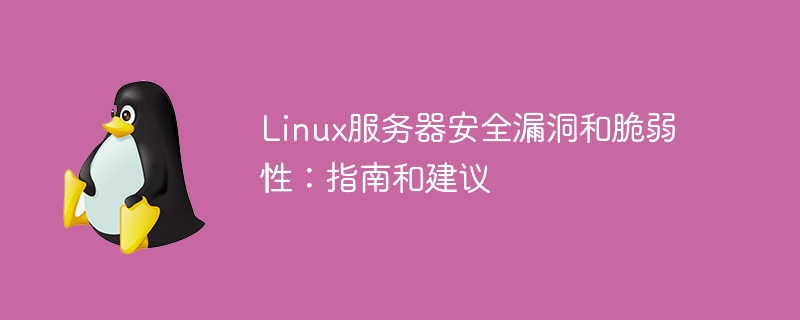
Linux Server Security Vulnerabilities and Vulnerabilities: Guidelines and Recommendations
Introduction:
With the widespread use of Linux servers, the need to protect server security has also become very important. This article will introduce some common Linux server security holes and vulnerabilities, and provide some guidance and suggestions to help administrators improve the security of their servers.
- Common vulnerabilities and vulnerabilities:
1.1 Weak password attacks:
Weak passwords are one of the most basic ways for attackers to invade servers. Weak passwords include guessing passwords, using common passwords, using simple passwords, etc. To avoid this vulnerability, administrators should encourage users to use complex passwords and change them regularly.
1.2 Update Patches and Security Vulnerabilities:
Regularly updating system and application patches is key to maintaining server security. Since new vulnerabilities and vulnerabilities are constantly being discovered, timely updates can reduce the risk of being hacked. The following is a sample code to update the system using apt or yum command:
Debian/Ubuntu System Update
sudo apt-get update
sudo apt-get upgrade
CentOS /Red Hat System Update
sudo yum update
1.3 Disable unnecessary services and ports:
Running unnecessary services and opening unnecessary ports on the server will increase the number of attacks. risks of. Services and ports should be checked regularly and those that are not needed disabled or closed. The following is a sample code to disable the Apache service and close the FTP port:
Disable the Apache service (Debian/Ubuntu)
sudo systemctl disable apache2
Stop and disable the FTP service (CentOS /Red Hat)
sudo systemctl stop vsftpd
sudo systemctl disable vsftpd
1.4 Firewall settings:
Configuring and using a firewall is one of the important measures to protect server security. Firewalls can help filter malicious traffic and prevent unauthorized access. The following is sample code to set up a firewall using iptables:
Allow SSH access (port number is 22)
sudo iptables -A INPUT -p tcp --dport 22 -j ACCEPT
Other rule settings...
- Security hardening recommendations:
2.1 Use SSH key authentication:
Using SSH key authentication is more secure than passwords because it is not easy to guess or cracked. Administrators should encourage users to use SSH key authentication and disable password logins. The following is sample code to log in using an SSH key:
Generate an SSH key pair (executed on the client machine)
ssh-keygen
Place the public key Copy to the server (execute on the client machine)
ssh-copy-id user@server_ip
Disable password login (edit the SSH configuration file on the server)
sudo nano / etc/ssh/sshd_config
PasswordAuthentication no
Restart the SSH service (executed on the server)
sudo systemctl restart sshd
2.2 Configure login failure policy:
Configuration Login failure policies prevent brute force attempts. By limiting the number of consecutive login failures and locking IP addresses, the risk of being attacked can be effectively reduced. The following is sample code to configure the login failure policy:
Lock IP address (CentOS/Red Hat)
sudo yum install fail2ban
Edit Fail2ban configuration file (CentOS/Red Hat )
sudo nano /etc/fail2ban/jail.local
Other configurations...
2.3 Regular backup of data:
Regular backup can help to recover under attack or Broken server. Administrators should regularly back up important data and test backup availability and recovery procedures. The following is a sample code for regular backup using the rsync command:
Back up local directory to remote server (executed daily)
rsync -avz /path/to/local/directory/ user@remote_server :/path/to/remote/directory/
Other backup strategies...
Conclusion:
Linux server security holes and vulnerabilities are important issues that administrators need to pay attention to and deal with . Administrators can improve server security by taking some simple but effective measures, such as using complex passwords, updating patches and security vulnerabilities, disabling unnecessary services and ports, setting up firewalls, etc. At the same time, taking some security reinforcement suggestions, such as using SSH key authentication, configuring login failure policies, and regularly backing up data, can further improve server security.
The above is the detailed content of Linux Server Security Vulnerabilities and Vulnerabilities: Guidelines and Advice. For more information, please follow other related articles on the PHP Chinese website!

Hot AI Tools

Undresser.AI Undress
AI-powered app for creating realistic nude photos

AI Clothes Remover
Online AI tool for removing clothes from photos.

Undress AI Tool
Undress images for free

Clothoff.io
AI clothes remover

AI Hentai Generator
Generate AI Hentai for free.

Hot Article

Hot Tools

Notepad++7.3.1
Easy-to-use and free code editor

SublimeText3 Chinese version
Chinese version, very easy to use

Zend Studio 13.0.1
Powerful PHP integrated development environment

Dreamweaver CS6
Visual web development tools

SublimeText3 Mac version
God-level code editing software (SublimeText3)

Hot Topics
 1385
1385
 52
52
 Ten limitations of artificial intelligence
Apr 26, 2024 pm 05:52 PM
Ten limitations of artificial intelligence
Apr 26, 2024 pm 05:52 PM
In the field of technological innovation, artificial intelligence (AI) is one of the most transformative and promising developments of our time. Artificial intelligence has revolutionized many industries, from healthcare and finance to transportation and entertainment, with its ability to analyze large amounts of data, learn from patterns, and make intelligent decisions. However, despite its remarkable progress, AI also faces significant limitations and challenges that prevent it from reaching its full potential. In this article, we will delve into the top ten limitations of artificial intelligence, revealing the limitations faced by developers, researchers, and practitioners in this field. By understanding these challenges, it is possible to navigate the complexities of AI development, reduce risks, and pave the way for responsible and ethical advancement of AI technology. Limited data availability: The development of artificial intelligence depends on data
 C# Development Notes: Security Vulnerabilities and Preventive Measures
Nov 22, 2023 pm 07:18 PM
C# Development Notes: Security Vulnerabilities and Preventive Measures
Nov 22, 2023 pm 07:18 PM
C# is a programming language widely used on Windows platforms. Its popularity is inseparable from its powerful functions and flexibility. However, precisely because of its wide application, C# programs also face various security risks and vulnerabilities. This article will introduce some common security vulnerabilities in C# development and discuss some preventive measures. Input validation of user input is one of the most common security holes in C# programs. Unvalidated user input may contain malicious code, such as SQL injection, XSS attacks, etc. To protect against such attacks, all
 Vue Development Notes: Avoid Common Security Vulnerabilities and Attacks
Nov 22, 2023 am 09:44 AM
Vue Development Notes: Avoid Common Security Vulnerabilities and Attacks
Nov 22, 2023 am 09:44 AM
Vue is a popular JavaScript framework that is widely used in web development. As the use of Vue continues to increase, developers need to pay attention to security issues to avoid common security vulnerabilities and attacks. This article will discuss the security matters that need to be paid attention to in Vue development to help developers better protect their applications from attacks. Validating user input In Vue development, validating user input is crucial. User input is one of the most common sources of security vulnerabilities. When handling user input, developers should always
 How to use PHP scripts to implement cross-server file transfer on Linux servers
Oct 05, 2023 am 09:06 AM
How to use PHP scripts to implement cross-server file transfer on Linux servers
Oct 05, 2023 am 09:06 AM
Title: PHP script implementation of cross-server file transfer 1. Introduction In cross-server file transfer, we usually need to transfer files from one server to another. This article will introduce how to use PHP scripts to implement cross-server file transfer on Linux servers, and give specific code examples. 2. Preparation Before starting to write PHP scripts, we need to ensure that the following environment has been configured on the server: Install PHP: Install PHP on the Linux server and ensure that the PHP version meets the code requirements.
 How to deploy a trustworthy web interface on a Linux server?
Sep 09, 2023 pm 03:27 PM
How to deploy a trustworthy web interface on a Linux server?
Sep 09, 2023 pm 03:27 PM
How to deploy a trustworthy web interface on a Linux server? Introduction: In today's era of information explosion, Web applications have become one of the main ways for people to obtain information and communicate. In order to ensure user privacy and information reliability, we need to deploy a trustworthy Web interface on the Linux server. This article will introduce how to deploy a web interface in a Linux environment and provide relevant code examples. 1. Install and configure the Linux server. First, we need to prepare a Li
 Methods to solve localstorage security vulnerabilities
Jan 13, 2024 pm 01:43 PM
Methods to solve localstorage security vulnerabilities
Jan 13, 2024 pm 01:43 PM
Security vulnerabilities in localstorage and how to solve them With the development of the Internet, more and more applications and websites are beginning to use WebStorage API, of which localstorage is the most commonly used one. Localstorage provides a mechanism to store data on the client side, persisting data across page sessions regardless of session end or page refresh. However, just because of the convenience and wide application of localstorage, it also has some security vulnerabilities.
 C# Development Notes: Security Vulnerabilities and Risk Management
Nov 23, 2023 am 09:45 AM
C# Development Notes: Security Vulnerabilities and Risk Management
Nov 23, 2023 am 09:45 AM
C# is a commonly used programming language in many modern software development projects. As a powerful tool, it has many advantages and applicable scenarios. However, developers should not ignore software security considerations when developing projects using C#. In this article, we will discuss the security vulnerabilities and risk management and control measures that need to be paid attention to during C# development. 1. Common C# security vulnerabilities: SQL injection attack SQL injection attack refers to the process in which an attacker manipulates the database by sending malicious SQL statements to the web application. for
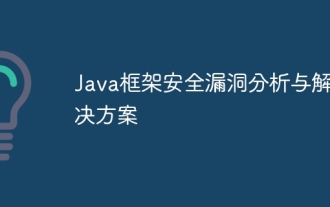 Java framework security vulnerability analysis and solutions
Jun 04, 2024 pm 06:34 PM
Java framework security vulnerability analysis and solutions
Jun 04, 2024 pm 06:34 PM
Analysis of Java framework security vulnerabilities shows that XSS, SQL injection and SSRF are common vulnerabilities. Solutions include: using security framework versions, input validation, output encoding, preventing SQL injection, using CSRF protection, disabling unnecessary features, setting security headers. In actual cases, the ApacheStruts2OGNL injection vulnerability can be solved by updating the framework version and using the OGNL expression checking tool.



