 Operation and Maintenance
Operation and Maintenance
 Linux Operation and Maintenance
Linux Operation and Maintenance
 Linux Server Security: Latest Recommendations for Web Interface Protection Strategies.
Linux Server Security: Latest Recommendations for Web Interface Protection Strategies.
Linux Server Security: Latest Recommendations for Web Interface Protection Strategies.
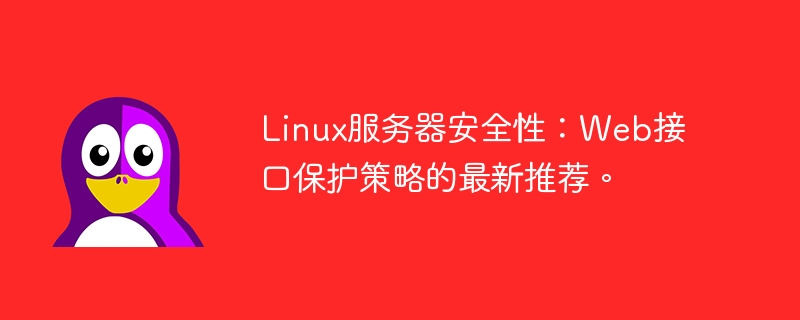
Linux Server Security: Latest Recommendations for Web Interface Protection Strategies
With the rapid development and popularity of the Internet, the security issues of Web services are becoming more and more important. As one of the most widely used operating systems, Linux servers are widely used. This article will focus on how to adopt the latest web interface protection strategies to improve the security of Linux servers.
- Using a Web Application Firewall (WAF)
A Web Application Firewall is a security control device or software used to detect and block malicious attacks on Web applications. It can filter HTTP requests and block malicious requests that may cause the server to be attacked. Here is an example showing how to configure a WAF using the ModSecurity module:
First, we need to install the ModSecurity module:
sudo apt-get install libapache2-modsecurity
Then, configure the Apache server to enable ModSecurity:
sudo nano /etc/apache2/conf-available/modsecurity.conf
In the configuration file, add the following:
<IfModule security2_module>
SecDataDir /var/cache/modsecurity
IncludeOptional /etc/modsecurity/*.conf
</IfModule>Save and exit the configuration file, then enable the module:
sudo ln -s /etc/apache2/conf-available/modsecurity.conf /etc/apache2/conf-enabled/
Restart the Apache server for the changes to take effect:
sudo systemctl restart apache2
- Configure SSL/TLS encryption
In order to protect data security during communication, SSL/TLS encrypted communication should be used. Here is an example showing how to configure SSL/TLS encryption using a Let's Encrypt certificate:
First, install the Certbot tool:
sudo apt-get update sudo apt-get install certbot
Then, run Certbot to obtain and install the certificate:
sudo certbot certonly --webroot -w /var/www/html -d example.com
Where example.com should be replaced with your own domain name.
After the certificate is generated, we need to configure it into the Apache server:
sudo nano /etc/apache2/sites-available/example.conf
In the configuration file, add the following line to enable SSL/TLS:
SSLEngine on SSLCertificateFile /etc/letsencrypt/live/example.com/fullchain.pem SSLCertificateKeyFile /etc/letsencrypt/live/example.com/privkey.pem
Save and Exit the profile and enable the site:
sudo a2ensite example.conf
Finally, restart the Apache server for the changes to take effect:
sudo systemctl restart apache2
- Enhanced Access Control
In addition to using WAF and SSL/TLS encryption , and access control to the server should also be strengthened. Here are some recommended best practices:
- Use strong passwords: Make sure to use passwords with sufficient complexity on the server and change them regularly.
- Disable unnecessary services: Turn off unnecessary network services to reduce the attack surface.
- Use firewall: Configure firewall rules to restrict access to the server.
- Update and upgrade systems regularly: Update systems and software in a timely manner to patch known security vulnerabilities.
By taking the above measures, we can improve the security of Linux servers and make them better resistant to malicious attacks. Of course, security is an ongoing process, and we should also pay close attention to the latest security threats and update our protection strategies as needed.
Summary
This article introduces how to use Web Application Firewall (WAF), SSL/TLS encryption and access control policies to improve the security of Linux servers. By implementing these latest protection strategies, we can effectively prevent web interfaces from malicious attacks and protect server and user data security. In the ever-changing network environment, we must always pay attention to security threats and take appropriate measures to protect the security of servers and data.
The above is the detailed content of Linux Server Security: Latest Recommendations for Web Interface Protection Strategies.. For more information, please follow other related articles on the PHP Chinese website!

Hot AI Tools

Undresser.AI Undress
AI-powered app for creating realistic nude photos

AI Clothes Remover
Online AI tool for removing clothes from photos.

Undress AI Tool
Undress images for free

Clothoff.io
AI clothes remover

AI Hentai Generator
Generate AI Hentai for free.

Hot Article

Hot Tools

Notepad++7.3.1
Easy-to-use and free code editor

SublimeText3 Chinese version
Chinese version, very easy to use

Zend Studio 13.0.1
Powerful PHP integrated development environment

Dreamweaver CS6
Visual web development tools

SublimeText3 Mac version
God-level code editing software (SublimeText3)

Hot Topics
 1386
1386
 52
52
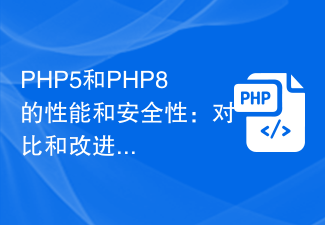 Performance and security of PHP5 and PHP8: comparison and improvements
Jan 26, 2024 am 10:19 AM
Performance and security of PHP5 and PHP8: comparison and improvements
Jan 26, 2024 am 10:19 AM
PHP is a widely used server-side scripting language used for developing web applications. It has developed into several versions, and this article will mainly discuss the comparison between PHP5 and PHP8, with a special focus on its improvements in performance and security. First let's take a look at some features of PHP5. PHP5 was released in 2004 and introduced many new functions and features, such as object-oriented programming (OOP), exception handling, namespaces, etc. These features make PHP5 more powerful and flexible, allowing developers to
 How to use PHP scripts to implement cross-server file transfer on Linux servers
Oct 05, 2023 am 09:06 AM
How to use PHP scripts to implement cross-server file transfer on Linux servers
Oct 05, 2023 am 09:06 AM
Title: PHP script implementation of cross-server file transfer 1. Introduction In cross-server file transfer, we usually need to transfer files from one server to another. This article will introduce how to use PHP scripts to implement cross-server file transfer on Linux servers, and give specific code examples. 2. Preparation Before starting to write PHP scripts, we need to ensure that the following environment has been configured on the server: Install PHP: Install PHP on the Linux server and ensure that the PHP version meets the code requirements.
 Security challenges in Golang development: How to avoid being exploited for virus creation?
Mar 19, 2024 pm 12:39 PM
Security challenges in Golang development: How to avoid being exploited for virus creation?
Mar 19, 2024 pm 12:39 PM
Security challenges in Golang development: How to avoid being exploited for virus creation? With the wide application of Golang in the field of programming, more and more developers choose to use Golang to develop various types of applications. However, like other programming languages, there are security challenges in Golang development. In particular, Golang's power and flexibility also make it a potential virus creation tool. This article will delve into security issues in Golang development and provide some methods to avoid G
 How to handle cross-domain requests and security issues in C# development
Oct 08, 2023 pm 09:21 PM
How to handle cross-domain requests and security issues in C# development
Oct 08, 2023 pm 09:21 PM
How to handle cross-domain requests and security issues in C# development. In modern network application development, cross-domain requests and security issues are challenges that developers often face. In order to provide better user experience and functionality, applications often need to interact with other domains or servers. However, the browser's same-origin policy causes these cross-domain requests to be blocked, so some measures need to be taken to handle cross-domain requests. At the same time, in order to ensure data security, developers also need to consider some security issues. This article will discuss how to handle cross-domain requests in C# development
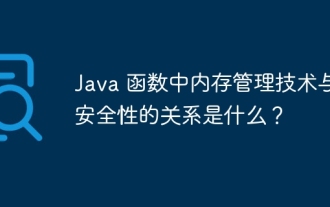 What is the relationship between memory management techniques and security in Java functions?
May 02, 2024 pm 01:06 PM
What is the relationship between memory management techniques and security in Java functions?
May 02, 2024 pm 01:06 PM
Memory management in Java involves automatic memory management, using garbage collection and reference counting to allocate, use and reclaim memory. Effective memory management is crucial for security because it prevents buffer overflows, wild pointers, and memory leaks, thereby improving the safety of your program. For example, by properly releasing objects that are no longer needed, you can avoid memory leaks, thereby improving program performance and preventing crashes.
 Security and encrypted transmission implementation of WebSocket protocol
Oct 15, 2023 am 09:16 AM
Security and encrypted transmission implementation of WebSocket protocol
Oct 15, 2023 am 09:16 AM
Security and Encrypted Transmission Implementation of WebSocket Protocol With the development of the Internet, network communication protocols have gradually evolved. The traditional HTTP protocol sometimes cannot meet the needs of real-time communication. As an emerging communication protocol, the WebSocket protocol has the advantages of strong real-time performance, two-way communication, and low latency. It is widely used in fields such as online chat, real-time push, and games. However, due to the characteristics of the WebSocket protocol, there may be some security issues during the communication process. Therefore, for WebSo
 Does win11 need to install anti-virus software?
Dec 27, 2023 am 09:42 AM
Does win11 need to install anti-virus software?
Dec 27, 2023 am 09:42 AM
Win11 comes with anti-virus software. Generally speaking, the anti-virus effect is very good and does not need to be installed. However, the only disadvantage is that the virus is uninstalled first instead of reminding you in advance whether you need it. If you accept it, you don’t need to download it. Other anti-virus software. Does win11 need to install anti-virus software? Answer: No. Generally speaking, win11 comes with anti-virus software and does not require additional installation. If you don’t like the way the anti-virus software that comes with the win11 system is handled, you can reinstall it. How to turn off the anti-virus software that comes with win11: 1. First, we enter settings and click "Privacy and Security". 2. Then click "Window Security Center". 3. Then select “Virus and threat protection”. 4. Finally, you can turn it off
 How to optimize the performance and resource utilization of Linux servers
Nov 07, 2023 pm 02:27 PM
How to optimize the performance and resource utilization of Linux servers
Nov 07, 2023 pm 02:27 PM
How to optimize the performance and resource utilization of Linux servers requires specific code examples. Summary: Optimizing Linux server performance and resource utilization is the key to ensuring stable and efficient server operation. This article will introduce some methods to optimize Linux server performance and resource utilization, and provide specific code examples. Introduction: With the rapid development of the Internet, a large number of applications and services are deployed on Linux servers. In order to ensure the efficient and stable operation of the server, we need to optimize the performance and resource utilization of the server to achieve



