 Database
Database
 Mysql Tutorial
Mysql Tutorial
 How to improve your employment rate by learning MySQL database technology?
How to improve your employment rate by learning MySQL database technology?
How to improve your employment rate by learning MySQL database technology?
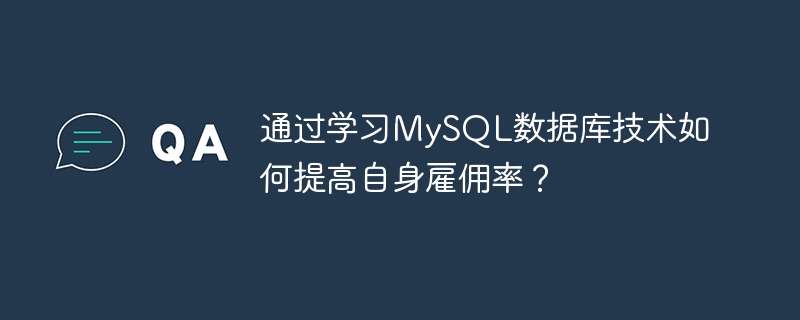
How to improve your employment rate by learning MySQL database technology?
In recent years, data analysis and database management have become increasingly important. As data-driven decision-making continues to become more common in all walks of life, the demand for talents with database technology is also increasing. As an open source relational database management system, MySQL is widely used in the development of various applications and data storage. This article will explore how to improve your hiring rate by learning MySQL database technology, and provide some code examples for reference.
The benefits of learning MySQL database technology are self-evident. First of all, MySQL is a common and widely used database management system. After mastering MySQL technology, you can easily adapt to various application development and data management scenarios. Secondly, MySQL has good performance and reliability and can handle large amounts of data and handle complex queries. In addition, MySQL also provides a wealth of functions and tools, making data management, backup, recovery and optimization easier.
The following are some methods and suggestions for learning MySQL database technology to help you improve your employment rate.
- Getting started with basic knowledge of MySQL
The first step in learning MySQL is to master the basic knowledge. Understand basic concepts such as MySQL architecture, data types, table creation and modification, query statement writing, indexing and performance optimization. You can learn by reading MySQL official documents, reference books, and online tutorials.
The following is a simple MySQL entry example for creating a student information table:
CREATE TABLE students (
id INT PRIMARY KEY AUTO_INCREMENT,
name VARCHAR(100),
age INT,
gender ENUM('男', '女')
);- Learn advanced MySQL techniques
In addition to the basics, learn some Advanced MySQL technology is also very important. For example, learn about advanced features such as transactions, stored procedures, triggers, and views. These technologies can help you better manage and process data and improve database performance and reliability.
The following is a simple MySQL stored procedure example for querying student information within a specified age range:
DELIMITER $$ CREATE PROCEDURE get_students_by_age_range( IN min_age INT, IN max_age INT ) BEGIN SELECT * FROM students WHERE age BETWEEN min_age AND max_age; END $$ DELIMITER ;
- In-depth understanding of MySQL performance optimization
Learn MySQL Performance optimization is very important, especially when dealing with large amounts of data and complex queries. Understanding how to use indexes, optimize query statements, adjust server parameters, and cache technologies can help you improve database performance and response speed.
The following is a simple MySQL query optimization example to query the number of female students in a specified age range:
SELECT COUNT(*) FROM students WHERE age BETWEEN 18 AND 25 AND gender = '女';
- Practical Projects and Exercises
Learn MySQL Technology requires not only mastering theoretical knowledge, but also carrying out practical projects and exercises. You can improve your skills by participating in open source projects, creating your own applications, or solving some practical database management problems.
To sum up, learning MySQL database technology is one of the keys to improving your employment rate. By mastering the basic knowledge of MySQL, learning advanced technologies, in-depth understanding of performance optimization, and conducting practical projects and exercises, you can improve your capabilities in the fields of database management and data analysis, and increase your competitiveness in the job market.
Reference materials:
- MySQL official documentation - https://dev.mysql.com/doc/
- "High Performance MySQL" - Baron Schwartz, Peter Zaitsev, Vadim Tkachenko
- "Must Know MySQL" - Ben Forta
- "Learn SQL" - Alan Beaulieu
The above is the detailed content of How to improve your employment rate by learning MySQL database technology?. For more information, please follow other related articles on the PHP Chinese website!

Hot AI Tools

Undresser.AI Undress
AI-powered app for creating realistic nude photos

AI Clothes Remover
Online AI tool for removing clothes from photos.

Undress AI Tool
Undress images for free

Clothoff.io
AI clothes remover

AI Hentai Generator
Generate AI Hentai for free.

Hot Article

Hot Tools

Notepad++7.3.1
Easy-to-use and free code editor

SublimeText3 Chinese version
Chinese version, very easy to use

Zend Studio 13.0.1
Powerful PHP integrated development environment

Dreamweaver CS6
Visual web development tools

SublimeText3 Mac version
God-level code editing software (SublimeText3)

Hot Topics
 1377
1377
 52
52
 MySQL: The Ease of Data Management for Beginners
Apr 09, 2025 am 12:07 AM
MySQL: The Ease of Data Management for Beginners
Apr 09, 2025 am 12:07 AM
MySQL is suitable for beginners because it is simple to install, powerful and easy to manage data. 1. Simple installation and configuration, suitable for a variety of operating systems. 2. Support basic operations such as creating databases and tables, inserting, querying, updating and deleting data. 3. Provide advanced functions such as JOIN operations and subqueries. 4. Performance can be improved through indexing, query optimization and table partitioning. 5. Support backup, recovery and security measures to ensure data security and consistency.
 Can I retrieve the database password in Navicat?
Apr 08, 2025 pm 09:51 PM
Can I retrieve the database password in Navicat?
Apr 08, 2025 pm 09:51 PM
Navicat itself does not store the database password, and can only retrieve the encrypted password. Solution: 1. Check the password manager; 2. Check Navicat's "Remember Password" function; 3. Reset the database password; 4. Contact the database administrator.
 How to create navicat premium
Apr 09, 2025 am 07:09 AM
How to create navicat premium
Apr 09, 2025 am 07:09 AM
Create a database using Navicat Premium: Connect to the database server and enter the connection parameters. Right-click on the server and select Create Database. Enter the name of the new database and the specified character set and collation. Connect to the new database and create the table in the Object Browser. Right-click on the table and select Insert Data to insert the data.
 How to copy tables in mysql
Apr 08, 2025 pm 07:24 PM
How to copy tables in mysql
Apr 08, 2025 pm 07:24 PM
Copying a table in MySQL requires creating new tables, inserting data, setting foreign keys, copying indexes, triggers, stored procedures, and functions. The specific steps include: creating a new table with the same structure. Insert data from the original table into a new table. Set the same foreign key constraint (if the original table has one). Create the same index. Create the same trigger (if the original table has one). Create the same stored procedure or function (if the original table is used).
 How to view database password in Navicat for MariaDB?
Apr 08, 2025 pm 09:18 PM
How to view database password in Navicat for MariaDB?
Apr 08, 2025 pm 09:18 PM
Navicat for MariaDB cannot view the database password directly because the password is stored in encrypted form. To ensure the database security, there are three ways to reset your password: reset your password through Navicat and set a complex password. View the configuration file (not recommended, high risk). Use system command line tools (not recommended, you need to be proficient in command line tools).
 How to view mysql
Apr 08, 2025 pm 07:21 PM
How to view mysql
Apr 08, 2025 pm 07:21 PM
View the MySQL database with the following command: Connect to the server: mysql -u Username -p Password Run SHOW DATABASES; Command to get all existing databases Select database: USE database name; View table: SHOW TABLES; View table structure: DESCRIBE table name; View data: SELECT * FROM table name;
 How to copy and paste mysql
Apr 08, 2025 pm 07:18 PM
How to copy and paste mysql
Apr 08, 2025 pm 07:18 PM
Copy and paste in MySQL includes the following steps: select the data, copy with Ctrl C (Windows) or Cmd C (Mac); right-click at the target location, select Paste or use Ctrl V (Windows) or Cmd V (Mac); the copied data is inserted into the target location, or replace existing data (depending on whether the data already exists at the target location).
 How to execute sql in navicat
Apr 08, 2025 pm 11:42 PM
How to execute sql in navicat
Apr 08, 2025 pm 11:42 PM
Steps to perform SQL in Navicat: Connect to the database. Create a SQL Editor window. Write SQL queries or scripts. Click the Run button to execute a query or script. View the results (if the query is executed).



