
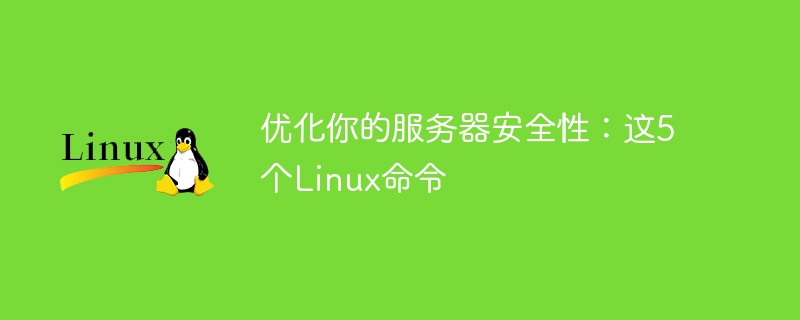
Optimize your server security: these 5 Linux commands
With the continuous development of technology and the popularity of the Internet, server security is becoming more and more important. In order to protect the server from potential attacks and malicious intrusions, we need to take some measures to strengthen the security of the server. In this article, we will introduce 5 commonly used Linux commands that can help you optimize the security of your server.
iptables is an open source firewall tool that can help us manage the network traffic of the server. By configuring iptables rules, we can restrict the IP addresses, ports, and protocols that access the server to prevent potential attacks. Here are some commonly used iptables command examples:
# 允许某个IP地址访问服务器的指定端口 iptables -A INPUT -s 允许的IP地址 -p tcp --dport 允许的端口 -j ACCEPT # 禁止某个IP地址访问服务器的指定端口 iptables -A INPUT -s 禁止的IP地址 -p tcp --dport 禁止的端口 -j DROP # 查看当前的iptables规则 iptables -L
SSH (Secure Shell) is an encrypted network protocol that allows secure remote login server. By using SSH, we can prevent malicious users from gaining access to the server through brute force password cracking or network monitoring. Here are some examples of commonly used SSH commands:
# 更改SSH默认端口(默认为22),增加安全性 vi /etc/ssh/sshd_config # 修改Port 22为自定义的端口号 # 保存文件并重启SSH服务:service sshd restart # 禁用SSH密码登录,只允许使用密钥登录 vi /etc/ssh/sshd_config # 修改PasswordAuthentication yes为PasswordAuthentication no # 保存文件并重启SSH服务:service sshd restart
Regular updates of the operating system and software packages on the server are important to keep the server secure important step in sex. We can easily update all packages on the server using yum (CentOS/RHEL) or apt-get (Ubuntu/Debian) commands. Here are some examples of commonly used update commands:
# 更新软件包列表 yum update 或 apt-get update # 更新所有可用的软件包 yum upgrade 或 apt-get upgrade # 自动更新所有可用的软件包 yum-cron 或 unattended-upgrades(Ubuntu/Debian)
To prevent malicious users from guessing passwords and brute-force password cracking, we should use strong passwords policy and change passwords regularly. Using the passwd command, we can change the user's password. The chage command can help us set the password expiration policy. The following are some examples of commonly used password policy commands:
# 更改用户的密码 passwd 用户名 # 设置密码过期天数(在90天后强制更改) chage -M 90 用户名
Log files are an important source of data for server security and health monitoring. By using the grep and tail commands, we can view and analyze the server's log files in real time. The following are some examples of commonly used log analysis commands:
# 查看特定关键词的日志(例如,查找SSH登录失败的记录) grep "Failed password" /var/log/auth.log # 实时查看日志文件的末尾内容 tail -f /var/log/syslog
By learning and understanding these Linux commands, and applying them on the server, you can significantly improve the security of the server. But keep in mind that server security is an ongoing process that needs to be checked and updated regularly. I hope this article helps you optimize server security.
(Note: The above example commands are for reference only. The specific commands and parameters may vary depending on the operating system and software version. Please adjust according to the actual situation.)
The above is the detailed content of Optimize your server security: these 5 Linux commands. For more information, please follow other related articles on the PHP Chinese website!
 The role of html title tag
The role of html title tag
 How to convert ape to wav
How to convert ape to wav
 How to solve the problem that tomcat cannot display the page
How to solve the problem that tomcat cannot display the page
 Computer 404 error page
Computer 404 error page
 Is it difficult to learn Java by yourself?
Is it difficult to learn Java by yourself?
 Delete search history
Delete search history
 How to align text boxes in html
How to align text boxes in html
 MySQL changes the storage engine method of a table
MySQL changes the storage engine method of a table
 Commonly used linux commands
Commonly used linux commands




