
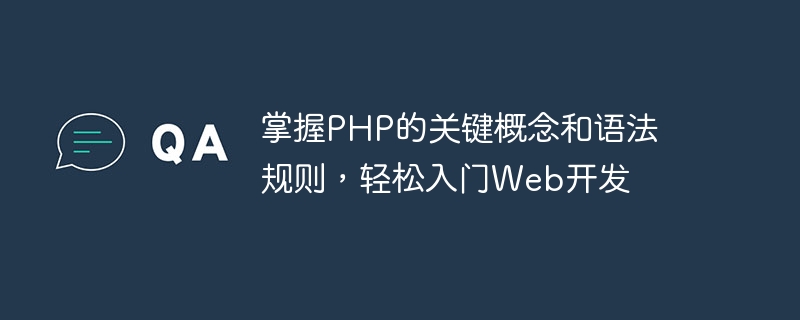
Master the key concepts and grammatical rules of PHP and easily get started with Web development
In the field of Web development, PHP is a widely used server-side scripting language. It is used to build dynamic websites and applications with high flexibility and ease of use. This article will introduce the key concepts and syntax rules of PHP to help readers quickly get started with web development.
PHP is an interpreted language that needs to be installed on the server to run. When a user accesses a web page, the server interprets and executes the PHP code to generate a dynamic HTML page and returns it to the user. PHP can be mixed with HTML code and provides many built-in functions and features to facilitate developers to process data, operate databases, etc.
2.1 PHP files
PHP files have the extension ".php" and can embed PHP code in HTML tags. Use the "" tag after the code. For example:
<!DOCTYPE html> <html> <body> <?php echo "Hello, World!"; ?> </body> </html>
2.2 Variable
In PHP, variables use the "$" symbol as a prefix, and there is no need to declare the type in advance. For example:
$name = "John"; $age = 20;
2.3 Output
Use the "echo" statement to output content to the page. For example:
$name = "John"; echo "My name is " . $name;
2.4 Array
PHP provides multiple types of arrays, and data can be accessed through indexes or associated keys. For example:
$numbers = array(1, 2, 3, 4, 5);
$fruits = array("apple" => "red", "banana" => "yellow");2.5 Loop
PHP provides a variety of loops and conditional statements to facilitate data processing. For example:
for ($i = 0; $i < 5; $i++) {
echo $i;
}
foreach ($fruits as $fruit => $color) {
echo "The color of $fruit is $color";
}2.6 Function
PHP supports function definition and calling, making it easy to reuse code blocks. For example:
function sayHello($name) {
echo "Hello, " . $name;
}
sayHello("John");PHP can interact with various databases to facilitate the storage and retrieval of data. The following is a sample code for interacting with a MySQL database:
$servername = "localhost";
$username = "username";
$password = "password";
$dbname = "database";
$conn = new mysqli($servername, $username, $password, $dbname);
if ($conn->connect_error) {
die("Connection failed: " . $conn->connect_error);
}
$sql = "SELECT * FROM users";
$result = $conn->query($sql);
if ($result->num_rows > 0) {
while ($row = $result->fetch_assoc()) {
echo "Name: " . $row["name"] . " Age: " . $row["age"];
}
} else {
echo "No results found";
}
$conn->close();The above code creates a database connection, executes a query statement, and outputs the results.
Summary: By mastering the key concepts and grammatical rules of PHP, readers can easily get started with Web development. PHP provides rich functions and a low learning threshold, making it suitable for beginners to get started quickly. Through practice and continuous learning, readers can further improve their skills in the field of web development.
The above is the detailed content of Master the key concepts and syntax rules of PHP and get started with web development easily. For more information, please follow other related articles on the PHP Chinese website!




