How to create a date object and what parameters does it include?
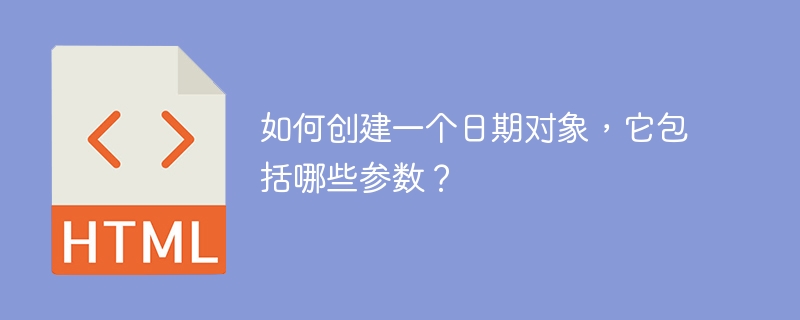
#The Date object is a built-in data type in the JavaScript language. Date objects are created using the new Date( ) as shown below.
After you create a Date object, you can operate on it using a variety of methods. Most methods only allow you to get and set the year, month, day, hour, minute, second, and millisecond fields of the object using local time or UTC (Universal or GMT) time.
You can use any of the following syntax to create a Date object using the Date() constructor -
new Date( ) new Date(milliseconds) new Date(datestring) new Date(year,month,date[,hour,minute,second,millisecond ])
The following are parameter descriptions-
- No parameters - With no parameters, the Date() constructor creates a set of Date objects to the current date and time.
- Milliseconds− When a numeric argument is passed, it is treated as the internal numeric representation of the date (in milliseconds), as returned by the getTime() method. For example, passing the parameter 5000 creates a date that represents 5 seconds after midnight on 1/1/70.
- Date string − When a string parameter is passed, it is the string representation of the date, as accepted by the Date.parse() method Format.
- 7 Parameters - To use the last form of the constructor shown above. The following is a description of each parameter -
- Year- An integer value representing the year. For compatibility (and to avoid Y2K issues), you should always specify the full year; use 1998, not 98.
- Month - An integer value representing the month, starting from 0 (January) to 11 (December).
- Date− represents an integer value of the day of the month.
- Hour− An integer value representing the hour of the day (in 24-hour format). Minutes − An integer value representing the minute portion of the time reading.
- Seconds − An integer value representing the second segment of the time reading.
- Milliseconds− An integer value representing the millisecond segment of the time reading.
The above is the detailed content of How to create a date object and what parameters does it include?. For more information, please follow other related articles on the PHP Chinese website!

Hot AI Tools

Undresser.AI Undress
AI-powered app for creating realistic nude photos

AI Clothes Remover
Online AI tool for removing clothes from photos.

Undress AI Tool
Undress images for free

Clothoff.io
AI clothes remover

AI Hentai Generator
Generate AI Hentai for free.

Hot Article

Hot Tools

Notepad++7.3.1
Easy-to-use and free code editor

SublimeText3 Chinese version
Chinese version, very easy to use

Zend Studio 13.0.1
Powerful PHP integrated development environment

Dreamweaver CS6
Visual web development tools

SublimeText3 Mac version
God-level code editing software (SublimeText3)

Hot Topics
 How to create pixel art in GIMP
Feb 19, 2024 pm 03:24 PM
How to create pixel art in GIMP
Feb 19, 2024 pm 03:24 PM
This article will interest you if you are interested in using GIMP for pixel art creation on Windows. GIMP is a well-known graphics editing software that is not only free and open source, but also helps users create beautiful images and designs easily. In addition to being suitable for beginners and professional designers alike, GIMP can also be used to create pixel art, a form of digital art that utilizes pixels as the only building blocks for drawing and creating. How to Create Pixel Art in GIMP Here are the main steps to create pixel pictures using GIMP on a Windows PC: Download and install GIMP, then launch the application. Create a new image. Resize width and height. Select the pencil tool. Set the brush type to pixels. set up
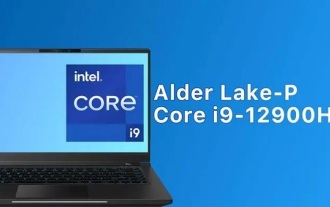 i9-12900H parameter evaluation list
Feb 23, 2024 am 09:25 AM
i9-12900H parameter evaluation list
Feb 23, 2024 am 09:25 AM
i9-12900H is a 14-core processor. The architecture and technology used are all new, and the threads are also very high. The overall work is excellent, and some parameters have been improved. It is particularly comprehensive and can bring users Excellent experience. i9-12900H parameter evaluation review: 1. i9-12900H is a 14-core processor, which adopts the q1 architecture and 24576kb process technology, and has been upgraded to 20 threads. 2. The maximum CPU frequency is 1.80! 5.00ghz, which mainly depends on the workload. 3. Compared with the price, it is very suitable. The price-performance ratio is very good, and it is very suitable for some partners who need normal use. i9-12900H parameter evaluation and performance running scores
 How to create a family with Gree+
Mar 01, 2024 pm 12:40 PM
How to create a family with Gree+
Mar 01, 2024 pm 12:40 PM
Many friends expressed that they want to know how to create a family in Gree+ software. Here is the operation method for you. Friends who want to know more, come and take a look with me. First, open the Gree+ software on your mobile phone and log in. Then, in the options bar at the bottom of the page, click the "My" option on the far right to enter the personal account page. 2. After coming to my page, there is a "Create Family" option under "Family". After finding it, click on it to enter. 3. Next jump to the page to create a family, enter the family name to be set in the input box according to the prompts, and click the "Save" button in the upper right corner after entering it. 4. Finally, a "save successfully" prompt will pop up at the bottom of the page, indicating that the family has been successfully created.
 How to create a folder on Realme Phone?
Mar 23, 2024 pm 02:30 PM
How to create a folder on Realme Phone?
Mar 23, 2024 pm 02:30 PM
Title: Realme Phone Beginner’s Guide: How to Create Folders on Realme Phone? In today's society, mobile phones have become an indispensable tool in people's lives. As a popular smartphone brand, Realme Phone is loved by users for its simple and practical operating system. In the process of using Realme phones, many people may encounter situations where they need to organize files and applications on their phones, and creating folders is an effective way. This article will introduce how to create folders on Realme phones to help users better manage their phone content. No.
 How to Create a Contact Poster for Your iPhone
Mar 02, 2024 am 11:30 AM
How to Create a Contact Poster for Your iPhone
Mar 02, 2024 am 11:30 AM
In iOS17, Apple has added a contact poster feature to its commonly used Phone and Contacts apps. This feature allows users to set personalized posters for each contact, making the address book more visual and personal. Contact posters can help users identify and locate specific contacts more quickly, improving user experience. Through this feature, users can add specific pictures or logos to each contact according to their preferences and needs, making the address book interface more vivid. Apple in iOS17 provides iPhone users with a novel way to express themselves, and added a personalizable contact poster. The Contact Poster feature allows you to display unique, personalized content when calling other iPhone users. you
 C++ function parameter type safety check
Apr 19, 2024 pm 12:00 PM
C++ function parameter type safety check
Apr 19, 2024 pm 12:00 PM
C++ parameter type safety checking ensures that functions only accept values of expected types through compile-time checks, run-time checks, and static assertions, preventing unexpected behavior and program crashes: Compile-time type checking: The compiler checks type compatibility. Runtime type checking: Use dynamic_cast to check type compatibility, and throw an exception if there is no match. Static assertion: Assert type conditions at compile time.
 How to create a Gantt chart using Highcharts
Dec 17, 2023 pm 07:23 PM
How to create a Gantt chart using Highcharts
Dec 17, 2023 pm 07:23 PM
How to use Highcharts to create a Gantt chart requires specific code examples. Introduction: The Gantt chart is a chart form commonly used to display project progress and time management. It can visually display the start time, end time and progress of the task. Highcharts is a powerful JavaScript chart library that provides rich chart types and flexible configuration options. This article will introduce how to use Highcharts to create a Gantt chart and give specific code examples. 1. Highchart
 A first look at Django: Create your first Django project using the command line
Feb 19, 2024 am 09:56 AM
A first look at Django: Create your first Django project using the command line
Feb 19, 2024 am 09:56 AM
Start the journey of Django project: start from the command line and create your first Django project. Django is a powerful and flexible web application framework. It is based on Python and provides many tools and functions needed to develop web applications. This article will lead you to create your first Django project starting from the command line. Before starting, make sure you have Python and Django installed. Step 1: Create the project directory First, open the command line window and create a new directory






