
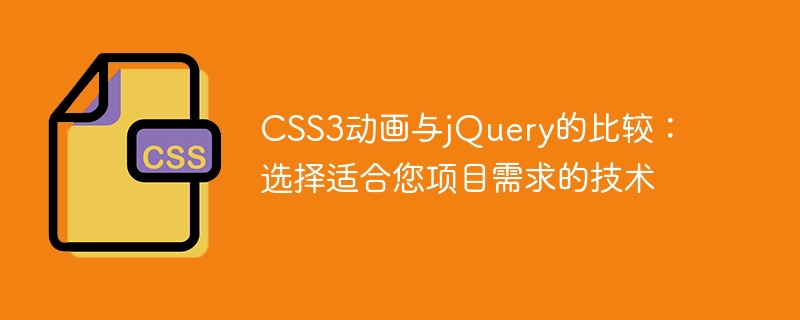
CSS3 Animation vs jQuery Comparison: Choosing the Technology That Suits Your Project Needs
Introduction:
In front-end development, animation effects are the most important way to enhance the user experience An important part of the experience. In the past, developers mainly used jQuery to implement animation effects on the page. However, with the development of CSS3, it provides powerful animation functions, making it possible to use pure CSS to achieve animation effects. This article will compare CSS3 animations and jQuery and discuss how to choose the technology that suits your project needs.
1. CSS3 animation
CSS3 animation is to define different stages of animation by using the @keyframes rules of CSS, and through CSS Properties to specify the style of each stage. CSS3 animations are relatively new, but are widely supported by major browsers.
(1) Excellent performance: CSS3 animation is processed by the browser itself, so the execution efficiency is higher and complex animation effects can be realized more smoothly. .
(2) Good compatibility: Although there are differences in the compatibility of CSS3 animations in different browsers, most modern browsers support this technology.
(3) Less code: Compared with using JavaScript and jQuery to achieve animation effects, CSS3 provides a simpler way, reducing the amount of code and development time.
The following is a sample code for a gradient displacement effect using CSS3 animation:
@keyframes move {
0% {opacity: 0; transform: translateX(-100px);}
100% {opacity: 1; transform: translateX(0px);}
}
.element {
animation: move 1s ease-out;
}2. jQuery animation
jQuery is a popular JavaScript library that provides rich animation and effect functions. Various animation effects can be achieved by setting and manipulating CSS properties of DOM elements. .
(1) Strong reliability: jQuery has been around for a long time, is widely used and has received a lot of testing and optimization, so it works well in different browsers has good compatibility.
(2) Flexibility: Using jQuery animation, you can control the animation effect more accurately, adjust the speed, duration, callback function, etc. of the animation.
(3) Rich functions: jQuery provides a wealth of animation effects and methods, such as fade in and fade out, sliding, zooming, etc., which can meet various complex animation needs.
The following is a sample code for the gradient displacement effect implemented using jQuery:
$(".element").animate({
opacity: 1,
left: "+=100px"
}, 1000);3. How to choose the one that suits the project needs Technology
For simple animation effects, such as gradients, displacements, etc., CSS3 animation can be implemented more concisely and efficiently. For complex animation effects, such as chain animation, timeline animation, etc., using jQuery may be more flexible and convenient.
If the project needs to maintain compatibility in older browsers, especially in IE browser, using jQuery animation may be more appropriate , because of its broad compatibility.
For projects that require high performance, especially on mobile devices, using CSS3 animation can reduce resource consumption and improve page loading speed and rendering efficiency. .
Summary:
When choosing CSS3 animation and jQuery animation, factors such as animation complexity, compatibility, and performance need to be comprehensively considered based on project requirements. For simple animation effects and projects with high performance requirements, using CSS3 animation is a good choice; for complex animation effects and projects that need to maintain compatibility, using jQuery animation is more suitable. According to different needs, appropriate technology can be flexibly selected to achieve animation effects in actual development.
Reference link:
The above is the detailed content of CSS3 Animation vs. jQuery: Choose the Technology That Fits Your Project Needs. For more information, please follow other related articles on the PHP Chinese website!
