
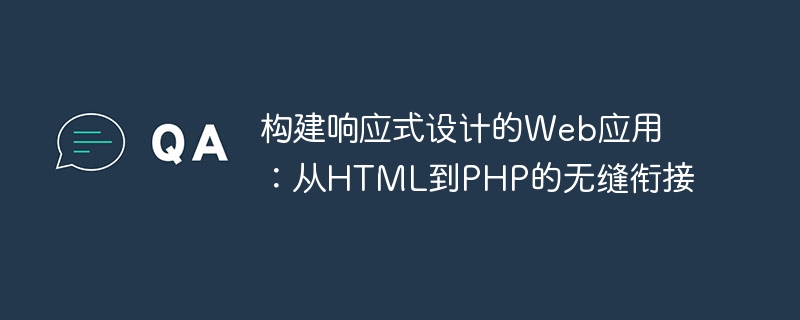
Building responsive design web applications: seamless connection from HTML to PHP
With the popularity of mobile devices and the rapid development of the Internet, responsive design has Become the foundation of modern web application development. Responsive design can dynamically adjust the layout and style of web pages according to different user devices to provide a better user experience. This article will introduce how to use HTML and PHP to achieve seamless responsive design.
HTML is the basic language for building Web pages and can define the structure and content of the page. Responsive design requires the use of media queries in HTML to apply different CSS styles according to different screen sizes. Here is a simple HTML template example where media queries are used:
<!DOCTYPE html>
<html>
<head>
<meta charset="UTF-8">
<title>My Responsive Web App</title>
<link rel="stylesheet" href="style.css">
<style>
/* 公共样式 */
.container {
width: 100%;
max-width: 1200px;
margin: 0 auto;
}
/* 媒体查询 */
@media screen and (max-width: 768px) {
/* 小屏幕样式 */
.container {
padding: 20px;
}
}
@media screen and (min-width: 769px) {
/* 大屏幕样式 */
.container {
padding: 50px;
}
}
</style>
</head>
<body>
<div class="container">
<h1>Welcome to My Web App!</h1>
<p>This is a demo of a responsive web application.</p>
</div>
</body>
</html> In the above example, the @media keyword is used to define two media queries, one for small screens and big screen. When the screen width is less than or equal to 768px, the small screen style is applied; when the screen width is greater than 769px, the large screen style is applied. In this way, no matter what device the user accesses, the page can be adjusted accordingly to the screen size.
In addition to using HTML and CSS, PHP is a very powerful server-side scripting language that can dynamically generate HTML on the server. By using PHP, we can generate different HTML content based on different user requests. Here is a simple PHP example for generating different pages based on user login status:
<!DOCTYPE html>
<html>
<head>
<meta charset="UTF-8">
<title>My Web App</title>
</head>
<body>
<?php
// 假设用户已登录
$loggedIn = true;
// 根据登录状态生成不同的页面内容
if ($loggedIn) {
echo "<h1>Welcome back, User!</h1>";
echo "<p>This is your personalized content.</p>";
} else {
echo "<h1>Welcome, Guest!</h1>";
echo "<p>Please log in to access your personalized content.</p>";
}
?>
</body>
</html> In the above example, PHP's if-else statement is used to generate different pages based on user login status. Generate different page content. When the user is logged in, the corresponding welcome message and content are generated; when the user is not logged in, the corresponding prompt information is generated. This way, the page can provide targeted content regardless of whether the user is logged in or not.
To sum up, by combining the use of HTML and PHP, we can build responsively designed web applications and generate different page content based on the user's device and login status. The code example only shows the basic implementation, and developers can extend and optimize it according to specific needs. Responsive design can provide users with a good user experience and enhance the adaptability and usability of web applications. It is an indispensable part of modern web development.
The above is the detailed content of Building responsively designed web applications: seamless transition from HTML to PHP. For more information, please follow other related articles on the PHP Chinese website!
 What are the website building functions?
What are the website building functions?
 How to solve the problem of missing steam_api.dll
How to solve the problem of missing steam_api.dll
 How to implement h5 to slide up and load the next page on the web side
How to implement h5 to slide up and load the next page on the web side
 What is the principle and mechanism of dubbo
What is the principle and mechanism of dubbo
 How to resume use of gas after payment
How to resume use of gas after payment
 How to modify the text in the picture
How to modify the text in the picture
 What are the methods for restarting applications in Android?
What are the methods for restarting applications in Android?
 Where to buy Bitcoin
Where to buy Bitcoin
 How to open WeChat html file
How to open WeChat html file




