 Operation and Maintenance
Operation and Maintenance
 Linux Operation and Maintenance
Linux Operation and Maintenance
 Avoid Common SSH Security Vulnerabilities and Attacks: Protect Your Linux Server
Avoid Common SSH Security Vulnerabilities and Attacks: Protect Your Linux Server
Avoid Common SSH Security Vulnerabilities and Attacks: Protect Your Linux Server
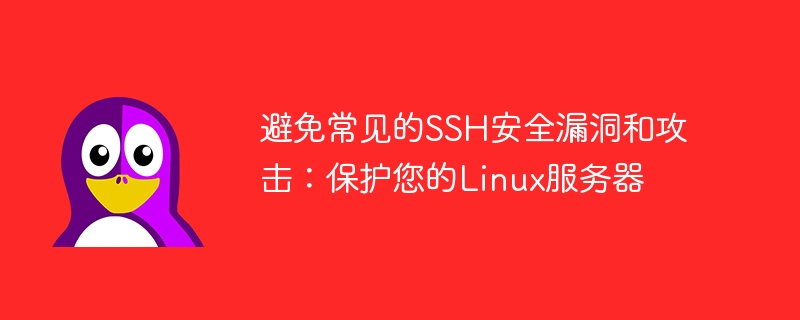
Avoid Common SSH Security Vulnerabilities and Attacks: Protect Your Linux Server
Introduction:
In today’s digital age, Linux servers have become a vital part of many organizations and individuals Indispensable part. However, like all Internet-related technologies, Linux servers also face security threats. Among them, SSH (Secure Shell) is a common protocol for remote management and file transfer. To ensure the security of your Linux server, this article will introduce some methods to avoid common SSH security vulnerabilities and attacks, and provide relevant code examples.
1. Change the SSH default port
By default, the SSH server listens to port 22. This can easily be discovered by hackers who can try to brute force the password. For added security, you can change the SSH port to a non-standard port, such as 2222. This reduces the risk of malicious intrusions. To change the SSH port, edit the SSH server configuration file /etc/ssh/sshd_config, find and modify the following line:
#Port 22 Port 2222
and then restart the SSH service.
2. Disable SSH password login and enable SSH key authentication
SSH password login is vulnerable to brute force attacks. For increased security, we recommend disabling SSH password login and allowing only SSH key authentication. SSH key authentication uses public and private keys for authentication, which is more secure and reliable than traditional password methods.
Generate SSH key pair
Generate an SSH key pair on the local computer. Open the terminal and enter the following command:ssh-keygen -t rsa
Copy after loginFollow the prompts and the generated key will be saved in the
~/.sshdirectory.Upload the public key to the server
To upload the generated public key to the server, you can use the following command:ssh-copy-id -i ~/.ssh/id_rsa.pub user@your_server_ip
Copy after loginwhere
useris your username,your_server_ipis the IP address of the server.Modify SSH configuration file
Edit SSH server configuration file/etc/ssh/sshd_config, find and modify the following lines:PasswordAuthentication no PubkeyAuthentication yes
Copy after loginThen restart the SSH service.
3. Restrict SSH user login
In order to increase the security of the server, you can restrict only specific users to log in to SSH. This prevents unauthorized access.
Create a dedicated SSH group
Create a dedicated SSH user group using the following command on the Linux server:sudo groupadd sshusers
Copy after loginAdd Allow SSH Accessed user
Use the following command to add the user to the SSH user group:sudo usermod -aG sshusers username
Copy after loginwhere
usernameis the username you want to add.Modify SSH configuration file
Edit SSH server configuration file/etc/ssh/sshd_config, find and modify the following lines:AllowGroups sshusers
Copy after loginThen restart the SSH service.
4. Limit the number of SSH login attempts
Brute force cracking is one of the common attack methods used by hackers. In order to prevent brute force cracking of SSH passwords, we can limit the number of SSH login attempts and set a period of time for failed login attempts.
Install Failed Login Attempt Counter
Installfail2banusing the following command:sudo apt-get install fail2ban
Copy after loginConfigure
fail2ban
Editfail2banConfiguration file/etc/fail2ban/jail.local, add the following content:[sshd] enabled = true port = ssh filter = sshd logpath = /var/log/auth.log maxretry = 5 bantime = 3600
Copy after loginThen restart
fail2banServe.Summary:
You can greatly enhance your Linux by changing the SSH default port, disabling SSH password login, enabling SSH key authentication, restricting SSH user logins, and limiting the number of SSH login attempts. Server security and avoid common SSH security vulnerabilities and attacks. Protecting your server from unauthorized access is one of your responsibilities as a system administrator.The reference code examples are for reference only, and the specific implementation may vary depending on the server environment and requirements. Please exercise caution when implementing this and make sure to back up your data to avoid unexpected situations.
The above is the detailed content of Avoid Common SSH Security Vulnerabilities and Attacks: Protect Your Linux Server. For more information, please follow other related articles on the PHP Chinese website!

Hot AI Tools

Undresser.AI Undress
AI-powered app for creating realistic nude photos

AI Clothes Remover
Online AI tool for removing clothes from photos.

Undress AI Tool
Undress images for free

Clothoff.io
AI clothes remover

AI Hentai Generator
Generate AI Hentai for free.

Hot Article

Hot Tools

Notepad++7.3.1
Easy-to-use and free code editor

SublimeText3 Chinese version
Chinese version, very easy to use

Zend Studio 13.0.1
Powerful PHP integrated development environment

Dreamweaver CS6
Visual web development tools

SublimeText3 Mac version
God-level code editing software (SublimeText3)

Hot Topics
 1382
1382
 52
52
 PHP security protection: Prevent code injection vulnerabilities
Jun 24, 2023 am 09:30 AM
PHP security protection: Prevent code injection vulnerabilities
Jun 24, 2023 am 09:30 AM
With the advent of the Internet era, PHP, as an open source scripting language, is widely used in Web development, especially playing an important role in the development of dynamic websites. However, security issues have also become an issue that cannot be ignored in the development of PHP. Among them, code injection vulnerabilities have always been one of the hot topics in the field of web security because of their difficulty to prevent and fatal harm. This article will introduce the principles, hazards and prevention methods of code injection vulnerabilities in PHP. 1. The principles and hazards of code injection vulnerabilities Code injection vulnerabilities are also called SQL
 How to Prevent DDoS Attacks: Protect Your Linux Server
Sep 09, 2023 pm 02:15 PM
How to Prevent DDoS Attacks: Protect Your Linux Server
Sep 09, 2023 pm 02:15 PM
How to Prevent DDoS Attacks: Protect Your Linux Server DDoS attacks are a common cybersecurity threat that can make a server overloaded or unavailable. In this article, we will introduce several ways to protect your Linux server from DDoS attacks, including optimizing network configuration, using firewalls, and installing DDoS protection software. Optimize network configuration Optimization of network configuration is the first step in ensuring that your server can withstand large amounts of traffic. The following are several key configuration optimization suggestions: Increase the bandwidth of the server: Make sure
 Secrets to Linux Server Security: Master These Essential Commands
Sep 09, 2023 pm 05:34 PM
Secrets to Linux Server Security: Master These Essential Commands
Sep 09, 2023 pm 05:34 PM
Tips for Linux server security: Be proficient in these essential commands Summary: Securing a Linux server requires a comprehensive approach, in which it is very important to be proficient in using some essential commands. This article will introduce several commonly used Linux commands and provide code examples to help administrators improve server security. Firewall (Firewall) Firewall is the first line of defense to protect server security. In Linux, use the iptables command to configure firewall rules. Below are some commonly used IPs
 How to protect your Linux server with command line tools
Sep 09, 2023 am 08:46 AM
How to protect your Linux server with command line tools
Sep 09, 2023 am 08:46 AM
How to Secure Your Linux Server with Command Line Tools The security of Linux servers is crucial, and they often host important applications and data. In many cases, command line tools are a simple and efficient way to protect your Linux servers. This article will introduce some commonly used command line tools and provide code examples to help you protect your Linux server. Firewall configuration using iptables iptables is used to configure firewalls on Linux servers
 The Basics of Cybersecurity: Protecting Your Linux Server
Sep 09, 2023 am 10:22 AM
The Basics of Cybersecurity: Protecting Your Linux Server
Sep 09, 2023 am 10:22 AM
Basics of Network Security: Protecting Your Linux Server With the rapid development of the Internet, protecting server security has become a vital task. Among them, Linux servers play an important role in network security. This article will take you through some basic knowledge and techniques to strengthen the security protection of your Linux server. Use Strong Passwords Strong passwords are one of the basic steps in securing your server. A strong password should include uppercase and lowercase letters, numbers and special characters, and be no less than 8 characters in length. A better approach is to regularly
 Java Development: How to Code Security and Vulnerability Protection
Sep 20, 2023 am 11:51 AM
Java Development: How to Code Security and Vulnerability Protection
Sep 20, 2023 am 11:51 AM
Java Development: Code Security and Vulnerability Protection Summary: In the current Internet era, code security and vulnerability protection are crucial to Java development. This article will introduce some common code security risks and vulnerabilities and provide corresponding solutions. At the same time, concrete code examples demonstrate how to prevent these security issues. Password security Passwords are common security risks and are vulnerable to attacks such as brute force cracking and credential stuffing. In order to ensure the security of passwords, the following are several suggestions: (1) Use complex cryptographic algorithms: such as SHA-256, BCr
 How to defend against security attacks on PHP framework?
Jun 03, 2024 pm 06:15 PM
How to defend against security attacks on PHP framework?
Jun 03, 2024 pm 06:15 PM
Common PHP framework security attacks include XSS, SQL injection, CSRF, file upload vulnerabilities and RCE. Defense measures include: validating input; preparing SQL queries; preventing CSRF attacks; restricting file uploads; and patching framework vulnerabilities.
 Prevent Social Engineering Attacks: Protect Your Linux Server
Sep 09, 2023 am 11:52 AM
Prevent Social Engineering Attacks: Protect Your Linux Server
Sep 09, 2023 am 11:52 AM
Preventing Social Engineering Attacks: Protecting Your Linux Server Overview: As the Internet evolves, so do security threats. Social engineering attack is an attack method that uses social engineering principles to deceive users psychologically. To protect our Linux servers, we need to take a series of security measures to guard against these attacks. Strengthen user education for those running Linux servers User education is the first step in preventing social engineering attacks. We need to educate server administrators and other users to increase their awareness of security threats



