 Database
Database
 Mysql Tutorial
Mysql Tutorial
 Summary of frequently asked questions about importing Excel data into Mysql: How to solve the problem of large batch insertion when importing data?
Summary of frequently asked questions about importing Excel data into Mysql: How to solve the problem of large batch insertion when importing data?
Summary of frequently asked questions about importing Excel data into Mysql: How to solve the problem of large batch insertion when importing data?
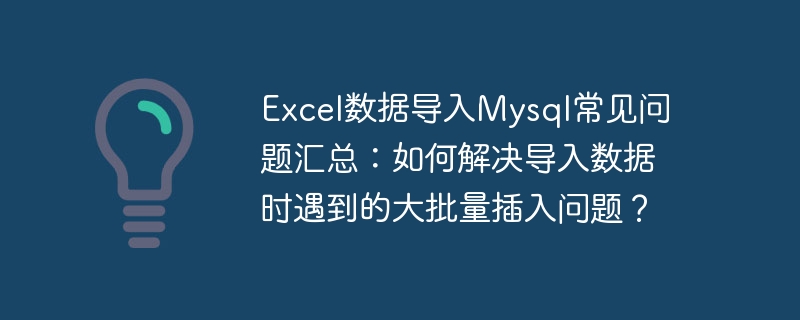
Summary of frequently asked questions about importing Excel data into Mysql: How to solve the problem of large batch insertion when importing data?
Importing Excel data to MySQL is one of the tasks often encountered in daily development. For importing a small amount of data, you can use database client tools or command lines to perform insertion operations. But when faced with large batches of data import, a simple single insert operation will undoubtedly cause serious performance problems. This article will describe how to solve this problem and give corresponding code examples.
Problem description:
In actual use, when large batches of data in the Excel table need to be imported into the MySQL database, the efficiency of single insertion is too low, resulting in a very slow import operation. This not only wastes a lot of time, but may also cause problems such as database connection timeout or memory overflow.
Solution:
In order to improve the efficiency of import, we can use batch insertion to insert multiple records into the database at one time. MySQL provides a variety of methods to achieve this purpose. Three commonly used methods will be introduced below.
- Use INSERT INTO...VALUES statement
Batch insertion is achieved by constructing INSERT INTO...VALUES statement. The specific steps are as follows:
① Read the Excel table and store the data in a two-dimensional array;
② Convert the two-dimensional array into the string form of the VALUES clause;
③ Splice the INSERT INTO statement and insert the VALUES clause into the database.
Code example:
import xlrd
import pymysql
# 连接数据库
conn = pymysql.connect(host='localhost', user='root', password='password', database='database')
cursor = conn.cursor()
# 读取Excel表格数据
data = xlrd.open_workbook('data.xlsx')
table = data.sheet_by_name('Sheet1')
rows = table.nrows
# 构建values子句
values = []
for i in range(1, rows):
values.append(tuple(table.row_values(i)))
# 批量插入
sql = "INSERT INTO table_name (column1, column2, column3) VALUES (%s, %s, %s)"
cursor.executemany(sql, values)
conn.commit()
# 关闭连接
cursor.close()
conn.close()- Using the LOAD DATA INFILE statement
MySQL provides the LOAD DATA INFILE statement for importing data from a file. By saving the data as a CSV file and then using the LOAD DATA INFILE statement to import it into the database at once, the import efficiency can be greatly improved.
Code example:
LOAD DATA INFILE 'data.csv' INTO TABLE table_name FIELDS TERMINATED BY ',' OPTIONALLY ENCLOSED BY '"' LINES TERMINATED BY ' ' IGNORE 1 LINES;
- Using batch insertion tools
In addition to manually writing code to implement batch insertion, you can also use some tools to automate processing. For example, you can use Python's pandas library to directly insert the data in the DataFrame into the MySQL database by calling the to_sql method.
Code example:
import pandas as pd
from sqlalchemy import create_engine
# 连接数据库
engine = create_engine('mysql+pymysql://root:password@localhost/database')
# 读取Excel表格数据
df = pd.read_excel('data.xlsx', sheet_name='Sheet1')
# 批量插入
df.to_sql('table_name', engine, if_exists='append', index=False)
# 关闭连接
engine.dispose()Summary:
When importing Excel data into MySQL, using a single insertion method is inefficient and cannot meet the import needs of large batches of data. Through batch insertion or the use of tools, the efficiency of import can be significantly improved and the import time can be reduced. Which method to use depends on individual needs and circumstances. I hope the introduction and examples in this article can help readers solve the bulk insertion problems encountered when importing data.
The above is the detailed content of Summary of frequently asked questions about importing Excel data into Mysql: How to solve the problem of large batch insertion when importing data?. For more information, please follow other related articles on the PHP Chinese website!

Hot AI Tools

Undresser.AI Undress
AI-powered app for creating realistic nude photos

AI Clothes Remover
Online AI tool for removing clothes from photos.

Undress AI Tool
Undress images for free

Clothoff.io
AI clothes remover

AI Hentai Generator
Generate AI Hentai for free.

Hot Article

Hot Tools

Notepad++7.3.1
Easy-to-use and free code editor

SublimeText3 Chinese version
Chinese version, very easy to use

Zend Studio 13.0.1
Powerful PHP integrated development environment

Dreamweaver CS6
Visual web development tools

SublimeText3 Mac version
God-level code editing software (SublimeText3)

Hot Topics
 1378
1378
 52
52
 Complete guide to import data from old phone to new phone (quickly migrate old phone data to new phone for seamless conversion)
Feb 02, 2024 pm 06:36 PM
Complete guide to import data from old phone to new phone (quickly migrate old phone data to new phone for seamless conversion)
Feb 02, 2024 pm 06:36 PM
Mobile phones have become an indispensable part of people's lives in modern society. When we buy a new phone, seamlessly transferring important data from the old phone to the new phone is one of the annoying problems. To help you accomplish this task easily, this guide will introduce you to some simple and effective methods. Backing Up Old Phone Data First make sure you have backed up all the data on your old phone before starting any data migration. Computer backup or specialized backup tools can be used to ensure the security of your data through cloud storage services. Synchronize data using cloud storage services such as Apple's iCloud and Android's Google Drive. Many modern smartphones provide cloud storage services. Important data such as photos, memos, etc., log in and
 The powerful combination of Vue and Excel: how to implement batch import and export of data
Jul 21, 2023 pm 03:43 PM
The powerful combination of Vue and Excel: how to implement batch import and export of data
Jul 21, 2023 pm 03:43 PM
The powerful combination of Vue and Excel: How to implement batch import and export of data. Importing and exporting data are common functions in many applications, especially when managing large amounts of data. With the powerful combination of Vue and Excel, we can easily import and export data in batches. This article will introduce you how to use Vue and Excel.js libraries to achieve this function, and attach code examples for reference. First, we need to introduce the Excel.js library. The library can be installed via npm with the command
 Summary of frequently asked questions about importing Excel data into Mysql: How to deal with error log problems encountered when importing data?
Sep 10, 2023 pm 02:21 PM
Summary of frequently asked questions about importing Excel data into Mysql: How to deal with error log problems encountered when importing data?
Sep 10, 2023 pm 02:21 PM
Summary of frequently asked questions about importing Excel data into Mysql: How to deal with error log problems encountered when importing data? Importing Excel data into a MySQL database is a common task. However, during this process, we often encounter various errors and problems. One of them is the error log issue. When we try to import data, the system may generate an error log listing the specific information about the error that occurred. So, how should we deal with the error log when we encounter this situation? First, we need to know how
 One click to get it done! How to quickly import data from old mobile phones to Huawei mobile phones
Mar 22, 2024 pm 09:51 PM
One click to get it done! How to quickly import data from old mobile phones to Huawei mobile phones
Mar 22, 2024 pm 09:51 PM
In daily life, we often have the need to replace our mobile phones with new ones. When we buy a new Huawei mobile phone, how to quickly and conveniently import the data from the old phone to the new phone has become a concern for many users. Fortunately, Huawei mobile phones provide a series of convenient methods to help users quickly import old mobile phone data to new mobile phones with one click, allowing us to easily transition to a new mobile phone experience. First of all, we can use the "Quick Transfer" function that comes with Huawei mobile phones to achieve fast data transmission. Open the settings of the new phone and find “Quick
 How to use MySQL to implement data import and export functions in Swift
Aug 01, 2023 pm 11:57 PM
How to use MySQL to implement data import and export functions in Swift
Aug 01, 2023 pm 11:57 PM
How to implement data import and export functions in Swift using MySQL Importing and exporting data is one of the common functions in many applications. This article will show how to use MySQL database to import and export data in Swift language, and provide code examples. To use the MySQL database, you first need to introduce the corresponding library files into the Swift project. You can do this by adding the following dependencies in the Package.swift file: dependencies:[
 Implement data import into PHP and Oracle databases
Jul 12, 2023 pm 06:46 PM
Implement data import into PHP and Oracle databases
Jul 12, 2023 pm 06:46 PM
Implementing data import into PHP and Oracle databases In web development, using PHP as a server-side scripting language can conveniently operate the database. As a common relational database management system, Oracle database has powerful data storage and processing capabilities. This article will introduce how to use PHP to import data into an Oracle database and give corresponding code examples. First, we need to ensure that PHP and Oracle database have been installed, and that PHP has been configured to
 Summary of frequently asked questions about importing Excel data into Mysql: How to deal with invalid date problems encountered when importing data?
Sep 09, 2023 pm 06:58 PM
Summary of frequently asked questions about importing Excel data into Mysql: How to deal with invalid date problems encountered when importing data?
Sep 09, 2023 pm 06:58 PM
Summary of frequently asked questions about importing Excel data into MySQL: How to deal with invalid date problems encountered when importing data? When importing data from Excel into a MySQL database, you often encounter problems such as inconsistent date formats, data loss, or invalid dates. This article describes how to deal with invalid date issues encountered when importing data and provides corresponding code examples. Check the date format During the import process, you first need to confirm the date format in Excel. There are many date formats in Excel, such as "yyyy/m
 How to use PHP to implement data import and export Excel functions
Sep 06, 2023 am 10:06 AM
How to use PHP to implement data import and export Excel functions
Sep 06, 2023 am 10:06 AM
How to use PHP to implement data import and export Excel functions. Importing and exporting Excel files is one of the common needs in web development. By using the PHP language, we can easily implement this function. In this article, we will introduce how to use PHP and the PHPExcel library to implement data import and export functions into Excel files. First, we need to install the PHPExcel library. You can download it from the official website (https://github.com/PHPOffice/P



