 Operation and Maintenance
Operation and Maintenance
 Linux Operation and Maintenance
Linux Operation and Maintenance
 Linux Server Security: How to Use the Command Line to Detect System Vulnerabilities
Linux Server Security: How to Use the Command Line to Detect System Vulnerabilities
Linux Server Security: How to Use the Command Line to Detect System Vulnerabilities
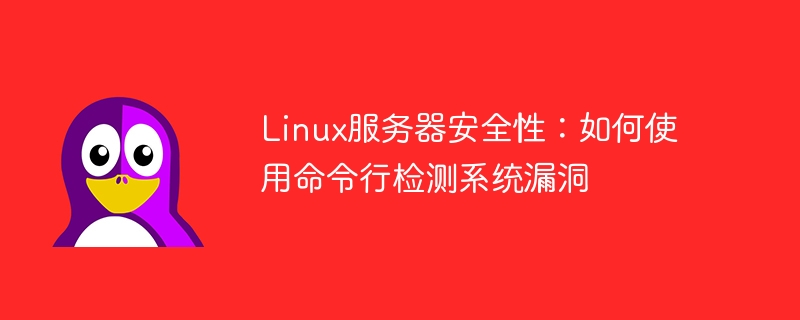
Linux server security: How to use the command line to detect system vulnerabilities
Introduction:
In today's network environment, server security is very important. Linux server is currently the most widely used server operating system, however, it is not immune to possible vulnerabilities. In order to ensure the security and reliability of the server, we need to discover and patch these vulnerabilities in a timely manner. This article will introduce how to use the command line to detect Linux server system vulnerabilities, and provide some commonly used commands and code examples.
1. Update the software package
Before we start to detect system vulnerabilities, we first need to ensure that the system software package is the latest version. All installed packages can be updated using the following commands:
sudo apt update sudo apt upgrade
These commands will update all installed packages as well as the system itself. Please make sure to execute these commands as root or a user with sudo privileges. Updating software packages is the first step in keeping your system secure.
2. Use vulnerability scanning tools
Vulnerability scanning tools are very useful tools for detecting system vulnerabilities. These tools can automatically scan your system and discover possible vulnerabilities. The following are some examples of commonly used command line vulnerability scanning tools:
Nmap
Nmap is a powerful tool that can scan hosts and services on the network to find out possible vulnerabilities. loopholes. The following is an example of a command that uses Nmap to scan for system vulnerabilities:sudo nmap -p 1-1000 --script vuln <IP地址>
Copy after loginThis command will scan ports within the specified IP address range and then run a script to detect possible vulnerabilities.
OpenVAS
OpenVAS is an open source network vulnerability scanner that can help us quickly identify vulnerabilities in the system. The following is an example of a command to use OpenVAS for vulnerability scanning:sudo openvas-start sudo openvasmd sudo openvas-nvt-sync sudo openvas-scan <目标IP地址>
Copy after loginThese commands will start the OpenVAS service and scan the target IP address using its built-in vulnerability scanning functionality.
3. Find known vulnerabilities
In addition to using vulnerability scanning tools, we can also detect the system by looking for known vulnerabilities. The following are some commonly used command line tools and code examples:
Exploit-DB
Exploit-DB is an open vulnerability database that contains details of various known vulnerabilities. information. We can use the following command to find known vulnerabilities:searchsploit <关键字>
Copy after loginThis command will search the Exploit-DB database for vulnerabilities related to the given keyword. For example, we can use the following command to search for vulnerabilities related to the Apache web server:
searchsploit apache
Copy after loginMetasploit
Metasploit is a widely used penetration testing tool that can help us verify that there are loopholes. Here is an example using Metasploit:msfconsole search <关键字>
Copy after loginThese commands will open the Metasploit console and utilize its built-in search functionality to find vulnerabilities related to a given keyword.
Conclusion:
Maintaining the security of your Linux server is an important part of maintaining network security. By using the command line to detect system vulnerabilities and promptly patch these vulnerabilities, we can improve server security. This article introduces some commonly used commands and code examples, hoping to be helpful to your server security work.The above is the detailed content of Linux Server Security: How to Use the Command Line to Detect System Vulnerabilities. For more information, please follow other related articles on the PHP Chinese website!

Hot AI Tools

Undresser.AI Undress
AI-powered app for creating realistic nude photos

AI Clothes Remover
Online AI tool for removing clothes from photos.

Undress AI Tool
Undress images for free

Clothoff.io
AI clothes remover

AI Hentai Generator
Generate AI Hentai for free.

Hot Article

Hot Tools

Notepad++7.3.1
Easy-to-use and free code editor

SublimeText3 Chinese version
Chinese version, very easy to use

Zend Studio 13.0.1
Powerful PHP integrated development environment

Dreamweaver CS6
Visual web development tools

SublimeText3 Mac version
God-level code editing software (SublimeText3)

Hot Topics
 1382
1382
 52
52
 Enable Low Power Mode on Mac via the command line
Apr 14, 2023 pm 12:13 PM
Enable Low Power Mode on Mac via the command line
Apr 14, 2023 pm 12:13 PM
For those unfamiliar, Low Power Mode reduces your Mac's energy usage, potentially extending battery life at the expense of performance temporarily, but it's handled well enough that for most users, they won't notice to any particular degradation. This is a very useful mode if you're a Mac laptop user trying to get the most battery life possible from your MacBook Pro or Air. Enable Mac Low Power Mode from the Command Line From the Terminal, type the following command string on any Mac laptop: sudo pmset -a lowpowermode 1 Press Enter as sudo requires and enter the administrator password to authenticate.
 Learn how to use the command line tool sxstrace.exe effectively
Jan 04, 2024 pm 08:47 PM
Learn how to use the command line tool sxstrace.exe effectively
Jan 04, 2024 pm 08:47 PM
Many friends who use win10 system have encountered this problem when playing games or installing the system. The application cannot be started because the parallel configuration of the application is incorrect. For more information, see the application event log, or use the command line sxstrace.exe tool. This may be because the operating system does not have corresponding permissions. Let’s take a look at the specific tutorial below. Tutorial on using the command line sxstrace.exe tool 1. This problem usually occurs when installing programs and games. The prompt is: The application cannot be started because the parallel configuration of the application is incorrect. For more information, see the application event log, or use the command line sxstrace.exe tool. 2. Start →
 Upgrade Ubuntu 20.04 to 22.04 via command line
Mar 20, 2024 pm 01:25 PM
Upgrade Ubuntu 20.04 to 22.04 via command line
Mar 20, 2024 pm 01:25 PM
This article details the steps to upgrade Ubuntu 20.04 to 22.04. For users using Ubuntu 20.04, they have missed the new features and advantages brought by version 22.04. In order to get a better experience and security, it is recommended to upgrade to a newer Ubuntu version in time. Ubuntu22.04 is codenamed "Jamie Jellyfish", let's explore how to get the latest LTS version! How to upgrade Ubuntu 20.04 to 22.04 via the command line Mastering the command line will give you an advantage. While it is possible to update Ubuntu via the GUI, our focus will be via the command line. First, let’s check the currently running version of Ubuntu using the following command: $
 Common commands and shortcuts in Linux systems
Jun 18, 2023 am 08:46 AM
Common commands and shortcuts in Linux systems
Jun 18, 2023 am 08:46 AM
With the widespread application of the Linux operating system, more and more people are beginning to need to learn and understand the basic commands and shortcuts in the Linux system. In this article, we will introduce some commonly used Linux commands and shortcuts to help beginners understand the Linux system and improve work efficiency. Commonly used commands 1.1ls command The ls command is one of the most commonly used commands in Linux. It is mainly used to list files and subdirectories in the current directory. Commonly used options are: -l: Display file information in long format, including file type
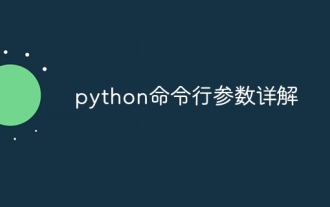 Detailed explanation of python command line parameters
Dec 18, 2023 pm 04:13 PM
Detailed explanation of python command line parameters
Dec 18, 2023 pm 04:13 PM
In Python, parameters can be passed to scripts via the command line. These parameters can be used inside scripts to perform different actions based on different inputs. Detailed explanation of Python command line parameters: 1. Positional parameters: parameters passed to the script in order on the command line. They can be accessed through position inside the script; 2. Command line options: parameters starting with - or -, usually Used to specify specific options or flags for the script; 3. Pass parameter values: Pass parameter values through the command line.
 A first look at Django: Create your first Django project using the command line
Feb 19, 2024 am 09:56 AM
A first look at Django: Create your first Django project using the command line
Feb 19, 2024 am 09:56 AM
Start the journey of Django project: start from the command line and create your first Django project. Django is a powerful and flexible web application framework. It is based on Python and provides many tools and functions needed to develop web applications. This article will lead you to create your first Django project starting from the command line. Before starting, make sure you have Python and Django installed. Step 1: Create the project directory First, open the command line window and create a new directory
 javac is not recognized as an internal or external command or an operable program. How to solve the problem?
Jun 08, 2023 pm 04:54 PM
javac is not recognized as an internal or external command or an operable program. How to solve the problem?
Jun 08, 2023 pm 04:54 PM
Solution to the problem that javac is not an internal or external command and is not an operable program: 1. First download the latest version of JDK from the official website and install it; 2. Configure the system environment variables and add the jdk installation path to the path; 3. Enter the computer command Run the interface, enter "java -v" and the version number will appear.
 How to perform log aggregation and statistics through Linux command line tools?
Jul 30, 2023 pm 10:07 PM
How to perform log aggregation and statistics through Linux command line tools?
Jul 30, 2023 pm 10:07 PM
How to perform log aggregation and statistics through Linux command line tools? Logging is a very important task when managing and maintaining Linux systems. Through logs, you can view system operation, troubleshoot problems, and conduct performance analysis. For large-scale systems, the number of logs is often very large. How to efficiently aggregate and count logs has become a challenge faced by operation and maintenance personnel. In Linux systems, we can use command line tools for log aggregation and statistics. The following will introduce several commonly used command lines



