What to use to open dmp files
How to open dmp files: 1. Windows debugging tool, you can analyze and debug DMP files, view memory dump information, stack traces, register status, etc.; 2. Visual Studio debugging tool, you can use "Debug" Use the "Open Dump File" option in the menu to open the DMP file and view related debugging information; 3. Third-party debugging tools, such as IDA Pro can be used to analyze binary files and DMP files, and Sysinternals Suite is used to debug and analyze DMP files. Tool of.
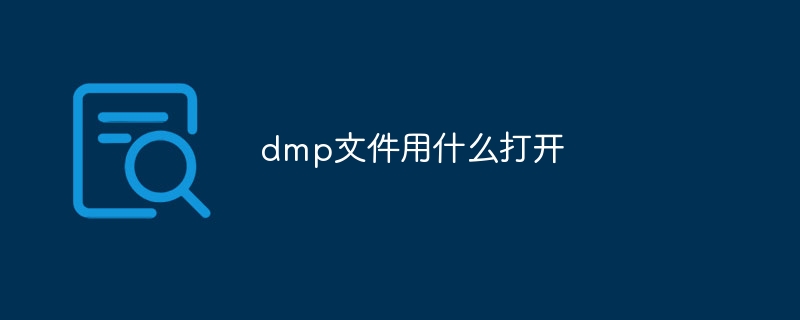
DMP file is a special file type in Windows system. It is generated by the operating system and is used to store memory dump information when the system crashes. . DMP files typically contain memory information for the operating system, applications, and device drivers, as well as error codes and stack traces that caused the system to crash. DMP files are very useful when troubleshooting and debugging your system.
To open DMP files, you need to use special tools and software. The following are several common methods:
1. Windows debugging tool (WinDbg): WinDbg is A powerful debugging tool officially provided by Microsoft, which can be used to analyze and debug DMP files. WinDbg provides powerful debugging functions, which can view memory dump information, stack traces, register status, etc., and help locate and solve system crash problems. WinDbg is free to download and install, but using it may require some debugging experience and skills.
2. Visual Studio debugging tools: If you are a developer and have installed the Visual Studio development environment, you can use the debugging tools that come with Visual Studio to open and analyze DMP document. In Visual Studio, you can use the "Open Dump File" option in the "Debug" menu to open the DMP file and view the related debugging information.
3. Third-party debugging tools: In addition to Microsoft's debugging tools, there are also some third-party tools that can open and analyze DMP files. For example, IDA Pro is a powerful reverse engineering tool that can be used to analyze binary files and DMP files. In addition, Sysinternals Suite is a collection of practical tools developed by Mark Russinovich, which includes some tools for debugging and analyzing DMP files, such as Process Explorer and DebugView.
It should be noted that opening and analyzing DMP files requires certain professional knowledge and experience, especially when performing system-level troubleshooting and debugging. If you are not a professional system administrator or developer, it is recommended to seek professional help when encountering system crash issues to ensure that DMP files are analyzed correctly and effectively, and related issues are resolved.
Summary:
DMP files are a special file type used in Windows systems to store memory dump information when the system crashes. To open and analyze DMP files, you can use Windows debugging tools (such as WinDbg), Visual Studio debugging tools, or third-party debugging tools. However, it should be noted that these tools require certain professional knowledge and experience, and it is recommended to seek professional help when needed.
The above is the detailed content of What to use to open dmp files. For more information, please follow other related articles on the PHP Chinese website!

Hot AI Tools

Undresser.AI Undress
AI-powered app for creating realistic nude photos

AI Clothes Remover
Online AI tool for removing clothes from photos.

Undress AI Tool
Undress images for free

Clothoff.io
AI clothes remover

Video Face Swap
Swap faces in any video effortlessly with our completely free AI face swap tool!

Hot Article

Hot Tools

Notepad++7.3.1
Easy-to-use and free code editor

SublimeText3 Chinese version
Chinese version, very easy to use

Zend Studio 13.0.1
Powerful PHP integrated development environment

Dreamweaver CS6
Visual web development tools

SublimeText3 Mac version
God-level code editing software (SublimeText3)

Hot Topics
 1387
1387
 52
52


