 Operation and Maintenance
Operation and Maintenance
 Linux Operation and Maintenance
Linux Operation and Maintenance
 Linux Server Security Checklist: Keeping Your Server Safe from Attacks
Linux Server Security Checklist: Keeping Your Server Safe from Attacks
Linux Server Security Checklist: Keeping Your Server Safe from Attacks
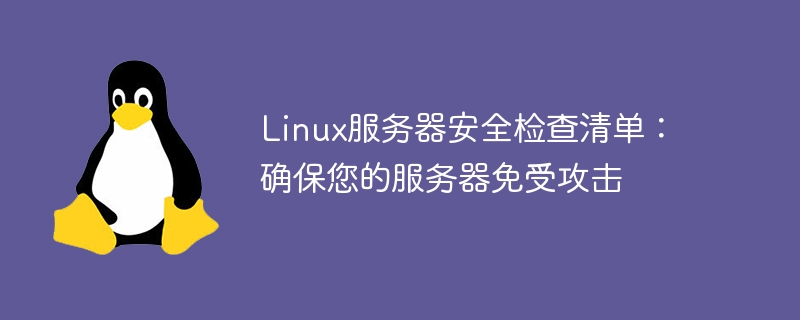
Linux Server Security Checklist: Make sure your server is protected from attacks
Introduction:
For servers running on the Linux operating system, make sure the server The security is crucial. This article will provide you with a Linux server security checklist to help you identify possible security vulnerabilities on the server and provide corresponding solutions. By following the guidance in this article, you can keep your server safe from malicious attacks and unauthorized access.
- Update operating system and software
Timely updating operating system and software is the key to keeping your server secure. Attackers often exploit known security vulnerabilities to compromise servers, so it's critical to ensure that the software installed on your server is up to date. Run the following command in a command line terminal to update the server:
sudo apt-get update sudo apt-get upgrade
- Enable Firewall
A firewall is the first line of defense to protect your server from unauthorized access. Make sure the firewall on the server is properly configured and running. In most Linux distributions, use theiptablestool to configure firewall rules. Here is an example:
sudo iptables -A INPUT -p tcp --dport 22 -j ACCEPT sudo iptables -A INPUT -j DROP
The above rule allows SSH connections and then disallows all other connections. You can add more rules based on your needs.
- Disable unnecessary services and ports
Disabling unnecessary services and ports can reduce the attack surface faced by the server. In Linux, use thenetstatcommand to list running services and open ports on the server. Check all running services and if you don't need a service, stop and disable it.
sudo netstat -tuln
- Use strong passwords and key authentication
Ensuring that all users use strong passwords is the basis of server security. Password should contain letters, numbers, and special characters and be at least 8 characters in length. Also, the use of passwords associated with usernames or other common information is prohibited. Additionally, using SSH key authentication provides stronger security. Here is an example of how to generate an SSH key pair:
ssh-keygen -t rsa
The generated public key can be copied to the ~/.ssh/authorized_keys file on the server.
- Back up data regularly
Regularly backing up the data on the server is an important measure to protect the server from data loss. You can use thersynccommand or other backup tools to back up data to a remote server or external storage device. The following is an example of usingrsyncfor data backup:
rsync -avz /path/to/source /path/to/destination
- Install an intrusion detection system
Intrusion Detection System (IDS) can help You monitor and alert for unusual activity on your server. One of the popular IDS tools isFail2Ban, which can detect and ban malicious IP addresses. You can installFail2Banusing the following command:
sudo apt-get install fail2ban
- Regularly review the logs
Regularly reviewing the server's logs can help you identify potential security issues. You can check the server's system log (/var/log/syslog) and authentication log (/var/log/auth.log). Here is an example of viewing the system logs:
cat /var/log/syslog
Conclusion:
By following the above Linux server security checklist, you can significantly improve the security of your server and protect it from malicious attacks and unauthorized access. A comprehensive review of your server's security is an important step in protecting your server and data from loss, and we strongly recommend that you follow the guidelines above to ensure your server's security.
The above is the detailed content of Linux Server Security Checklist: Keeping Your Server Safe from Attacks. For more information, please follow other related articles on the PHP Chinese website!

Hot AI Tools

Undresser.AI Undress
AI-powered app for creating realistic nude photos

AI Clothes Remover
Online AI tool for removing clothes from photos.

Undress AI Tool
Undress images for free

Clothoff.io
AI clothes remover

Video Face Swap
Swap faces in any video effortlessly with our completely free AI face swap tool!

Hot Article

Hot Tools

Notepad++7.3.1
Easy-to-use and free code editor

SublimeText3 Chinese version
Chinese version, very easy to use

Zend Studio 13.0.1
Powerful PHP integrated development environment

Dreamweaver CS6
Visual web development tools

SublimeText3 Mac version
God-level code editing software (SublimeText3)

Hot Topics
 1386
1386
 52
52
 How to use PHP scripts to implement cross-server file transfer on Linux servers
Oct 05, 2023 am 09:06 AM
How to use PHP scripts to implement cross-server file transfer on Linux servers
Oct 05, 2023 am 09:06 AM
Title: PHP script implementation of cross-server file transfer 1. Introduction In cross-server file transfer, we usually need to transfer files from one server to another. This article will introduce how to use PHP scripts to implement cross-server file transfer on Linux servers, and give specific code examples. 2. Preparation Before starting to write PHP scripts, we need to ensure that the following environment has been configured on the server: Install PHP: Install PHP on the Linux server and ensure that the PHP version meets the code requirements.
 How to deploy a trustworthy web interface on a Linux server?
Sep 09, 2023 pm 03:27 PM
How to deploy a trustworthy web interface on a Linux server?
Sep 09, 2023 pm 03:27 PM
How to deploy a trustworthy web interface on a Linux server? Introduction: In today's era of information explosion, Web applications have become one of the main ways for people to obtain information and communicate. In order to ensure user privacy and information reliability, we need to deploy a trustworthy Web interface on the Linux server. This article will introduce how to deploy a web interface in a Linux environment and provide relevant code examples. 1. Install and configure the Linux server. First, we need to prepare a Li
 Linux server failure and security: How to manage your system healthily
Sep 10, 2023 pm 04:02 PM
Linux server failure and security: How to manage your system healthily
Sep 10, 2023 pm 04:02 PM
With the development of Internet technology, more and more enterprises and individuals choose to use Linux servers to host and manage their applications and websites. However, as the number of servers increases, server failures and security issues become an urgent task. This article will explore the causes of Linux server failures and how to manage and protect the system healthily. First, let's take a look at some common reasons that can cause Linux servers to malfunction. Firstly, hardware failure is one of the most common reasons. For example, the server is overheating,
 How to optimize the performance and resource utilization of Linux servers
Nov 07, 2023 pm 02:27 PM
How to optimize the performance and resource utilization of Linux servers
Nov 07, 2023 pm 02:27 PM
How to optimize the performance and resource utilization of Linux servers requires specific code examples. Summary: Optimizing Linux server performance and resource utilization is the key to ensuring stable and efficient server operation. This article will introduce some methods to optimize Linux server performance and resource utilization, and provide specific code examples. Introduction: With the rapid development of the Internet, a large number of applications and services are deployed on Linux servers. In order to ensure the efficient and stable operation of the server, we need to optimize the performance and resource utilization of the server to achieve
 Linux Server Security: Use Commands to Check System Vulnerabilities
Sep 08, 2023 pm 03:39 PM
Linux Server Security: Use Commands to Check System Vulnerabilities
Sep 08, 2023 pm 03:39 PM
Linux Server Security: Using Commands to Check System Vulnerabilities Overview: In today’s digital environment, server security is crucial. Timely detection and repair of known vulnerabilities can effectively protect servers from potential attack threats. This article will introduce some commonly used commands that can be used to check system vulnerabilities on Linux servers and provide relevant code examples. By using these commands correctly, you will be able to enhance the security of your server. Check for system updates: Before you start checking for vulnerabilities, make sure your system has
 Linux server security hardening: configure and optimize your system
Sep 08, 2023 pm 03:19 PM
Linux server security hardening: configure and optimize your system
Sep 08, 2023 pm 03:19 PM
Linux Server Security Hardening: Configure and Optimize Your System Introduction: In today's environment of increasing information security threats, protecting your Linux server from malicious attacks and unauthorized access has become critical. To harden your system security, you need to take a series of security measures to protect your server and the sensitive data stored on it. This article will cover some key configuration and optimization steps to improve the security of your Linux server. 1. Update and manage software packages. Installing the latest software packages and updates is essential for maintaining the system.
 How to protect web interface from session hijacking attacks using Linux server?
Sep 08, 2023 pm 02:04 PM
How to protect web interface from session hijacking attacks using Linux server?
Sep 08, 2023 pm 02:04 PM
How to protect web interface from session hijacking attacks using Linux server? Introduction: With the rapid development of the Internet, Web applications have become an essential part of our lives. However, web applications face many security threats, one of which is session hijacking attacks. A session hijacking attack refers to a hacker obtaining the session information of a legitimate user through various means, and then using this information to disguise himself as a legitimate user. In order to protect the web interface from session hijacking attacks, we can take advantage of some features of the Linux server
 Linux Server Defense: Protect web interfaces from malicious file upload attacks.
Sep 09, 2023 am 09:06 AM
Linux Server Defense: Protect web interfaces from malicious file upload attacks.
Sep 09, 2023 am 09:06 AM
Linux Server Defense: Protect Web Interfaces from Malicious File Upload Attacks In recent years, with the popularity and development of the Internet, the use of Web applications has become more and more widespread. However, along with it comes various security threats, one of which is malicious file upload attacks. Malicious file upload attacks refer to attackers uploading files containing malicious code to the server to gain server permissions or spread malicious content. In order to protect the web interface from malicious file upload attacks, we can take some effective defensive measures. will be introduced below



