How to blend two images using OpenCV Java?
You can blend two images in OpenCV using the addWeighted() method of the Core class.
This method accepts two Mat objects (representing the source matrix and the target matrix) and two double values representing the required weights of the image alpha and gamma, and calculates their weighted sum.
Example
import org.opencv.core.Core;
import org.opencv.core.Mat;
import org.opencv.highgui.HighGui;
import org.opencv.imgcodecs.Imgcodecs;
public class AddingTwoImages {
public static void main( String[] args ) {
//Loading the OpenCV core library
System.loadLibrary( Core.NATIVE_LIBRARY_NAME );
//Reading the input images
Mat src1 = Imgcodecs.imread("D://images//a1.jpg");
Mat src2 = Imgcodecs.imread("D://images//a2.jpg");
//Creating an empty matrix to store the result
Mat dst = new Mat();
//Adding two images
Core.addWeighted(src1, 0.4, src2, 0.8, 0, dst);
HighGui.imshow("Adding two images", dst);
HighGui.waitKey(0);
}
}<strong> </strong>Input picture 1

Input image 2

Output
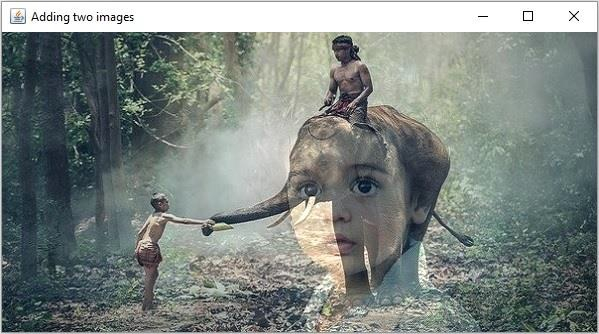
The above is the detailed content of How to blend two images using OpenCV Java?. For more information, please follow other related articles on the PHP Chinese website!

Hot AI Tools

Undresser.AI Undress
AI-powered app for creating realistic nude photos

AI Clothes Remover
Online AI tool for removing clothes from photos.

Undress AI Tool
Undress images for free

Clothoff.io
AI clothes remover

AI Hentai Generator
Generate AI Hentai for free.

Hot Article

Hot Tools

Notepad++7.3.1
Easy-to-use and free code editor

SublimeText3 Chinese version
Chinese version, very easy to use

Zend Studio 13.0.1
Powerful PHP integrated development environment

Dreamweaver CS6
Visual web development tools

SublimeText3 Mac version
God-level code editing software (SublimeText3)

Hot Topics
 1384
1384
 52
52


