
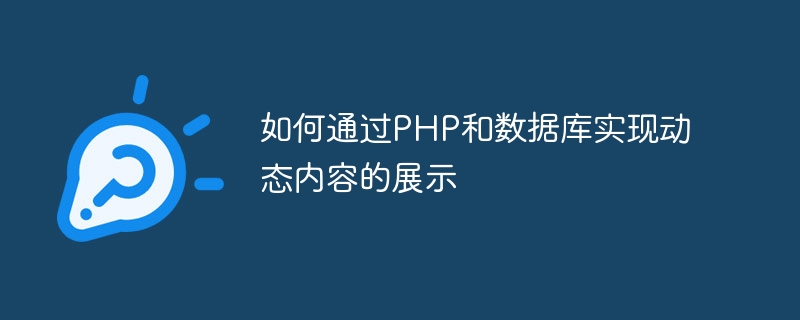
How to display dynamic content through PHP and database
1. Introduction
In modern Web development, dynamic websites have become mainstream. In order to realize the display of dynamic content, the combination of PHP and database is a very common choice. This article will introduce how to use PHP and database to display dynamic content, and attach corresponding code examples.
2. Preparation
Before starting to write code, we need to prepare some basic working environment.
3. Query the database and display dynamic content
In PHP, we can use some SQL statements to query the database and display dynamic content through loops. The following is a sample code:
<?php
// 连接数据库
$con = mysqli_connect("localhost","用户名","密码","数据库名");
if (mysqli_connect_errno()){
echo "连接数据库失败: " . mysqli_connect_error();
}
// 查询数据库
$result = mysqli_query($con,"SELECT * FROM 表名");
?>
<!DOCTYPE html>
<html>
<head>
<title>动态内容展示</title>
</head>
<body>
<h1>动态内容展示</h1>
<?php
// 循环展示内容
while($row = mysqli_fetch_array($result)) {
echo "<p>" . $row['字段名1'] . "</p>";
echo "<p>" . $row['字段名2'] . "</p>";
echo "<hr>";
}
?>
</body>
</html>
<?php
// 关闭数据库连接
mysqli_close($con);
?> In the above code, we first connect to the database, then execute a query statement and assign the result to the $result variable. Next, we use a while loop to read the data in the database line by line and display it on the web page. Finally, we close the database connection.
4. Additional functions
In addition to the basic query and display functions, we can also implement some other additional functions through PHP and database, such as:
5. Summary
By using the combination of PHP and database, we can easily realize the display of dynamic content. This article explains how to connect to a database, query data, and display dynamic content through a loop. At the same time, the implementation methods of some additional functions are also mentioned. I hope this article will help you understand and master the dynamic content display of PHP and database.
The above is the detailed content of How to display dynamic content through PHP and database. For more information, please follow other related articles on the PHP Chinese website!