How to delete array elements by index in MongoDB?
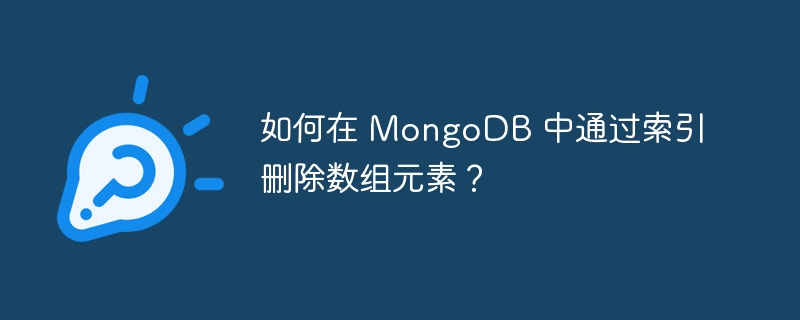
You can delete array elements by index using the following two steps -
The first step is as follows -
db.yourCollectionName.update({}, {$unset : {"yourArrayFieldName.yourIndexValue" : 1 }});The above syntax will be in "yourIndexValue" Place a null value at the position. After that you need to extract null values from array field to remove from array elements.
The second step is as follows -
db.yourCollectionName.update({}, {$pull : {"yourArrayFieldName" : null}});To implement the syntax, let us create a collection with documents. The query to create a collection using documents is as follows -
> db.removeArrayElementByItsIndexDemo.insertOne({"InstructorName":"David",
"InstructorAge":28,"InstructorSubject":["MongoDB","MySQL","Java","SQL Server","PL/SQL"]});
{
"acknowledged" : true,
"insertedId" : ObjectId("5c8abbfc6cea1f28b7aa0803")
}Display all the documents in the collection with the help of find() method. The query is as follows -
> db.removeArrayElementByItsIndexDemo.find().pretty();
The following is the output -
{
"_id" : ObjectId("5c8abbfc6cea1f28b7aa0803"),
"InstructorName" : "David",
"InstructorAge" : 28,
"InstructorSubject" : [
"MongoDB",
"MySQL",
"Java",
"SQL Server",
"PL/SQL"
]
}This is the query to delete array elements by index.
Step 1- Query as follows-
> db.removeArrayElementByItsIndexDemo.update({}, {$unset : {"InstructorSubject.2" : 1 }});
WriteResult({ "nMatched" : 1, "nUpserted" : 0, "nModified" : 1 })Step 2-Query as follows-
> db.removeArrayElementByItsIndexDemo.update({}, {$pull : {"InstructorSubject" : null}});
WriteResult({ "nMatched" : 1, "nUpserted" : 0, "nModified" : 1 })Let’s check Whether the array element "Java" has been deleted. The query is as follows -
> db.removeArrayElementByItsIndexDemo.find().pretty();
The following is the output -
{
"_id" : ObjectId("5c8abbfc6cea1f28b7aa0803"),
"InstructorName" : "David",
"InstructorAge" : 28,
"InstructorSubject" : [
"MongoDB",
"MySQL",
"SQL Server",
"PL/SQL"
]
}View the sample output, the array element "Java" has been completely deleted.
The above is the detailed content of How to delete array elements by index in MongoDB?. For more information, please follow other related articles on the PHP Chinese website!

Hot AI Tools

Undresser.AI Undress
AI-powered app for creating realistic nude photos

AI Clothes Remover
Online AI tool for removing clothes from photos.

Undress AI Tool
Undress images for free

Clothoff.io
AI clothes remover

Video Face Swap
Swap faces in any video effortlessly with our completely free AI face swap tool!

Hot Article

Hot Tools

Notepad++7.3.1
Easy-to-use and free code editor

SublimeText3 Chinese version
Chinese version, very easy to use

Zend Studio 13.0.1
Powerful PHP integrated development environment

Dreamweaver CS6
Visual web development tools

SublimeText3 Mac version
God-level code editing software (SublimeText3)

Hot Topics
 1393
1393
 52
52
 1207
1207
 24
24
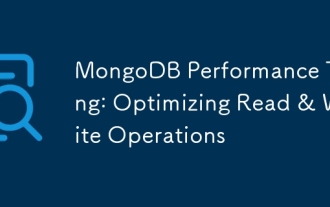 MongoDB Performance Tuning: Optimizing Read & Write Operations
Apr 03, 2025 am 12:14 AM
MongoDB Performance Tuning: Optimizing Read & Write Operations
Apr 03, 2025 am 12:14 AM
The core strategies of MongoDB performance tuning include: 1) creating and using indexes, 2) optimizing queries, and 3) adjusting hardware configuration. Through these methods, the read and write performance of the database can be significantly improved, response time, and throughput can be improved, thereby optimizing the user experience.
 How to sort mongodb index
Apr 12, 2025 am 08:45 AM
How to sort mongodb index
Apr 12, 2025 am 08:45 AM
Sorting index is a type of MongoDB index that allows sorting documents in a collection by specific fields. Creating a sort index allows you to quickly sort query results without additional sorting operations. Advantages include quick sorting, override queries, and on-demand sorting. The syntax is db.collection.createIndex({ field: <sort order> }), where <sort order> is 1 (ascending order) or -1 (descending order). You can also create multi-field sorting indexes that sort multiple fields.
 What are the tools to connect to mongodb
Apr 12, 2025 am 06:51 AM
What are the tools to connect to mongodb
Apr 12, 2025 am 06:51 AM
The main tools for connecting to MongoDB are: 1. MongoDB Shell, suitable for quickly viewing data and performing simple operations; 2. Programming language drivers (such as PyMongo, MongoDB Java Driver, MongoDB Node.js Driver), suitable for application development, but you need to master the usage methods; 3. GUI tools (such as Robo 3T, Compass) provide a graphical interface for beginners and quick data viewing. When selecting tools, you need to consider application scenarios and technology stacks, and pay attention to connection string configuration, permission management and performance optimization, such as using connection pools and indexes.
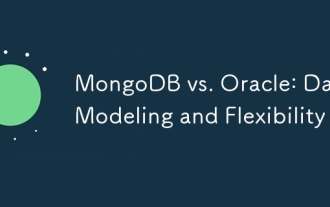 MongoDB vs. Oracle: Data Modeling and Flexibility
Apr 11, 2025 am 12:11 AM
MongoDB vs. Oracle: Data Modeling and Flexibility
Apr 11, 2025 am 12:11 AM
MongoDB is more suitable for processing unstructured data and rapid iteration, while Oracle is more suitable for scenarios that require strict data consistency and complex queries. 1.MongoDB's document model is flexible and suitable for handling complex data structures. 2. Oracle's relationship model is strict to ensure data consistency and complex query performance.
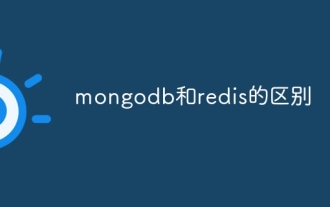 Difference between mongodb and redis
Apr 12, 2025 am 07:36 AM
Difference between mongodb and redis
Apr 12, 2025 am 07:36 AM
The main differences between MongoDB and Redis are: Data Model: MongoDB uses a document model, while Redis uses a key-value pair. Data Type: MongoDB supports complex data structures, while Redis supports basic data types. Query Language: MongoDB uses a SQL-like query language, while Redis uses a proprietary command set. Transactions: MongoDB supports transactions, but Redis does not. Purpose: MongoDB is suitable for storing complex data and performing associated queries, while Redis is suitable for caching and high-performance applications. Architecture: MongoDB persists data to disk, and Redis saves it by default
 How to set mongodb command
Apr 12, 2025 am 09:24 AM
How to set mongodb command
Apr 12, 2025 am 09:24 AM
To set up a MongoDB database, you can use the command line (use and db.createCollection()) or the mongo shell (mongo, use and db.createCollection()). Other setting options include viewing database (show dbs), viewing collections (show collections), deleting database (db.dropDatabase()), deleting collections (db.&lt;collection_name&gt;.drop()), inserting documents (db.&lt;collecti
 What to do if there is no transaction in mongodb
Apr 12, 2025 am 08:57 AM
What to do if there is no transaction in mongodb
Apr 12, 2025 am 08:57 AM
MongoDB lacks transaction mechanisms, which makes it unable to guarantee the atomicity, consistency, isolation and durability of database operations. Alternative solutions include verification and locking mechanisms, distributed transaction coordinators, and transaction engines. When choosing an alternative solution, its complexity, performance, and data consistency requirements should be considered.
 MongoDB advanced query skills to accurately obtain required data
Apr 12, 2025 am 06:24 AM
MongoDB advanced query skills to accurately obtain required data
Apr 12, 2025 am 06:24 AM
This article explains the advanced MongoDB query skills, the core of which lies in mastering query operators. 1. Use $and, $or, and $not combination conditions; 2. Use $gt, $lt, $gte, and $lte for numerical comparison; 3. $regex is used for regular expression matching; 4. $in and $nin match array elements; 5. $exists determine whether the field exists; 6. $elemMatch query nested documents; 7. Aggregation Pipeline is used for more powerful data processing. Only by proficiently using these operators and techniques and paying attention to index design and performance optimization can you conduct MongoDB data queries efficiently.




