 Backend Development
Backend Development
 PHP Tutorial
PHP Tutorial
 Use C++ to develop PHP7/8 extensions to optimize your website performance
Use C++ to develop PHP7/8 extensions to optimize your website performance
Use C++ to develop PHP7/8 extensions to optimize your website performance
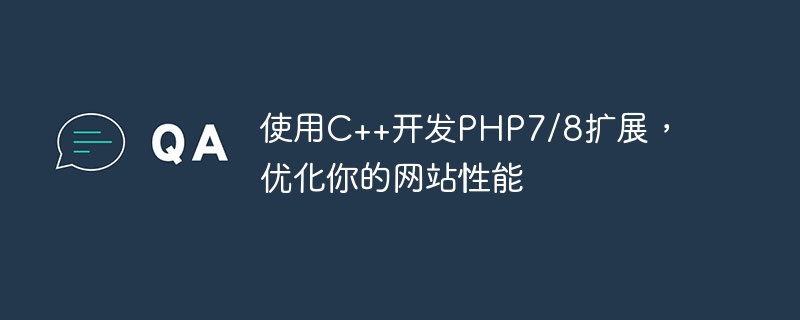
Use C to develop PHP7/8 extensions and optimize your website performance
Introduction:
In modern web development, high performance and low latency are every The biggest concern for website developers. PHP is a dynamic language. Although it is easy to use and develop, its performance may not be satisfactory when handling a large number of concurrent requests. To solve this problem, we can use C to develop extensions to PHP for higher performance and lower latency. This article will introduce how to use C to develop PHP7/8 extensions, and provide some code examples to help you optimize your website performance.
- Create PHP extension project
First, we need to create a PHP extension project for development. We can use the ext_skel tool provided in the PHP source code to quickly create an extended template. Open the terminal, enter your project directory, and execute the following command:
phpize ./configure --enable-你的扩展名称 make make install
After executing the above command, you will see that a file named your extension name.so is generated. dynamic link library file, that is, our extension has been successfully compiled and installed.
- Writing C Code
In this step, we will use C to write our extension code. Create a file namedyour extension.cppand write your C code in it. Let's look at a sample code to implement a simple string reversal function:
#include <php.h>
#include <zend_exceptions.h>
// 函数声明
PHP_FUNCTION(reverse_string);
// 扩展函数列表
const zend_function_entry extension_functions[] = {
PHP_FE(reverse_string, NULL)
PHP_FE_END
};
// 扩展信息
zend_module_entry extension_module_entry = {
STANDARD_MODULE_HEADER,
"你的扩展名称",
extension_functions,
NULL,
NULL,
NULL,
NULL,
NULL,
"1.0",
STANDARD_MODULE_PROPERTIES
};
// 扩展初始化
ZEND_GET_MODULE(extension)
// 反转字符串函数实现
PHP_FUNCTION(reverse_string) {
char *str;
size_t str_len;
// 参数解析
if (zend_parse_parameters(ZEND_NUM_ARGS(), "s", &str, &str_len) == FAILURE) {
RETURN_NULL();
}
// 字符串反转
zend_string *result = zend_string_alloc(str_len, 0);
for (size_t i = 0, j = str_len - 1; i < str_len; i++, j--) {
ZSTR_VAL(result)[j] = str[i];
}
RETURN_STR(result);
}- Configuring the extension
In order for PHP to load our extension, we need to configure it in php.ini Add the following configuration to the file:
extension=你的扩展名称.so
Save and close the php.ini file, then restart your PHP server for the configuration to take effect.
- Using extensions in PHP
Now that we have completed the development and installation of the extension, we can use our extension in PHP. Let's look at a simple example using the reverse string function we defined earlier:
<?php
$result = reverse_string("Hello, world!");
echo $result; // 输出 "!dlrow ,olleH"
?>In the above example, we called our extension function reverse_string(), and assign the result to the variable $result, and finally output the reversed string.
Conclusion:
By using C to develop PHP7/8 extensions, we can greatly improve the performance and response speed of the website. This article describes the steps on how to create a PHP extension project, write C code, configure the extension, and use the extension in PHP, and provides a simple example code for the reverse string function. By mastering these technologies, we can develop more high-performance extensions in actual projects to optimize our website performance. I hope this article has been helpful to you in optimizing website performance.
Reference link:
- [PHP official document](https://www.php.net/)
- [PHP extension development manual](https: //www.php.net/manual/en/internals2.php)
The above is the detailed content of Use C++ to develop PHP7/8 extensions to optimize your website performance. For more information, please follow other related articles on the PHP Chinese website!

Hot AI Tools

Undresser.AI Undress
AI-powered app for creating realistic nude photos

AI Clothes Remover
Online AI tool for removing clothes from photos.

Undress AI Tool
Undress images for free

Clothoff.io
AI clothes remover

AI Hentai Generator
Generate AI Hentai for free.

Hot Article

Hot Tools

Notepad++7.3.1
Easy-to-use and free code editor

SublimeText3 Chinese version
Chinese version, very easy to use

Zend Studio 13.0.1
Powerful PHP integrated development environment

Dreamweaver CS6
Visual web development tools

SublimeText3 Mac version
God-level code editing software (SublimeText3)

Hot Topics
 1378
1378
 52
52
 How to deal with data normalization issues in C++ development
Aug 22, 2023 am 11:16 AM
How to deal with data normalization issues in C++ development
Aug 22, 2023 am 11:16 AM
How to deal with data normalization issues in C++ development. In C++ development, we often need to process various types of data, which often have different value ranges and distribution characteristics. To use this data more efficiently, we often need to normalize it. Data normalization is a data processing technique that maps data of different scales to the same scale range. In this article, we will explore how to deal with data normalization issues in C++ development. The purpose of data normalization is to eliminate the dimensional influence between data and map the data to
 How to deal with naming conflicts in C++ development
Aug 22, 2023 pm 01:46 PM
How to deal with naming conflicts in C++ development
Aug 22, 2023 pm 01:46 PM
How to deal with naming conflicts in C++ development. Naming conflicts are a common problem during C++ development. When multiple variables, functions, or classes have the same name, the compiler cannot determine which one is being referenced, leading to compilation errors. To solve this problem, C++ provides several methods to handle naming conflicts. Using Namespaces Namespaces are an effective way to handle naming conflicts in C++. Name conflicts can be avoided by placing related variables, functions, or classes in the same namespace. For example, you can create
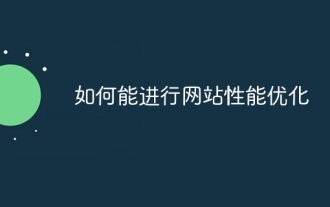 How to optimize website performance
Oct 11, 2023 pm 04:34 PM
How to optimize website performance
Oct 11, 2023 pm 04:34 PM
Methods for website performance optimization include compressing and optimizing images, using browser caching, compressing and merging CSS and JavaScript files, using CDN acceleration, optimizing database queries, using caching technology, delayed loading and asynchronous loading, optimizing server configuration, and using performance monitoring tools. As well as regular performance testing and optimization. Detailed introduction: 1. Compress and optimize images. Images are one of the main factors in website loading speed. By using appropriate image formats and compression tools, the file size of images can be reduced, thereby speeding up web page loading, etc.
 How to implement intelligent manufacturing system through C++ development?
Aug 26, 2023 pm 07:27 PM
How to implement intelligent manufacturing system through C++ development?
Aug 26, 2023 pm 07:27 PM
How to implement intelligent manufacturing system through C++ development? With the development of information technology and the needs of the manufacturing industry, intelligent manufacturing systems have become an important development direction of the manufacturing industry. As an efficient and powerful programming language, C++ can provide strong support for the development of intelligent manufacturing systems. This article will introduce how to implement intelligent manufacturing systems through C++ development and give corresponding code examples. 1. Basic components of an intelligent manufacturing system An intelligent manufacturing system is a highly automated and intelligent production system. It mainly consists of the following components:
 How to deal with deadlock problems in C++ development
Aug 22, 2023 pm 02:24 PM
How to deal with deadlock problems in C++ development
Aug 22, 2023 pm 02:24 PM
How to deal with deadlock problems in C++ development Deadlock is one of the common problems in multi-threaded programming, especially when developing in C++. Deadlock problems may occur when multiple threads wait for each other's resources. If not handled in time, deadlock will not only cause the program to freeze, but also affect the performance and stability of the system. Therefore, it is very important to learn how to deal with deadlock problems in C++ development. 1. Understand the causes of deadlocks. To solve the deadlock problem, you first need to understand the causes of deadlocks. Deadlock usually occurs when
 How to optimize image generation speed in C++ development
Aug 22, 2023 pm 03:33 PM
How to optimize image generation speed in C++ development
Aug 22, 2023 pm 03:33 PM
Overview of how to optimize image generation speed in C++ development: In today's computer applications, image generation has become an indispensable part. As an efficient, statically typed programming language, C++ is widely used in the development of image generation. However, as the complexity of image generation tasks continues to increase, performance requirements are becoming higher and higher. Therefore, how to optimize the image generation speed in C++ development has become an important topic. This article will introduce some commonly used optimization methods and techniques to help developers achieve efficient graphs in C++.
 C++ development advice: How to design thread-safe C++ code
Nov 23, 2023 am 10:21 AM
C++ development advice: How to design thread-safe C++ code
Nov 23, 2023 am 10:21 AM
C++ is a very powerful programming language that is widely used in development in various fields. However, when using C++ to develop multi-threaded applications, developers need to pay special attention to thread safety issues. If an application has thread safety issues, it may lead to application crashes, data loss, and other issues. Therefore, when designing C++ code, you should pay attention to thread safety issues. Here are a few suggestions for thread-safe design of C++ code. Avoid using global variables Using global variables may lead to thread safety issues. If multiple lines
 C++ development experience sharing: How to carry out cross-platform C++ development
Nov 22, 2023 am 08:29 AM
C++ development experience sharing: How to carry out cross-platform C++ development
Nov 22, 2023 am 08:29 AM
C++ is a powerful programming language that is widely used in software development in various fields. However, due to the differences between different operating systems, C++ developers often face a problem: how to perform cross-platform C++ development? This article will share some C++ development experience to help you achieve success in cross-platform development. Understand the target platform features First, you need to understand the features and limitations of the target platform. Different operating systems have different APIs, file systems, and network communications. Therefore, before carrying out cross-platform development, you must first



