 Web Front-end
Web Front-end
 CSS Tutorial
CSS Tutorial
 Front-end technology sharing: Use fit-content to achieve horizontal alignment of page elements
Front-end technology sharing: Use fit-content to achieve horizontal alignment of page elements
Front-end technology sharing: Use fit-content to achieve horizontal alignment of page elements
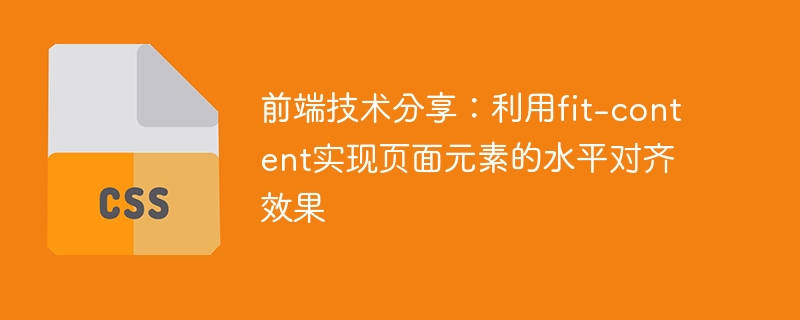
Front-end technology sharing: using fit-content to achieve horizontal alignment of page elements
In front-end development, achieving horizontal alignment of page elements is a common requirement. Especially in responsive layouts, we often need to have elements automatically adjust their positions according to the device's screen size to make the page more beautiful and easier to read. In this article, I will share a method of using the CSS attribute fit-content to achieve the horizontal alignment effect of page elements, and provide corresponding code examples.
The CSS attribute fit-content is a powerful attribute that allows an element to automatically adjust its width or height according to the size of its content, thereby achieving adaptive layout. In this article, I will use horizontal alignment as an example to demonstrate how to use the fit-content attribute.
First, we need to define a container element in the HTML document, and then place the child elements that need to be horizontally aligned inside it. For example, we can use the following code to create a container element and place three child elements inside it:
<div class="container"> <div class="box">Element 1</div> <div class="box">Element 2</div> <div class="box">Element 3</div> </div>
Next, we can use CSS styles to define the style of the container element and child elements. In order to achieve the horizontal alignment effect, we can set the display attribute of the container element to flex and set the width of its child elements to fit-content. At the same time, we can also use the margin attribute to adjust the spacing between child elements. For example, we can use the following code to define the style:
.container {
display: flex;
justify-content: center; /* 水平居中 */
}
.box {
width: fit-content;
margin: 0 10px; /* 调整间距 */
}Through the above code, we can achieve the following effect: the child elements of the container element will automatically adjust the width according to the size of its content, and display it in the center, while the child elements There will be a certain spacing between them. In this way, no matter how the width of the page changes, the child elements will always maintain the horizontal alignment effect.
In actual applications, we can customize the styles of container elements and sub-elements as needed, such as modifying fonts, colors, backgrounds, etc. At the same time, we can also add more content to child elements to achieve more complex layout effects.
To summarize, the horizontal alignment effect of page elements can be easily achieved by using the CSS attribute fit-content. By setting the display attribute of the container element to flex and setting the width of its child elements to fit-content, we can let the element automatically adjust its width according to the size of its content and display it in the center. In this way, we can achieve adaptive horizontal alignment effects in responsive layouts.
I hope the sharing of this article can be helpful to front-end developers. If you have any questions or concerns, please feel free to chat with me for discussion. Thanks!
The above is the detailed content of Front-end technology sharing: Use fit-content to achieve horizontal alignment of page elements. For more information, please follow other related articles on the PHP Chinese website!

Hot AI Tools

Undresser.AI Undress
AI-powered app for creating realistic nude photos

AI Clothes Remover
Online AI tool for removing clothes from photos.

Undress AI Tool
Undress images for free

Clothoff.io
AI clothes remover

AI Hentai Generator
Generate AI Hentai for free.

Hot Article

Hot Tools

Notepad++7.3.1
Easy-to-use and free code editor

SublimeText3 Chinese version
Chinese version, very easy to use

Zend Studio 13.0.1
Powerful PHP integrated development environment

Dreamweaver CS6
Visual web development tools

SublimeText3 Mac version
God-level code editing software (SublimeText3)

Hot Topics
 1378
1378
 52
52
 PHP and Vue: a perfect pairing of front-end development tools
Mar 16, 2024 pm 12:09 PM
PHP and Vue: a perfect pairing of front-end development tools
Mar 16, 2024 pm 12:09 PM
PHP and Vue: a perfect pairing of front-end development tools. In today's era of rapid development of the Internet, front-end development has become increasingly important. As users have higher and higher requirements for the experience of websites and applications, front-end developers need to use more efficient and flexible tools to create responsive and interactive interfaces. As two important technologies in the field of front-end development, PHP and Vue.js can be regarded as perfect tools when paired together. This article will explore the combination of PHP and Vue, as well as detailed code examples to help readers better understand and apply these two
 Questions frequently asked by front-end interviewers
Mar 19, 2024 pm 02:24 PM
Questions frequently asked by front-end interviewers
Mar 19, 2024 pm 02:24 PM
In front-end development interviews, common questions cover a wide range of topics, including HTML/CSS basics, JavaScript basics, frameworks and libraries, project experience, algorithms and data structures, performance optimization, cross-domain requests, front-end engineering, design patterns, and new technologies and trends. . Interviewer questions are designed to assess the candidate's technical skills, project experience, and understanding of industry trends. Therefore, candidates should be fully prepared in these areas to demonstrate their abilities and expertise.
 How to use Go language for front-end development?
Jun 10, 2023 pm 05:00 PM
How to use Go language for front-end development?
Jun 10, 2023 pm 05:00 PM
With the development of Internet technology, front-end development has become increasingly important. Especially the popularity of mobile devices requires front-end development technology that is efficient, stable, safe and easy to maintain. As a rapidly developing programming language, Go language has been used by more and more developers. So, is it feasible to use Go language for front-end development? Next, this article will explain in detail how to use Go language for front-end development. Let’s first take a look at why Go language is used for front-end development. Many people think that Go language is a
 Is Django front-end or back-end? check it out!
Jan 19, 2024 am 08:37 AM
Is Django front-end or back-end? check it out!
Jan 19, 2024 am 08:37 AM
Django is a web application framework written in Python that emphasizes rapid development and clean methods. Although Django is a web framework, to answer the question whether Django is a front-end or a back-end, you need to have a deep understanding of the concepts of front-end and back-end. The front end refers to the interface that users directly interact with, and the back end refers to server-side programs. They interact with data through the HTTP protocol. When the front-end and back-end are separated, the front-end and back-end programs can be developed independently to implement business logic and interactive effects respectively, and data exchange.
 C# development experience sharing: front-end and back-end collaborative development skills
Nov 23, 2023 am 10:13 AM
C# development experience sharing: front-end and back-end collaborative development skills
Nov 23, 2023 am 10:13 AM
As a C# developer, our development work usually includes front-end and back-end development. As technology develops and the complexity of projects increases, the collaborative development of front-end and back-end has become more and more important and complex. This article will share some front-end and back-end collaborative development techniques to help C# developers complete development work more efficiently. After determining the interface specifications, collaborative development of the front-end and back-end is inseparable from the interaction of API interfaces. To ensure the smooth progress of front-end and back-end collaborative development, the most important thing is to define good interface specifications. Interface specification involves the name of the interface
 Can golang be used as front-end?
Jun 06, 2023 am 09:19 AM
Can golang be used as front-end?
Jun 06, 2023 am 09:19 AM
Golang can be used as a front-end. Golang is a very versatile programming language that can be used to develop different types of applications, including front-end applications. By using Golang to write the front-end, you can get rid of a series of problems caused by languages such as JavaScript. For example, problems such as poor type safety, low performance, and difficult to maintain code.
 Exploring Go language front-end technology: a new vision for front-end development
Mar 28, 2024 pm 01:06 PM
Exploring Go language front-end technology: a new vision for front-end development
Mar 28, 2024 pm 01:06 PM
As a fast and efficient programming language, Go language is widely popular in the field of back-end development. However, few people associate Go language with front-end development. In fact, using Go language for front-end development can not only improve efficiency, but also bring new horizons to developers. This article will explore the possibility of using the Go language for front-end development and provide specific code examples to help readers better understand this area. In traditional front-end development, JavaScript, HTML, and CSS are often used to build user interfaces
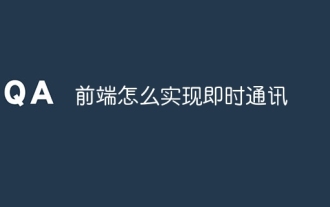 How to implement instant messaging on the front end
Oct 09, 2023 pm 02:47 PM
How to implement instant messaging on the front end
Oct 09, 2023 pm 02:47 PM
Methods for implementing instant messaging include WebSocket, Long Polling, Server-Sent Events, WebRTC, etc. Detailed introduction: 1. WebSocket, which can establish a persistent connection between the client and the server to achieve real-time two-way communication. The front end can use the WebSocket API to create a WebSocket connection and achieve instant messaging by sending and receiving messages; 2. Long Polling, a technology that simulates real-time communication, etc.



