 Web Front-end
Web Front-end
 CSS Tutorial
CSS Tutorial
 How to use fit-content technology to center page elements horizontally
How to use fit-content technology to center page elements horizontally
How to use fit-content technology to center page elements horizontally
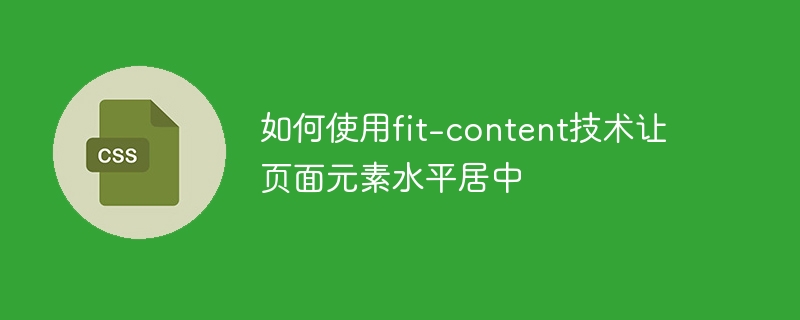
How to use fit-content technology to center page elements horizontally
In web design and development, horizontal centering is a common and important layout technology. In the past, we often used margin: 0 auto to achieve horizontal centering. However, as new layout properties in CSS continue to appear, we now have more choices.
One of the powerful techniques is to use the fit-content attribute. It can automatically calculate a suitable width based on the actual content size of the element to achieve horizontal centering. Below, we will introduce in detail how to use fit-content technology to achieve horizontal centering, and attach code examples.
First, we need an HTML file as an example. We create a style file style.css and reference this style file in the HTML file. The content of the HTML file is as follows:
<!DOCTYPE html>
<html>
<head>
<link rel="stylesheet" type="text/css" href="style.css">
</head>
<body>
<div class="container">
<h1 id="水平居中示例">水平居中示例</h1>
</div>
</body>
</html>Next, we write CSS code in the style file style.css. First, we set a width and height for the .container class and set it to relative positioning so that we can position it inside of it. The code is as follows:
.container {
width: fit-content;
height: 200px;
position: relative;
}Next, we set absolute positioning for the element inside the .container and use the translateX method of the transform attribute to center the element horizontally. The code is as follows:
.container h1 {
position: absolute;
top: 50%;
left: 50%;
transform: translateX(-50%);
}Through the above code, we successfully used fit-content technology to achieve horizontal centering of page elements.
Next, we can open the HTML file in the browser to see the effect. After opening the HTML file in the browser, we will see that the element has been horizontally centered in the middle of the browser window.
Using fit-content technology to achieve horizontal centering is not only simple but also effective. It ensures that the element always adapts to the size of its content and keeps it aligned horizontally and centrally on the page. Regardless of the length of the content, the elements can remain horizontally centered, which brings great convenience to our web page layout.
To summarize, by using fit-content technology, we can easily achieve horizontal centering of page elements. Not only is this approach simple, it also ensures that the element adapts to the size of its content. This is very useful in web design and development and can lead to a better user experience. I hope the code examples in this article are helpful!
The above is the detailed content of How to use fit-content technology to center page elements horizontally. For more information, please follow other related articles on the PHP Chinese website!

Hot AI Tools

Undresser.AI Undress
AI-powered app for creating realistic nude photos

AI Clothes Remover
Online AI tool for removing clothes from photos.

Undress AI Tool
Undress images for free

Clothoff.io
AI clothes remover

AI Hentai Generator
Generate AI Hentai for free.

Hot Article

Hot Tools

Notepad++7.3.1
Easy-to-use and free code editor

SublimeText3 Chinese version
Chinese version, very easy to use

Zend Studio 13.0.1
Powerful PHP integrated development environment

Dreamweaver CS6
Visual web development tools

SublimeText3 Mac version
God-level code editing software (SublimeText3)

Hot Topics
 1378
1378
 52
52
 How does JavaScript implement the drag-and-sort function of page elements?
Oct 20, 2023 pm 12:28 PM
How does JavaScript implement the drag-and-sort function of page elements?
Oct 20, 2023 pm 12:28 PM
How does JavaScript implement the drag-and-sort function of page elements? Drag sorting is a very common feature in modern web development, which allows users to change the position of elements on the page by dragging them. This article will introduce how to use JavaScript to implement the drag-and-sort function of page elements and provide specific code examples. The basic idea of implementing the drag sorting function is as follows: First, create elements that require drag sorting in HTML, such as a set of divs. <
 How to use the fit-content property in CSS3 to achieve a horizontally centered layout
Sep 09, 2023 pm 04:49 PM
How to use the fit-content property in CSS3 to achieve a horizontally centered layout
Sep 09, 2023 pm 04:49 PM
How to use the fit-content attribute in CSS3 to achieve horizontally centered layout. With the development of CSS3, we can use more attributes and techniques to achieve various layout effects. Among them, the fit-content attribute can help us implement a horizontally centered layout, so that elements can be aligned horizontally and centered within the parent container. This article will introduce how to use the fit-content property in CSS3 to implement horizontally centered layout, and give corresponding code examples. 1. Introduction to fit-content attribute fit
 How to center text (horizontally and vertically) within a div block?
Sep 09, 2023 am 11:29 AM
How to center text (horizontally and vertically) within a div block?
Sep 09, 2023 am 11:29 AM
We can easily center text horizontally and vertically inside a div. Let’s take a look one by one. Center text in a Div horizontally using text-align property To center text in a div horizontally, use the text-align property. The text-align attribute determines the alignment of line boxes within block-level elements. The following are possible values - left - The left edge of each line box is aligned with the left edge of the block-level element's content area. right - The right edge of each line box is aligned with the right edge of the block-level element's content area. center - The center of each line box is aligned with the center of the block-level element's content area. justify - The edge of each line box should be aligned with the edge of the block-level element's content area. String - cell in column
 Use CSS3 fit-content to achieve horizontal centering of elements
Sep 10, 2023 am 09:19 AM
Use CSS3 fit-content to achieve horizontal centering of elements
Sep 10, 2023 am 09:19 AM
Using CSS3fit-content to achieve the horizontal centering effect of elements In web development, horizontal centering of elements has always been a common requirement. In the past, we often relied on CSS properties such as flexbox, margin, and position to achieve this, but these methods have some limitations and compatibility issues. Fortunately, the fit-content attribute was introduced in CSS3, which makes it easier to achieve the horizontal centering effect of elements. What is the fit-content attribute? f
 Learn to fix positioning: let page elements move with scrolling and get started quickly
Jan 20, 2024 am 10:29 AM
Learn to fix positioning: let page elements move with scrolling and get started quickly
Jan 20, 2024 am 10:29 AM
Quickly understand the fixed positioning method: making your page elements move with scrolling requires specific code examples. In web design, sometimes we want certain page elements to maintain a fixed position when scrolling and not move with scrolling. This effect can be achieved through CSS fixed positioning (position:fixed). This article will introduce the basic principles of fixed positioning and specific code examples. The principle of fixed positioning is very simple. By setting the positioning attribute of the element to fixed, the element can be fixed at a certain position relative to the viewport.
 CSS3 skill analysis: How to implement horizontal centering of the fit-content attribute
Sep 09, 2023 am 11:28 AM
CSS3 skill analysis: How to implement horizontal centering of the fit-content attribute
Sep 09, 2023 am 11:28 AM
CSS3 skill analysis: How to implement horizontal centering of the fit-content attribute. In front-end development, we often encounter the need to horizontally center an element. The fit-content property of CSS is a powerful tool that can help us achieve this effect. This article will analyze in detail how to use the fit-content attribute and give code examples. The fit-content attribute is a new attribute in CSS3. Its function is to automatically adjust the width of the element based on its content.
 How to use CSS3 to achieve fit-content horizontal centering effect
Sep 10, 2023 pm 05:42 PM
How to use CSS3 to achieve fit-content horizontal centering effect
Sep 10, 2023 pm 05:42 PM
How to use CSS3 to achieve fit-content horizontal centering effect CSS3 is a technical standard used to describe the appearance and style of web pages, and can achieve a variety of effects. fit-content is a very useful property in CSS3 that adapts the width or height of its parent element according to the size of its content. In this article, we will discuss how to achieve a horizontal centering effect using the fit-content property in CSS3. To achieve the horizontal centering effect, we first need to have a parent element and
 Front-end technology sharing: Use fit-content to achieve horizontal alignment of page elements
Sep 08, 2023 pm 12:33 PM
Front-end technology sharing: Use fit-content to achieve horizontal alignment of page elements
Sep 08, 2023 pm 12:33 PM
Front-end technology sharing: Use fit-content to achieve horizontal alignment of page elements. In front-end development, achieving horizontal alignment of page elements is a common requirement. Especially in responsive layouts, we often need to have elements automatically adjust their positions according to the device's screen size to make the page more beautiful and easier to read. In this article, I will share a method of using the CSS attribute fit-content to achieve the horizontal alignment effect of page elements, and provide corresponding code examples. CSS property fit-content



