
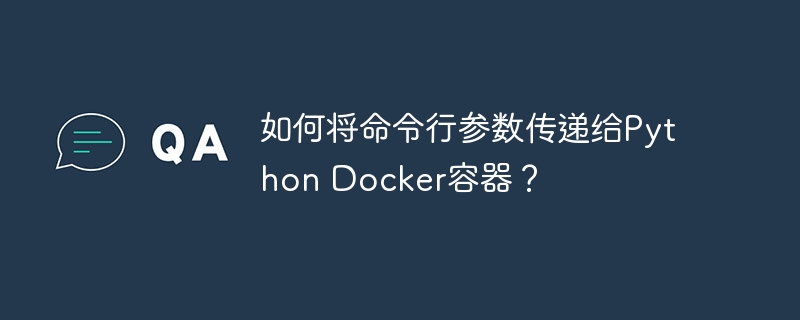
Before understanding docker container parameters, we must understand python command line parameters and how developers access them. Command line arguments are very useful when we want to control a Python script outside of the program.
# sys will allow us to access the passed arguments
import sys
# sys.argv[0] access the first argument passed that is the python script name
print("\nFile or Script Name is :", sys.argv[0])
# print arguments other than the file name
print("\nArguments passed:", end = " ")
for i in range(1, len(sys.argv)):
print(sys.argv[i], end = " ")
# Lowercase operation on the passed arguments
for i in range(1, len(sys.argv)):
print(sys.argv[i].lower(), end = " ")
#python3 main.py HELLO THIS IS TUTORIALSPOINT
File or Script Name is : main.py Arguments passed: HELLO THIS IS TUTORIALSPOINT hello this is tutorialspoint
We have different ways of passing command line arguments to docker containers. Some of them are mentioned step by step below.
The trick is to use an entry point with a dockerfile and redirect that entry point to the python file for execution. After that, just pass the required python parameters during running the docker container.
FROM python WORKDIR /app COPY . /app/ ENTRYPOINT ["python3", "main.py"]
#docker build -t arg_py .
Sending build context to Docker daemon 8.192kB Step 1/4 : FROM python ---> fa9122485d1d Step 2/4 : WORKDIR /app ---> Using cache ---> 9e9708fe1d43 Step 3/4 : COPY . /app/ ---> aea9ecf32f55 Step 4/4 : ENTRYPOINT ["python3", "main.py"] ---> Running in 864440fa7988 Removing intermediate container 864440fa7988 ---> d6e31e5606b8 Successfully built d6e31e5606b8 Successfully tagged arg_py:latest
#docker run --name mycontainer arg_py HELLO FROM TUTORIALSPOINT
File or Script Name is : main.py Arguments passed: HELLO FROM TUTORIALSPOINT hello from tutorialspoint
The Docker run command provides us with some extraordinary features, one of which is environment variables. Here we will use these environment variables to pass data to the internal python script on the docker container.
Creating the python script this time will be very similar to the first example. Instead of importing the "sys" module, we will import the "os" module to get environment variables. Create a python file and paste the following code.
import os
#declare some variables for environment variable
#os.getenv will fetch the environment variables from the container.
userName = os.getenv("User_Name")
passWord = os.getenv("Pass_Word")
#Now print the variables that has been fetched.
print("Running with user: %s" % userName)
print("Your password: %s" % passWord)
#Apply some operation
print(userName.upper())
print(passWord.upper())
Save the above file as main.py
Build the dockerfile to create a new image using this python code. This dockerfile is the same as the one we created before, just changed the python code in main.py.
#docker build -t env_img .
Sending build context to Docker daemon 3.072kB Step 1/4 : FROM python ---> fa9122485d1d Step 2/4 : WORKDIR /app ---> Using cache ---> 9e9708fe1d43 Step 3/4 : COPY . /app/ ---> 31f98d53c161 Step 4/4 : ENTRYPOINT ["python3", "main.py"] ---> Running in bec1681a6842 Removing intermediate container bec1681a6842 ---> 5dd89b0c7985 Successfully built 5dd89b0c7985 Successfully tagged env_img:latest
Use the environment variables mentioned in the python script during running the container. Docker run has a "-e" flag to mention any environment variable, we can mention multiple environment variables at once
#docker run -e User_Name="TutorialsPoint" -e Pass_Word="secret" --name env_cont env_img
Running with user: TutorialsPoint Your password: secret TUTORIALSPOINT SECRET
This is how we pass command line arguments and environment variables to the python container running on the docker daemon with the help of docker client.
The above is the detailed content of How to pass command line arguments to Python Docker container?. For more information, please follow other related articles on the PHP Chinese website!
 How to unlock android permission restrictions
How to unlock android permission restrictions
 There are several output and input functions in C language
There are several output and input functions in C language
 Solutions to unknown software exception exceptions in computer applications
Solutions to unknown software exception exceptions in computer applications
 How to use spyder
How to use spyder
 Ripple trading platform
Ripple trading platform
 What are the benefits of java factory pattern
What are the benefits of java factory pattern
 memcpy function usage
memcpy function usage
 What software is premiere
What software is premiere




