What are the differences between hibernation and sleep?
The difference between hibernation and sleep lies in the definition and concept, physiological process, brain electrical activity, physical performance and length of time. Detailed introduction: 1. Definition and concept. Hibernation refers to a biological response. When environmental conditions are not suitable or resources are insufficient, organisms will enter a dormant state to save energy. The metabolic rate of the organism decreases, the body temperature drops, and the breathing and heart rate slow down. , entering a state similar to hibernation. Sleep is a cyclic physiological state. Humans and other animals will enter an unconscious resting state during sleep. The human brain activity slows down, muscles relax, etc.
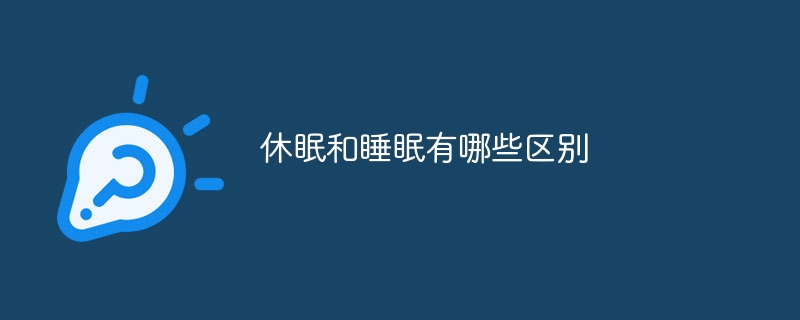
The operating system for this tutorial: Windows 10 system, DELL G3 computer.
Hibernation and sleep are two different concepts, and they are physiologically and functionally different. The difference between hibernation and sleep will be introduced in detail below.
1. Definition and concepts:
- Hibernation: Hibernation refers to a biological reaction. When environmental conditions are not suitable or resources are insufficient, organisms will enter a dormant state to save energy. In the dormant state, the metabolic rate of the organism decreases, the body temperature drops, the breathing and heart rate slow down, and it enters a state similar to hibernation.
- Sleep: Sleep is a cyclic physiological state. Humans and other animals will enter a state of unconscious rest during sleep. During sleep, the human body's brain activity slows down, muscles relax, and consciousness and perception are reduced.
2. Physiological process:
- Hibernation: Hibernation is a physiological response to adapt to the environment, which generally occurs under conditions that are unfavorable for survival such as low temperature, drought, and food shortage. In the dormant state, the metabolism of organisms slows down and energy consumption is reduced to keep life activities to a minimum.
- Sleep: Sleep is a physiological process and a natural physiological need of the human body. Sleep is controlled by the regulation of neurotransmitters and hormones in the brain. During sleep, the human body goes through multiple sleep cycles, including light sleep, deep sleep and rapid eye movement (REM) sleep.
3. Brain electrical activity:
- Hibernation: In the dormant state, the brain electrical activity of living things slows down and shows lower electrical activity.
- Sleep: During sleep, the human body's brain electrical activity will change and go through different sleep stages. During light sleep, brain electrical activity is fast and irregular; during deep sleep, brain electrical activity is slow and regular; during REM sleep, brain electrical activity is similar to the waking state.
4. Physical performance:
- Hibernation: In the dormant state, the body's physical activities slow down, the body temperature drops, breathing and heart rate slow down, and muscles relax.
- Sleep: During sleep, the muscles of the human body relax, breathing and heart rate slow down, the body temperature drops slightly, and the eyeballs move rapidly.
5. Length of time:
- Hibernation: The length of hibernation can be from a few days to a few months, depending on the adaptation of the organism to the environment.
- Sleep: The length of sleep is usually a daily cyclical behavior, adults need about 7-9 hours of sleep, while babies and children need more sleep time.
To sum up, hibernation and sleep are two different concepts. Dormancy is a physiological response of organisms to adapt to the environment, which occurs when environmental conditions are unsuitable or resources are insufficient to save energy. Sleep is a cyclic physiological state and a natural physiological need of the human body. It achieves rest and recovery functions by regulating brain electrical activity and physical performance. Although hibernation and sleep share some similarities in some aspects, they have clear differences in their definitions, physiological processes, brain electrical activity, physical manifestations, and duration.
The above is the detailed content of What are the differences between hibernation and sleep?. For more information, please follow other related articles on the PHP Chinese website!

Hot AI Tools

Undresser.AI Undress
AI-powered app for creating realistic nude photos

AI Clothes Remover
Online AI tool for removing clothes from photos.

Undress AI Tool
Undress images for free

Clothoff.io
AI clothes remover

Video Face Swap
Swap faces in any video effortlessly with our completely free AI face swap tool!

Hot Article

Hot Tools

Notepad++7.3.1
Easy-to-use and free code editor

SublimeText3 Chinese version
Chinese version, very easy to use

Zend Studio 13.0.1
Powerful PHP integrated development environment

Dreamweaver CS6
Visual web development tools

SublimeText3 Mac version
God-level code editing software (SublimeText3)

Hot Topics
 1392
1392
 52
52
 36
36
 110
110
![Hybrid sleep missing in Windows 11 [Fix]](https://img.php.cn/upload/article/000/000/164/170834099574333.jpg?x-oss-process=image/resize,m_fill,h_207,w_330) Hybrid sleep missing in Windows 11 [Fix]
Feb 19, 2024 pm 07:09 PM
Hybrid sleep missing in Windows 11 [Fix]
Feb 19, 2024 pm 07:09 PM
If you find that the hybrid sleep function is missing in your Windows 11/10 computer, this may affect the energy-saving performance of your computer. The Hybrid Sleep feature combines sleep mode and hibernation mode to reduce power consumption while saving open documents and programs. If you encounter this problem, this article will guide you on how to fix it and ensure that your computer can run Hybrid Sleep properly. Why doesn't hybrid sleep show up in Windows 11? The reason why Windows 11 computers lack hybrid sleep functionality may be due to unsupported computer motherboards, interrupted power settings, outdated driver errors, corrupted update files, or hypervisor issues. If you are upgrading to Windows 11 for the first time and have not used the hybrid sleep function
 What is sleep mode used for on iPhone?
Nov 04, 2023 am 11:13 AM
What is sleep mode used for on iPhone?
Nov 04, 2023 am 11:13 AM
iOS devices have long been able to track your sleep patterns and more using the Health app. But isn’t it annoying when you’re disturbed by notifications while you’re sleeping? These notifications may be irrelevant and therefore disrupt your sleep patterns in the process. While Do Not Disturb mode is a great way to avoid distractions while sleeping, it can cause you to miss important calls and messages you receive during the night. Thankfully, this is where sleep mode comes in. Let’s learn more about it and how to use it on iPhone. What role does sleep mode play on the iPhone? Sleep mode is a dedicated focus mode in iOS that is automatically activated based on your sleep schedule in the "Health" App. It helps you set an alarm and then
 Will win10 computer be disconnected from the Internet after hibernation?
Feb 11, 2024 pm 07:09 PM
Will win10 computer be disconnected from the Internet after hibernation?
Feb 11, 2024 pm 07:09 PM
[Minnan Network] When the win10 system is not used for a long time, the computer will automatically hibernate. After hibernation, it will usually automatically disconnect from the Internet. When you are using the computer, you will not be able to connect to the Internet. How should we solve this phenomenon? Next, let’s take a look at the 2019 tutorial on how to set the computer to hibernate and continuously connect to the Internet in Win10. I hope you will like it. Win10 setting computer hibernation continuous network tutorial 2019 After we enter the computer desktop, click the win button in the lower left corner and click Settings. After entering the control panel, we click "System". In the left menu, we will see that there is a "Power and Sleep", we click on it. At this time we see that there is a "screen" and "power" module, because the editor is demonstrating the laptop. We only need to combine these modules
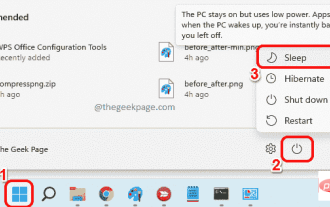 How to Put Your Windows 11 Computer to Sleep 8 Ways
May 09, 2023 am 10:31 AM
How to Put Your Windows 11 Computer to Sleep 8 Ways
May 09, 2023 am 10:31 AM
So you're dealing with something urgent and have all your windows open. Your laptop is running on battery power, you have to have lunch and it's late. Shutting down a system is a costly affair, consider closing any windows you have open. Leaving the system on until your lunch is gone will also drain your battery. Well, sleep mode is your answer. Sleep mode saves the machine's state to system RAM and then shuts down the machine. Even though the machine looks like it's completely shut down, it's still running, but in a very low-power mode. The moment you come back, your system will come back to life with all previously open windows and programs open. Yes, of course, this is one of the best things that windows has. In this article, we
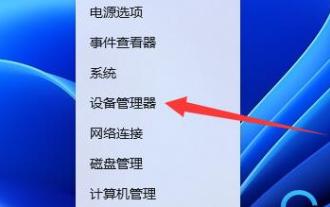 Solve the black screen problem caused by the inability to wake up from sleep in win11
Jan 04, 2024 pm 04:54 PM
Solve the black screen problem caused by the inability to wake up from sleep in win11
Jan 04, 2024 pm 04:54 PM
Win11 will turn on sleep by default, and it will automatically enter if you don't touch the computer for a period of time. As a result, some friends found that win11 sleep cannot wake up and the screen is black. This may be because the device has not been awakened, and sleep can also be canceled directly. Solution to the black screen that cannot be woken up from sleep in win11. Method 1: Force restart with the power button 1. First use the power button to force restart the computer, and then enter the win11 system. . 2. Right-click on the start menu door to open the options page of "Device Manager". 3. Then, double-click to open the keyboard or mouse device options. 4. After entering the device, click "Power Management" and check the "Allow this device to wake the computer" option. 5. Click OK to save the operation just now, and then use the selected settings.
 How to solve the problem that win10 cannot wake up after hibernation
Jun 29, 2023 pm 12:26 PM
How to solve the problem that win10 cannot wake up after hibernation
Jun 29, 2023 pm 12:26 PM
How to solve the problem that win10 cannot wake up after hibernation? When we do not use the computer, the computer will automatically enter sleep mode, thus protecting our equipment. However, some friends reported that when using the win10 system recently, they entered sleep but could not wake up, and there was no way to operate it. How to solve this situation? The editor below has compiled a tutorial on how to solve the problem of Win10 not being able to wake up after hibernation. If you are interested, follow the editor and take a look below! There are generally three reasons why the computer cannot wake up after hibernation: First: the system hardware is incompatible and unsupported. Second: It is caused by system settings. Third: It is caused by not setting hybrid wake-up. Solution 1: Enter cmd in the Start menu [Run] dialog box to enter the command prompt
 Win10 sleep time modification tips revealed
Mar 08, 2024 pm 06:39 PM
Win10 sleep time modification tips revealed
Mar 08, 2024 pm 06:39 PM
Win10 Sleep Time Modification Tips Revealed As one of the currently widely used operating systems, Windows 10 has a sleep function to help users save power and protect the screen when not using the computer. However, sometimes the default sleep time does not meet the needs of users, so it is particularly important to know how to modify the Win10 sleep time. This article will reveal the tips for modifying the sleep time of Win10, allowing you to easily customize the system’s sleep settings. 1. Modify Win10 sleep time through “Settings” First, the simplest fix
 How to enable sleep mode in Win11
Jan 08, 2024 pm 02:45 PM
How to enable sleep mode in Win11
Jan 08, 2024 pm 02:45 PM
When we leave the computer for a long time but don’t want to shut it down, we can put the computer into sleep mode. However, after updating win11, we can’t find how to turn on the win11 sleep mode. In fact, we only need to turn it on in the control panel. How to enable hibernation mode in win11 Method 1: Use the start menu to click the bottom start menu, then click the power button to hibernate in it. Method 2: Use the Advanced User Menu 1. Search and open "Control Panel" in the search box on the desktop, click on the "Hardware and Sound" option, and click "Change what the power button does" under Power Options. 2. After entering, click "Change currently unavailable settings", and finally check "Hibernate" and save to execute the hibernation function. Method 3: Instructions



