 Backend Development
Backend Development
 PHP Tutorial
PHP Tutorial
 In-depth study of the underlying development principles of PHP: session management and state retention methods
In-depth study of the underlying development principles of PHP: session management and state retention methods
In-depth study of the underlying development principles of PHP: session management and state retention methods
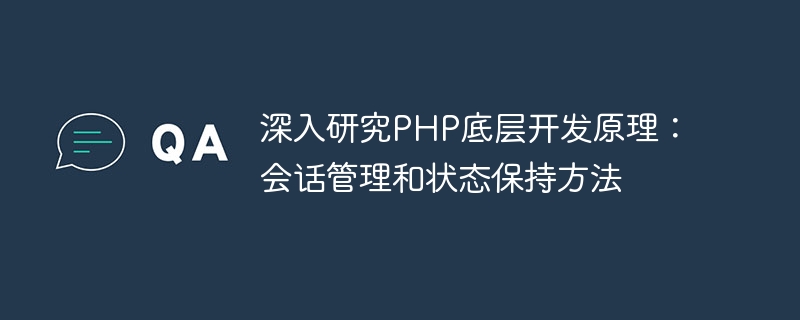
In-depth study of the underlying development principles of PHP: session management and state retention methods
- Foreword
In modern Web development , session management and state retention are very important parts. Whether it is the maintenance of user login status or the maintenance of shopping cart and other status, session management and status maintenance technology are required. In the underlying development of PHP, we need to understand the principles and methods of session management and state retention in order to better design and tune our web applications.
- Basics of Session Management
Session refers to an interactive process between the client and the server. In PHP, sessions are used to store and maintain user state information. PHP provides different session management mechanisms, including cookies, URL rewriting, hidden form fields, etc. The most commonly used one is the cookie mechanism.
2.1 Cookie session management
Cookie is a mechanism for storing data on the client side, which can store data in the user's browser. In PHP, we can set cookies by using the setcookie() function. Here is a simple example:
setcookie("username", "john", time() + 3600, "/");The above code will create a cookie named "username" and set its value to "john". The third parameter is the expiration time of the cookie, which is set to the current time of 3600 seconds, that is, the cookie will expire in one hour. The last parameter is the scope of the cookie. Setting it to "/" means that the cookie applies to the entire website.
To get the value of Cookie, you can use the $_COOKIE array. For example:
echo $_COOKIE["username"];
The above code will output the value named "username" in the cookie.
2.2 Transmission of session ID
When using Cookie session management, you need to pay attention to the transmission of session ID. Typically, the session ID is stored on the client in the form of a cookie. When the user makes the next request, the session ID is automatically sent to the server so that the server can continue to maintain session state.
However, in some cases, the user's browser may disable Cookies, which will result in the session ID not being delivered properly. To solve this problem, PHP provides two alternatives: URL rewriting and hiding form fields.
2.2.1 URL Rewriting
URL rewriting is the way to pass the session ID as part of the URL parameters. For example:
<a href="page.php?session_id=<?php echo session_id(); ?>">Link</a>
The above code passes the session ID as a query parameter with the parameter name of "session_id".
On the server side, you can use the session_id() function to get the session ID passed in the URL, and set the session ID through the session_id() function. For example:
session_id($_GET["session_id"]); session_start();
The above code will start the session using the session ID passed in the URL.
2.2.2 Hidden form fields
Hidden form fields are a way to pass the session ID in the form of a hidden field. For example:
<form action="page.php" method="post"> <input type="hidden" name="session_id" value="<?php echo session_id(); ?>"> <input type="submit" value="Submit"> </form>
The above code passes the session ID as a hidden field to the form field named "session_id".
On the server side, you can use the $_POST array to get the session ID passed by the hidden form field, and set the session ID through the session_id() function. For example:
session_id($_POST["session_id"]); session_start();
The above code will start the session using the session ID passed in the hidden form field.
- State retention method
In addition to session management, state retention is also a very important part. PHP provides a variety of state retention methods, including Session, database and cache. Let’s introduce each of these methods below.
3.1 Session state retention
Session is a server-side method of storing state, which can be used to maintain user login status and other information. In PHP, we can use the $_SESSION array to store and access Session. For example:
$_SESSION["username"] = "john";
The above code will create a Session named "username" and set its value to "john". To get the value of Session, you can use the $_SESSION array:
echo $_SESSION["username"];
The above code will output the value named "username" in Session.
When using Session state persistence, you need to make sure to use the session_start() function in each script to start the session. For example:
session_start();
3.2 Database state persistence
Database state persistence is a method of storing state information in the database and can be used for state management across sessions and requests. In PHP, we can use MySQL, SQLite and other databases to maintain database state.
First, we need to create a table to store status information. For example, the following is a creation statement for a table named "users":
CREATE TABLE users ( id INT PRIMARY KEY AUTO_INCREMENT, username VARCHAR(50) NOT NULL, password VARCHAR(50) NOT NULL );
Next, when logging in, we can store the user's status information in the database. For example:
// 连接数据库
$pdo = new PDO("mysql:host=localhost;dbname=test", "username", "password");
// 插入状态信息
$stmt = $pdo->prepare("INSERT INTO users (username, password) VALUES (:username, :password)");
$stmt->bindParam(":username", $username);
$stmt->bindParam(":password", $password);
$stmt->execute();In subsequent requests, we can obtain and update the user's status information by querying the database. For example:
// 查询状态信息
$stmt = $pdo->prepare("SELECT * FROM users WHERE username = :username");
$stmt->bindParam(":username", $username);
$stmt->execute();
$user = $stmt->fetch(PDO::FETCH_ASSOC);3.3 Cache state retention
Cache state retention is a method of storing state information in the cache server, which can be used to improve access speed and reduce the number of database accesses. In PHP, we can use cache servers such as Memcached and Redis to maintain cache state.
First, we need to connect to a cache server. For example, here is an example connection using Memcached:
$memcached = new Memcached();
$memcached->addServer("localhost", 11211);Next, upon login, we can store the user's state information in the cache server. For example:
$memcached->set("user:" . $username, $userinfo, 3600);在后续的请求中,我们可以通过查询缓存服务器来获取和更新用户的状态信息。例如:
$userinfo = $memcached->get("user:" . $username);The above is the detailed content of In-depth study of the underlying development principles of PHP: session management and state retention methods. For more information, please follow other related articles on the PHP Chinese website!

Hot AI Tools

Undresser.AI Undress
AI-powered app for creating realistic nude photos

AI Clothes Remover
Online AI tool for removing clothes from photos.

Undress AI Tool
Undress images for free

Clothoff.io
AI clothes remover

AI Hentai Generator
Generate AI Hentai for free.

Hot Article

Hot Tools

Notepad++7.3.1
Easy-to-use and free code editor

SublimeText3 Chinese version
Chinese version, very easy to use

Zend Studio 13.0.1
Powerful PHP integrated development environment

Dreamweaver CS6
Visual web development tools

SublimeText3 Mac version
God-level code editing software (SublimeText3)

Hot Topics
 1359
1359
 52
52
 How to use Flask-Login to implement user login and session management
Aug 02, 2023 pm 05:57 PM
How to use Flask-Login to implement user login and session management
Aug 02, 2023 pm 05:57 PM
How to use Flask-Login to implement user login and session management Introduction: Flask-Login is a user authentication plug-in for the Flask framework, through which we can easily implement user login and session management functions. This article will introduce how to use Flask-Login for user login and session management, and provide corresponding code examples. 1. Preparation Before using Flask-Login, we need to install it in the Flask project. You can use pip with the following command
 PHP start new or resume existing session
Mar 21, 2024 am 10:26 AM
PHP start new or resume existing session
Mar 21, 2024 am 10:26 AM
This article will explain in detail about starting a new or restoring an existing session in PHP. The editor thinks it is very practical, so I share it with you as a reference. I hope you can gain something after reading this article. PHP Session Management: Start a New Session or Resume an Existing Session Introduction Session management is crucial in PHP, it allows you to store and access user data during the user session. This article details how to start a new session or resume an existing session in PHP. Start a new session The function session_start() checks whether a session exists, if not, it creates a new session. It can also read session data and convert it
 How Redis implements distributed session management
Nov 07, 2023 am 11:10 AM
How Redis implements distributed session management
Nov 07, 2023 am 11:10 AM
How Redis implements distributed session management requires specific code examples. Distributed session management is one of the hot topics on the Internet today. In the face of high concurrency and large data volumes, traditional session management methods are gradually becoming inadequate. As a high-performance key-value database, Redis provides a distributed session management solution. This article will introduce how to use Redis to implement distributed session management and give specific code examples. 1. Introduction to Redis as a distributed session storage. The traditional session management method is to store session information.
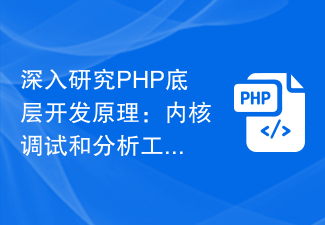 In-depth study of PHP's underlying development principles: kernel debugging and analysis tools
Sep 09, 2023 am 10:24 AM
In-depth study of PHP's underlying development principles: kernel debugging and analysis tools
Sep 09, 2023 am 10:24 AM
In-depth study of PHP's underlying development principles: Overview of kernel debugging and analysis tools As a programming language widely used in Web development, PHP's underlying development principles have always attracted the attention of developers. Understanding the underlying development principles of PHP is very important for improving code performance, troubleshooting problems, and expanding development. In this article, we will delve into the underlying development principles of PHP and introduce some practical kernel debugging and analysis tools to help readers better understand and apply PHP's underlying development. 1. PHP kernel debugging tool GDB
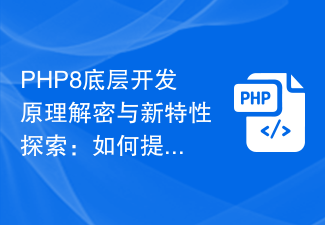 Decryption of PHP8 underlying development principles and exploration of new features: how to improve code quality
Sep 11, 2023 pm 12:36 PM
Decryption of PHP8 underlying development principles and exploration of new features: how to improve code quality
Sep 11, 2023 pm 12:36 PM
Decryption of the underlying development principles of PHP8 and exploration of new features: how to improve code quality. With the rapid development of Internet technology, PHP, as a very popular back-end development language, is widely used around the world. As the latest version of the PHP language, PHP8 brings many exciting new features and improved underlying development principles. These anticipated updates provide developers with more choices and opportunities to optimize code quality. This article will decrypt the underlying development principles of PHP8 and explore its new features to help developers improve their code
 Analysis of the underlying development principles of PHP8 and exploration of new features: optimizing code quality and performance
Sep 10, 2023 pm 07:31 PM
Analysis of the underlying development principles of PHP8 and exploration of new features: optimizing code quality and performance
Sep 10, 2023 pm 07:31 PM
PHP8, the latest version of the PHP programming language, introduces many exciting new features and functions. This article will delve into the underlying development principles of PHP8 and analyze its new features in optimizing code quality and performance. First, let’s understand the underlying development principles of PHP8. The bottom layer of PHP is implemented by the Zend engine written in C language. Zend engine is responsible for parsing PHP code and converting it into executable instructions. In PHP8, Zend engine has made many optimizations and improvements, improving the code
 Analyzing the underlying development principles of PHP: analysis of practical strategies for security vulnerabilities and attack protection
Sep 08, 2023 am 08:58 AM
Analyzing the underlying development principles of PHP: analysis of practical strategies for security vulnerabilities and attack protection
Sep 08, 2023 am 08:58 AM
Analysis of the underlying development principles of PHP: Analysis of practical strategies for security vulnerabilities and attack protection 1. Introduction PHP is a widely used development language, but due to its flexible characteristics, it is also prone to some security vulnerabilities, which may be exploited by attackers. Conduct malicious attacks. During development, it is very important to understand the underlying development principles of PHP and related security protection strategies. This article will introduce some security vulnerabilities in the underlying development principles of PHP, as well as some practical protection strategies. 2. Security vulnerability injection attacks in PHP underlying development principles:
 Analysis of the underlying development principles of PHP8: Strategies for optimizing server performance
Sep 10, 2023 pm 01:33 PM
Analysis of the underlying development principles of PHP8: Strategies for optimizing server performance
Sep 10, 2023 pm 01:33 PM
Analysis of the underlying development principles of PHP8: Strategies for optimizing server performance Introduction With the rapid development of the Internet, more and more websites and applications use PHP as the server-side development language. However, as websites and applications continue to grow in size, server performance becomes a critical issue. In order to solve performance problems, PHP8 brings a series of underlying development principles and optimization strategies. This article will analyze the underlying development principles of PHP8 and provide some strategies for optimizing server performance. 1. Understanding the underlying development principles of PHP8



