
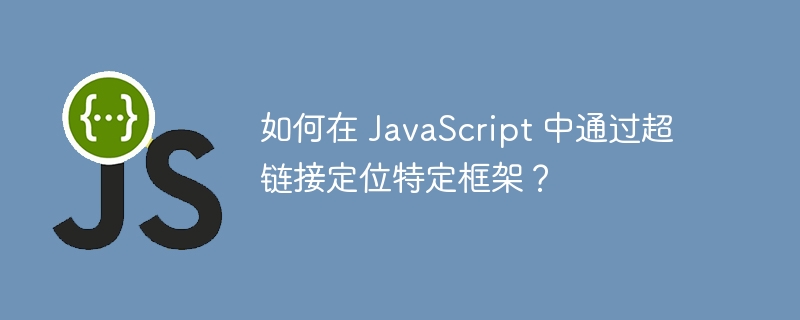
HTML frames provide a convenient way to divide the browser window into multiple parts.
Each of these sections can load a separate HTML document. We can use JavaScript to load content into a specific frame, using the frame property of the window object. The Frames property is an array-like object that contains all frames (including iframes) on the current page.
We can use the window.frames[] property in various ways to load the content of the document into a frame. Let's look at them one by one -
To target a specific frame, you can use the index or name of the frame. For example, to target the first frame on the page, you would use the following code -
window.frames[0].document.location.href = "http://www.example.com"
To locate a frame using its name, you can use the following method. Assume the name of the frame is "frame_name" -
window.frames["frame_name"].document.location.href = "http://www.example.com";
You can also use the getElementById() or getElementsByName() method to locate the frame, and then use the method contentWindow to access the frame window as follows -
document.getElementById("frame_id").contentWindow.location.href = "http://www.example.com";
document.getElementsByName("frame_name")[0].contentWindow.location.href = "http://www.example.com";
The following is a complete working code snippet containing all these methods -
<!DOCTYPE html>
<html>
<head>
<title>Target a frame</title>
</head>
<body>
<button onclick="indexMethod()">Using Index</button>
<button onclick="nameMethod()">Using Frame Name</button>
<button onclick="queryMethod()">Using Query Methods</button>
<iframe src=""
height="150px"
width="100%"
name="frame_name"
id="frame_id" srcdoc="<html>
<body style='background-color:#ccc;'>
<h1>Testing iframe</h1>
</body>
</html>">
</iframe>
</body>
<script>
const indexMethod = () => {
const child = document.createElement('p');
child.innerText = 'added inside frame';
window.frames[0].document.body.appendChild(child);
};
const nameMethod = () => {
const child = document.createElement('p');
child.innerText = 'added inside frame';
window.frames["frame_name"].document.body.appendChild(child);
};
const queryMethod = () => {
const child = document.createElement('p');
child.innerText = 'added inside frame';
document.getElementById("frame_id").contentWindow.document.body.appendChild(child);
};
</script>
</html>
The above is the detailed content of How to target a specific frame via hyperlink in JavaScript?. For more information, please follow other related articles on the PHP Chinese website!
 Introduction to interface types
Introduction to interface types
 How to resize pictures in ps
How to resize pictures in ps
 What to do if postscript cannot be parsed
What to do if postscript cannot be parsed
 Win10 does not support the disk layout solution of Uefi firmware
Win10 does not support the disk layout solution of Uefi firmware
 What are the oracle wildcards?
What are the oracle wildcards?
 Detailed explanation of sprintf function usage
Detailed explanation of sprintf function usage
 What are the four big data analysis tools?
What are the four big data analysis tools?
 How to connect asp to access database
How to connect asp to access database




