
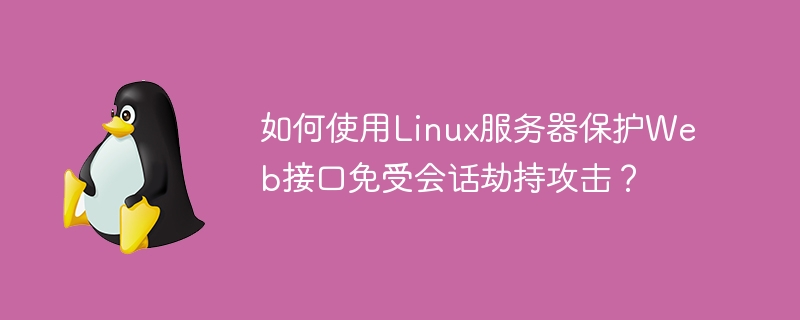
How to protect a web interface from session hijacking attacks using a Linux server?
Introduction:
With the rapid development of the Internet, Web applications have become an indispensable part of our lives. However, web applications face many security threats, one of which is session hijacking attacks. A session hijacking attack refers to a hacker obtaining the session information of a legitimate user through various means, and then using this information to disguise himself as a legitimate user. In order to protect web interfaces from session hijacking attacks, we can leverage some features and techniques of Linux servers to harden our systems. This article will introduce some commonly used methods.
server {
listen 443 ssl http2;
server_name example.com;
ssl_certificate /etc/nginx/ssl/example.com.crt;
ssl_certificate_key /etc/nginx/ssl/example.com.key;
ssl_protocols TLSv1.2;
ssl_ciphers ECDHE-RSA-AES256-GCM-SHA384:ECDHE-RSA-AES128-GCM-SHA256;
# 其他配置...
}The following is a sample code to generate a session ID with a strong password using PHP and the Laravel framework:
$sessionId = bin2hex(random_bytes(32)); session_id($sessionId); session_start();
# 修改session.gc_maxlifetime的值 sudo nano /etc/php.ini # 修改为30分钟,配置生效需要重启服务器 session.gc_maxlifetime = 1800 # 保存并退出 sudo systemctl restart php-fpm.service
<form action="/change_password" method="POST">
@csrf
<!-- 其他表单字段... -->
<button type="submit">提交</button>
</form>sudo apt update sudo apt upgrade
Summary:
In order to protect the web interface from session hijacking attacks, we can set up appropriate SSL/TLS configuration and strengthen session identity We harden our systems by authenticating, setting appropriate session expiration times, using CSRF protection, and regularly updating systems and software. These methods can improve the security of the system while reducing the risk of the system being hacked. However, keeping systems secure is not a one-time task. We need to continuously learn and pay attention to the latest security threats and flexibly adjust our security measures.
The above is the detailed content of How to protect web interface from session hijacking attacks using Linux server?. For more information, please follow other related articles on the PHP Chinese website!
 What is phased array radar
What is phased array radar
 How to delete array elements in JavaScript
How to delete array elements in JavaScript
 Today's latest official news of PaiCoin is true
Today's latest official news of PaiCoin is true
 How to solve the problem that wlan does not have a valid ip configuration
How to solve the problem that wlan does not have a valid ip configuration
 Features of ruby language
Features of ruby language
 ERR_CONNECTION_REFUSED
ERR_CONNECTION_REFUSED
 What is the difference between TCP protocol and UDP protocol?
What is the difference between TCP protocol and UDP protocol?
 How to retain the number of decimal places in C++
How to retain the number of decimal places in C++




