How to accept user input in Java?
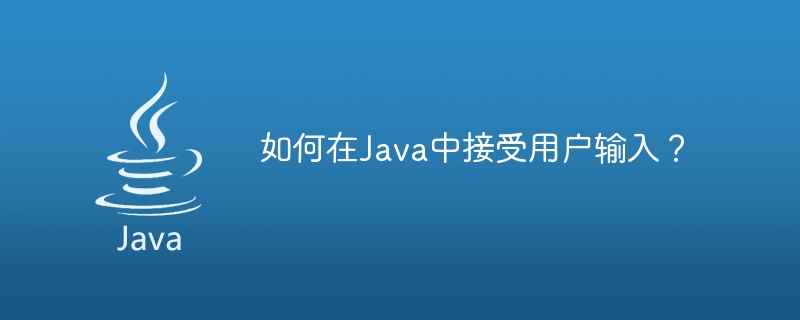
Input and output are the two main fundamental aspects of any programming language. The keyboard and screen are the basic devices for input and output respectively. User input is very important to make an application interactive. By collecting input, a Java program can customize its output, perform specific operations, or adjust its functionality to meet the needs of different users. Different Java packages contain other classes to get input from the user. This article discusses how to get user input using Java.
Methods to obtain user input in Java
In a Java program, there are three ways to obtain input from the user. They are as follows-
-
Using the Scanner class
Using the BufferedReader class
Using the Console class
Scanner class
Scanner class is used to get user input in Java. It is one of the most common and simplest ways to get user input. It is part of the java.util package. We can use the Scanner class to get input of primitive types such as int, char, float, double, etc. It's easier to read, making it the most common choice.
grammar
Scanner scn=new Scanner(System.in);
Importing the java.util package is very important for using the Scanner class. In the above statement, we create a Scanner class constructor and then pass the System.in parameter to enable it to read from the standard input stream.
Scanner class method
| nextInt() | is translated as:is used to read and return the next integer value. |
| nextFloat() | Used to read and return the next floating point value |
| nextDouble() | Used to read and return the next double value. |
| Next() | It is used to read and return the value of the next word as a string. |
| nextLine() | It is used to read and return the next multiple word value as a string |
| nextLong() | It is used to read and return the next long integer value. |
| nextShort() | It is used to read and return the next short integer value. |
| nextByte() | is used to read and return the next byte value. |
| nextBoolean() | It is used to read and return the next boolean value. |
Example
的中文翻译为:示例
以下是使用 Java 中的 Scanner 类获取用户输入的示例。
//import the java.util package
import java.util.*;
public class Main {
public static void main(String args[])
{
// to take the input, use the Scanner Class
Scanner scn = new Scanner(System.in);
System.out.println("Enter your roll no");
int roll_no = scn.nextInt(); //integer input
System.out.println("Enter your name");
String name= scn.next(); //String input
System.out.println("Enter your marks");
double marks = scn.nextDouble(); //double input
System.out.println("Your roll no is- " + roll_no+" your name is- "+name+" and
marks- "+marks);
}
}
输出
以下是上述代码的输出
Enter your roll no 1 Enter your name Sita Enter your marks 99 Your roll no is- 1 your name is- Sita and marks- 99.0
Explanation
的中文翻译为:解释
在上面的代码中,我们在Java中创建了一个Scanner类。我们以int、String和double的形式获取了三个不同的用户输入。获取输入后,我们将它们打印出来
Scanner类的优点
易于实施。
简单的方法。
Scanner类的缺点
速度较慢。
它不是同步的,因此不适合多线程。
BufferedReader 类
BufferedReader是Java中另一个用于从用户获取输入的类。它在JDK 1.0中引入,并且是从用户获取输入的基本方法。它位于java.io包中。
语法
BufferedReader br= new BufferedReader(new InputStreamReader(System.in));
这意味着我们创建了一个BufferedReader对象。InputStreamReader类用于将输入的字节流转换为BufferedReader可以理解的字符流。System.in是标准输入,默认为键盘。
readLine()方法用于读取一行并将其存储为字符串。如果字符串需要转换为其他数据类型,必须显式进行类型转换。
Example
的中文翻译为:示例
以下是使用 Java 中的 BufferedReader 类获取用户输入的示例。
//import the java.io package
import java.io.*;
public class Main {
public static void main(String args[]) throws IOException
{
// to take the input, use the BufferedReader Class
BufferedReader br= new BufferedReader(new InputStreamReader(System.in));
System.out.println("Enter your roll no");
int roll_no = Integer.parseInt(br.readLine()); //integer input
System.out.println("Enter your name");
String name= br.readLine(); //String input
System.out.println("Enter your marks");
double marks = Double.parseDouble(br.readLine()); //double input
System.out.println("Your roll no is- " + roll_no+" your name is- "+name+" and marks- "+marks);
}
}
输出
以下是上述代码的输出 -
Enter your roll no 1 Enter your name Sita Enter your marks 94 Your roll no is- 1 your name is- Sita and marks- 94.0
Explanation
的中文翻译为:解释
创建了一个名为"br"的BufferedReader对象。它使用InputStreamReader类从用户那里获取输入,该类将输入的字节转换为字符。我们已经从用户那里获取了输入,但它的默认值是一个字符串。然后将其强制转换为所需的数据类型
BufferedReader类的优点
更快的性能
可以与多个线程一起使用。
BufferedReader类的缺点
只能接受字符串输入。稍后必须将它们转换为所需的数据类型。
可能需要导入多个库才能使用 BufferedReader 类。
控制台类
使用 Console 类是通过命令行获取用户输入的另一种方法。这是在 JDK 1.5 中引入的,并且存在于 java.io 包中。 Console 类对于从控制台读取密码非常有用。此外,与其他方法相比,它的实例化很简单。 java.io.Console 库对于 Console 类至关重要。
语法
Console c = System.console();
Example
的中文翻译为:示例
以下是使用 Java 中的 Console 类获取用户输入的示例。
//import the java.io package
import java.io.*;
public class Main {
public static void main(String args[]) throws IOException
{
System.out.println("Enter your roll no");
int roll_no = Integer.parseInt(System.console().readLine()); //integer input
System.out.println("Enter your name");
String name = System.console().readLine();
System.out.println("Enter your marks");
double marks = Double.parseDouble(System.console().readLine()); //double input
System.out.println("Your roll no is- " + roll_no+" your name is- "+name+" and marks- "+marks);
}
}
输出
以下是上述代码的输出 -
Enter your roll no 1 Enter your name Sita Enter your marks 96 Your roll no is- 1 your name is- Sita and marks- 96.0
Explanation
的中文翻译为:解释
在上面的代码中,我们直接使用System.console()函数读取了用户输入。
Console类的优点
-
我们可以安全地输入密码,因为在输入过程中密码是不可见的
这个类使用了同步方法
BufferedReader类的缺点
不能在像IDE这样的环境中使用,其中所有输入不是一次性给出的。
因此,我们了解了如何在Java中从用户那里获取输入。根据个人偏好,我们可以使用其中任何一种。
The above is the detailed content of How to accept user input in Java?. For more information, please follow other related articles on the PHP Chinese website!

Hot AI Tools

Undresser.AI Undress
AI-powered app for creating realistic nude photos

AI Clothes Remover
Online AI tool for removing clothes from photos.

Undress AI Tool
Undress images for free

Clothoff.io
AI clothes remover

AI Hentai Generator
Generate AI Hentai for free.

Hot Article

Hot Tools

Notepad++7.3.1
Easy-to-use and free code editor

SublimeText3 Chinese version
Chinese version, very easy to use

Zend Studio 13.0.1
Powerful PHP integrated development environment

Dreamweaver CS6
Visual web development tools

SublimeText3 Mac version
God-level code editing software (SublimeText3)

Hot Topics
 1378
1378
 52
52
 How to accept user input in Java?
Sep 08, 2023 pm 02:21 PM
How to accept user input in Java?
Sep 08, 2023 pm 02:21 PM
Input and output are the two main fundamental aspects of any programming language. The keyboard and screen are the basic devices for input and output respectively. User input is very important to make an application interactive. By collecting input, a Java program can customize its output, perform specific operations, or adjust its functionality to meet the needs of different users. Different Java packages contain other classes to get input from the user. This article discusses how to obtain user input using Java. Methods of getting user input in Java There are three ways of getting input from the user in a Java program. They are as follows - Use Scanner class Use BufferedReader class Use Console class Scanner class Scanner class is used for
 Interpretation of Java documentation: Usage analysis of hasNextInt() method of Scanner class
Nov 04, 2023 am 08:12 AM
Interpretation of Java documentation: Usage analysis of hasNextInt() method of Scanner class
Nov 04, 2023 am 08:12 AM
Interpretation of Java documentation: Usage analysis of the hasNextInt() method of the Scanner class. Specific code examples are required. Introduction The Scanner class in Java is a practical tool that can be used to scan and parse text from the input stream. The Scanner class provides a variety of methods to meet different needs, one of which is the hasNextInt() method. This method is used to check whether the next input is of type int. Method syntax The syntax of the hasNextInt() method is as follows: publ
 How to check if there is next line in user input using hasNextLine() method of Scanner class
Jul 26, 2023 pm 06:13 PM
How to check if there is next line in user input using hasNextLine() method of Scanner class
Jul 26, 2023 pm 06:13 PM
How to use the hasNextLine() method of the Scanner class to check whether there is a next line in the user input. The Scanner class is a commonly used tool class in Java for reading user input. It provides many convenient methods to help us process input. One very useful method is hasNextLine(), which can be used to check whether there is a next line in the user input. This article will introduce how to use the hasNextLine() method of the Scanner class and its related code examples.
 How to use the findInLine() method of the Scanner class to find a specified string in user input
Jul 24, 2023 am 09:23 AM
How to use the findInLine() method of the Scanner class to find a specified string in user input
Jul 24, 2023 am 09:23 AM
How to use the findInLine() method of the Scanner class to find a specified string in user input. The Scanner class is a commonly used input processing class in Java. It provides a variety of methods to read data from the input stream. Among them, the findInLine() method can be used to find the specified string in user input. This article will introduce how to use the findInLine() method of the Scanner class, and attach corresponding code examples. Before starting to use the fin of the Scanner class
 Java uses the nextInt() function of the Scanner class to obtain the integer value entered by the console
Jul 24, 2023 pm 08:48 PM
Java uses the nextInt() function of the Scanner class to obtain the integer value entered by the console
Jul 24, 2023 pm 08:48 PM
Java uses the nextInt() function of the Scanner class to obtain the integer value of the console input. The Scanner class is one of the classes commonly used in Java to accept console input. It provides many convenient methods, including the nextInt() function, which is used to obtain the integer value of the console input. This article will use a code example to introduce how to use the nextInt() function of the Scanner class to obtain the integer value input by the console. First, we need to introduce java.uti into the code
 How to read a floating point number from user input using nextDouble() method of Scanner class
Jul 24, 2023 pm 08:27 PM
How to read a floating point number from user input using nextDouble() method of Scanner class
Jul 24, 2023 pm 08:27 PM
How to read floating point numbers from user input using nextDouble() method of Scanner class In Java, Scanner class is a very commonly used class for reading data from user input. The Scanner class provides many different methods to read different types of data. Among them, the nextDouble() method can be used to read floating point numbers. Below is a simple sample code that shows how to use the nextDouble() method of the Scanner class to get the
 Java documentation interpretation: Usage analysis of useLocale() method of Scanner class
Nov 04, 2023 pm 01:29 PM
Java documentation interpretation: Usage analysis of useLocale() method of Scanner class
Nov 04, 2023 pm 01:29 PM
Interpretation of Java documentation: Usage analysis of the useLocale() method of the Scanner class, which requires specific code examples. In Java, the Scanner class is a powerful tool that can be used to read user input or read data from files. The Scanner class provides many methods to parse the input stream, one of which is the useLocale() method. The useLocale() method is an overloaded method of the Scanner class, which is used to set the location used by the Scanner object.
 How to use carriage return to continue input in java
Mar 25, 2024 am 10:23 AM
How to use carriage return to continue input in java
Mar 25, 2024 am 10:23 AM
In Java, the Scanner class can be used to implement the Enter to continue function. This class reads user input from standard input. The following example shows how to implement this functionality using the Scanner class: ```java import java.util.Scanner; public class ContinueOnEnter { public static void main(String[] args) { Scanner scanner = new Scanner(System.in); Syste




