
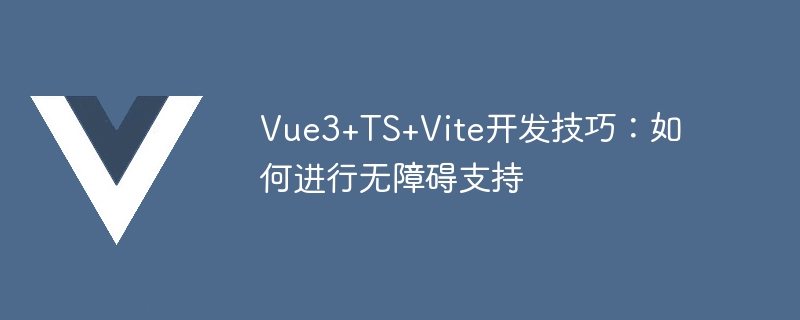
Vue3 TS Vite Development Tips: How to Provide Accessibility Support
With the increasing importance of accessibility (Accessibility), web pages that provide users with accessibility support Applications have also become one of the necessary skills for developers. In this article, we will explore how to build accessibility-friendly applications using Vite on top of Vue3 and TypeScript. We will focus on the following aspects:
An important aspect of accessibility is using the correct HTML tags to organize content. In Vue3, we can use different components to represent different content. For example, use the <nav></nav> tag to include a navigation menu, use the <main></main> tag to represent the main content area, and use the <button></button> tag to represent a clickable button, etc. Not only does this allow screen readers to correctly interpret the structure of the web page, it also improves the user experience.
Here is an example that shows how to use semantic HTML tags to build a navigation menu:
<nav>
<ul>
<li><a href="/">首页</a></li>
<li><a href="/about">关于</a></li>
<li><a href="/contact">联系我们</a></li>
</ul>
</nav>ARIA( Accessible Rich Internet Applications) attribute is a standard for enhancing the accessibility of web applications. We can use ARIA attributes to provide additional information about an element's state, properties, or behavior so that screen readers can interpret the web page correctly.
In Vue3, we can use the v-bind directive to dynamically bind ARIA properties. For example, we can mark a button as "button" and specify its state.
<template>
<button v-bind:class="{ disabled: isDisabled }" aria-label="提交" :aria-disabled="isDisabled">提交</button>
</template>
<script>
export default {
data() {
return {
isDisabled: true,
};
},
};
</script>In the above example, the aria-label attribute specifies the accessible text (accessible label) of the button, while the aria-disabled attribute is based on # The value of ##isDisabled is dynamically bound.
@keydown event to monitor the user's keyboard operations and perform corresponding processing based on the keystrokes.
<template>
<div>
<div role="tablist">
<button role="tab" :aria-selected="selectedTab === 'tab1'" @click="selectedTab = 'tab1'">选项卡1</button>
<button role="tab" :aria-selected="selectedTab === 'tab2'" @click="selectedTab = 'tab2'">选项卡2</button>
<button role="tab" :aria-selected="selectedTab === 'tab3'" @click="selectedTab = 'tab3'">选项卡3</button>
</div>
<div role="tabpanel">
<div v-if="selectedTab === 'tab1'">选项卡1的内容</div>
<div v-if="selectedTab === 'tab2'">选项卡2的内容</div>
<div v-if="selectedTab === 'tab3'">选项卡3的内容</div>
</div>
</div>
</template>
<script>
export default {
data() {
return {
selectedTab: 'tab1',
};
},
mounted() {
// 设置焦点在第一个选项卡上
this.$nextTick(() => {
document.querySelector('[role="tab"]').focus();
});
},
methods: {
changeTab(event, tab) {
if (event.key === 'Enter' || event.key === 'Space') {
this.selectedTab = tab;
}
},
},
};
</script>role attribute to specify the element character of. By using @click events and keyboard event listening, we can switch tabs based on the user's clicks or keystrokes.
The above is the detailed content of Vue3+TS+Vite development skills: how to provide accessibility support. For more information, please follow other related articles on the PHP Chinese website!