 Backend Development
Backend Development
 PHP Tutorial
PHP Tutorial
 Learn C++ development and create flexible and scalable PHP7/8 extensions
Learn C++ development and create flexible and scalable PHP7/8 extensions
Learn C++ development and create flexible and scalable PHP7/8 extensions
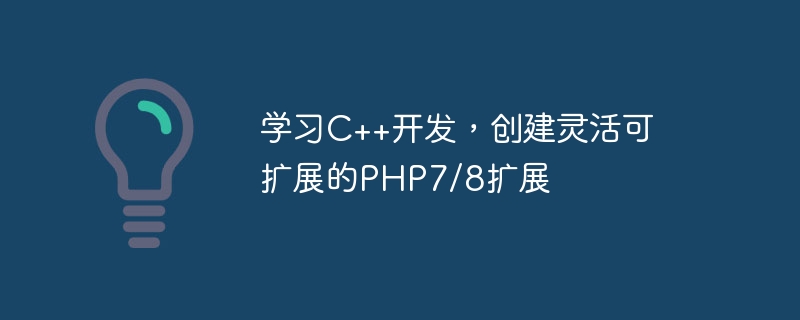
Learn C development and create flexible and scalable PHP7/8 extensions
Overview:
PHP, as a popular server-side scripting language, has a wide range of Application areas. PHP extension is a technology closely integrated with the C/C programming language, which can provide PHP with rich functions and performance optimization. This article will introduce how to learn C development and use it to create a flexible and extensible PHP7/8 extension, thereby gaining an in-depth understanding of the underlying mechanism of PHP and how it interacts with C.
1. Learn C development
- Learn basic C syntax and programming concepts, including variables, functions, classes, inheritance, etc.
- Be familiar with the object-oriented programming ideas of C and master concepts such as encapsulation, inheritance and polymorphism.
- Learn the C standard library and understand commonly used data structures and algorithms.
2. Understand PHP7/8 extension development
- Understand the concepts and basic principles of PHP extensions, and master the structure and components of extensions.
- Learn the tools and environment configuration for PHP extension development, such as PHP source code, compiler, debugger, etc.
- Study the documentation and sample code of PHP extension development, and understand the basic processes and techniques of extension development.
3. Create a PHP extension
The following is a simple example showing how to create a simple PHP extension and add a custom function to the extension. To simplify the example, we create a simple mathematical calculation extension that includes two functions: addition and multiplication.
-
Write C code:
#include <phpcpp.h> Php::Value add(Php::Parameters params) { int a = params[0]; int b = params[1]; return a + b; } Php::Value multiply(Php::Parameters params) { int a = params[0]; int b = params[1]; return a * b; } extern "C" { PHPCPP_EXPORT void *get_module() { static Php::Extension extension("math_extension", "1.0"); extension.add<add>("add"); extension.add<multiply>("multiply"); return extension; } }Copy after login Write the extended configuration file, named math_extension.ini, with the following content:
extension=math_extension.so
Copy after loginCompile extension:
$ g++ -fPIC -shared -o math_extension.so math_extension.cpp -I /path/to/php7/include/php -lphpcpp
Copy after login- Copy the generated math_extension.so file to the PHP extension directory (the location of the extension directory can be obtained through the phpinfo function).
Using extensions in PHP:
<?php echo add(2, 3); // 输出5 echo multiply(2, 3); // 输出6 ?>
Copy after login
In this example, we create the extension object through the Php::Extension class and use add and multiply A function is registered as a callable function in PHP. When compiling, we need to specify the PHP header file path (-I option) and the phpcpp library (-lphpcpp option). Finally, copy the generated extension file to PHP's extension directory and call it in PHP code.
Summary:
Learning C development and creating flexible and scalable PHP7/8 extensions is a very valuable skill. By learning C and understanding the development principles of PHP extensions, we can have a deep understanding of the underlying mechanisms of PHP and extend and optimize PHP applications by creating custom extensions. I hope the examples and steps provided in this article are helpful to your learning and practice.
The above is the detailed content of Learn C++ development and create flexible and scalable PHP7/8 extensions. For more information, please follow other related articles on the PHP Chinese website!

Hot AI Tools

Undresser.AI Undress
AI-powered app for creating realistic nude photos

AI Clothes Remover
Online AI tool for removing clothes from photos.

Undress AI Tool
Undress images for free

Clothoff.io
AI clothes remover

Video Face Swap
Swap faces in any video effortlessly with our completely free AI face swap tool!

Hot Article

Hot Tools

Notepad++7.3.1
Easy-to-use and free code editor

SublimeText3 Chinese version
Chinese version, very easy to use

Zend Studio 13.0.1
Powerful PHP integrated development environment

Dreamweaver CS6
Visual web development tools

SublimeText3 Mac version
God-level code editing software (SublimeText3)

Hot Topics
 How to deal with data sorting problems in C++ development
Aug 22, 2023 am 08:34 AM
How to deal with data sorting problems in C++ development
Aug 22, 2023 am 08:34 AM
How to deal with data sorting issues in C++ development In C++ development, the issue of sorting data is often involved. There are many different algorithms and techniques to choose from for dealing with data sorting problems. This article will introduce some common data sorting algorithms and their implementation methods. 1. Bubble sort Bubble sort is a simple and intuitive sorting algorithm. Its basic idea is to compare and exchange the data to be sorted according to two adjacent numbers, so that the largest (or smallest) number gradually moves back. . Repeat this process until all data is sorted
 How to deal with data normalization issues in C++ development
Aug 22, 2023 am 11:16 AM
How to deal with data normalization issues in C++ development
Aug 22, 2023 am 11:16 AM
How to deal with data normalization issues in C++ development. In C++ development, we often need to process various types of data, which often have different value ranges and distribution characteristics. To use this data more efficiently, we often need to normalize it. Data normalization is a data processing technique that maps data of different scales to the same scale range. In this article, we will explore how to deal with data normalization issues in C++ development. The purpose of data normalization is to eliminate the dimensional influence between data and map the data to
 How to solve multi-threaded communication problems in C++ development
Aug 22, 2023 am 10:25 AM
How to solve multi-threaded communication problems in C++ development
Aug 22, 2023 am 10:25 AM
How to solve the multi-threaded communication problem in C++ development. Multi-threaded programming is a common programming method in modern software development. It allows the program to perform multiple tasks at the same time during execution, improving the concurrency and responsiveness of the program. However, multi-threaded programming will also bring some problems, one of the important problems is the communication between multi-threads. In C++ development, multi-threaded communication refers to the transmission and sharing of data or messages between different threads. Correct and efficient multi-thread communication is crucial to ensure program correctness and performance. This article
 How to deal with naming conflicts in C++ development
Aug 22, 2023 pm 01:46 PM
How to deal with naming conflicts in C++ development
Aug 22, 2023 pm 01:46 PM
How to deal with naming conflicts in C++ development. Naming conflicts are a common problem during C++ development. When multiple variables, functions, or classes have the same name, the compiler cannot determine which one is being referenced, leading to compilation errors. To solve this problem, C++ provides several methods to handle naming conflicts. Using Namespaces Namespaces are an effective way to handle naming conflicts in C++. Name conflicts can be avoided by placing related variables, functions, or classes in the same namespace. For example, you can create
 How to deal with data slicing issues in C++ development
Aug 22, 2023 am 08:55 AM
How to deal with data slicing issues in C++ development
Aug 22, 2023 am 08:55 AM
How to deal with data slicing problems in C++ development Summary: Data slicing is one of the common problems in C++ development. This article will introduce the concept of data slicing, discuss why data slicing problems occur, and how to effectively deal with data slicing problems. 1. The concept of data slicing In C++ development, data slicing means that when a subclass object is assigned to a parent class object, the parent class object can only receive the part of the subclass object that corresponds to the data members of the parent class object. The newly added or modified data members in the subclass object are lost. This is the problem of data slicing.
 How to implement intelligent manufacturing system through C++ development?
Aug 26, 2023 pm 07:27 PM
How to implement intelligent manufacturing system through C++ development?
Aug 26, 2023 pm 07:27 PM
How to implement intelligent manufacturing system through C++ development? With the development of information technology and the needs of the manufacturing industry, intelligent manufacturing systems have become an important development direction of the manufacturing industry. As an efficient and powerful programming language, C++ can provide strong support for the development of intelligent manufacturing systems. This article will introduce how to implement intelligent manufacturing systems through C++ development and give corresponding code examples. 1. Basic components of an intelligent manufacturing system An intelligent manufacturing system is a highly automated and intelligent production system. It mainly consists of the following components:
 How to deal with image rotation problems in C++ development
Aug 22, 2023 am 10:09 AM
How to deal with image rotation problems in C++ development
Aug 22, 2023 am 10:09 AM
Image processing is one of the common tasks in C++ development. Image rotation is a common requirement in many applications, whether implementing image editing functions or image processing algorithms. This article will introduce how to deal with image rotation problems in C++. 1. Understand the principle of image rotation. Before processing image rotation, you first need to understand the principle of image rotation. Image rotation refers to rotating an image around a certain center point to generate a new image. Mathematically, image rotation can be achieved through matrix transformation, and the rotation matrix can be used to
 How to solve the infinite loop problem in C++ development
Aug 22, 2023 am 08:53 AM
How to solve the infinite loop problem in C++ development
Aug 22, 2023 am 08:53 AM
How to solve the infinite loop problem in C++ development. In C++ development, the infinite loop is a very common but very difficult problem. When a program falls into an infinite loop, it will cause the program to fail to execute normally, and may even cause the system to crash. Therefore, solving infinite loop problems is one of the essential skills in C++ development. This article will introduce some common methods to solve the infinite loop problem. Checking Loop Conditions One of the most common causes of endless loops is incorrect loop conditions. When the loop condition is always true, the loop will continue to execute, resulting in an infinite loop.





