
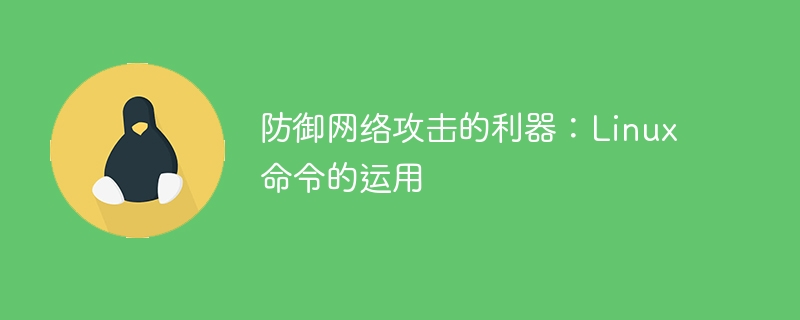
A weapon to defend against network attacks: the use of Linux commands
Network attacks have become a major challenge in today's Internet era. In order to protect the network security of individuals, organizations and enterprises, we need to master some powerful tools to defend against network attacks. In Linux systems, many powerful commands can help us improve network security. This article will introduce several commonly used Linux commands and provide corresponding code examples to help readers better understand and use these commands.
View network connection
netstat -an
The netstat command is used to view the network connection status of the system. By combining the parameter "-an", we can obtain the current usage of all network connections and ports of the system. This is useful for monitoring network activity in real time and detecting abnormal connections.
Firewall settings
iptables
The iptables command is used to configure the firewall of the Linux system. By adding rules, we can restrict access to specific ports or IPs, block malicious traffic, and prevent unauthorized access. For example, the following code is used to prevent the host with IP address 192.168.1.100 from accessing port 80:
iptables -A INPUT -s 192.168.1.100 -p tcp --dport 80 -j DROP
Limit network bandwidth
tc
tc command is used to configure the Linux system flow control. By limiting network bandwidth, we can avoid network congestion and DoS attacks. The following code limits the output bandwidth of network interface eth0 to 1Mbps:
tc qdisc add dev eth0 root tbf rate 1mbit burst 10k latency 70ms
Audit log analysis
auditd
auditd is an audit log tool for Linux systems. By enabling the audit function, we can record various events and operations of the system, including user login, file modification, process start and stop, etc. The following code enables the audit function and records logs in the /var/log/audit/ directory:
systemctl enable auditd.service
Network traffic analysis
tcpdump
tcpdump command is used to capture network traffic data pack. By analyzing network traffic, we can detect malicious behavior, identify network attacks and obtain valuable information. The following code is used to capture all network traffic from the host with IP address 192.168.1.100:
tcpdump host 192.168.1.100
System security hardening
chmod
chmod command is used to modify files or directories permission. By correctly setting permissions on files and directories, we can avoid unauthorized access and malware attacks. The following code turns off write permissions for the owner of the file test.txt:
chmod u-w test.txt
In addition to the above commands, there are many other useful Linux commands that can be used to defend against network attacks. When using these commands, be sure to carefully read their documentation and usage instructions, and make sure you are testing and running in the correct environment.
Conclusion
Cyber attacks pose a great threat to the network security of individuals, organizations and enterprises. By mastering and using some powerful commands in the Linux system, we can better protect network security and improve our defense capabilities. However, defending against network attacks requires a multi-layered and comprehensive protection strategy that needs to be regularly updated and adjusted. Only by continuous learning and exploration can we better cope with the challenges of network security.
The above is the detailed content of A powerful tool to defend against network attacks: the use of Linux commands. For more information, please follow other related articles on the PHP Chinese website!
 linux find
linux find
 Commonly used linux commands
Commonly used linux commands
 Introduction to frequency converter maintenance methods
Introduction to frequency converter maintenance methods
 The latest ranking of Snapdragon processors
The latest ranking of Snapdragon processors
 What is the name of the telecommunications app?
What is the name of the telecommunications app?
 Introduction to standard tags in php
Introduction to standard tags in php
 How to turn on and off Douyin Xiaohuoren
How to turn on and off Douyin Xiaohuoren
 What should I do if the CAD image cannot be moved?
What should I do if the CAD image cannot be moved?




