 Operation and Maintenance
Operation and Maintenance
 Linux Operation and Maintenance
Linux Operation and Maintenance
 How to configure a firewall to protect Linux servers from intrusions
How to configure a firewall to protect Linux servers from intrusions
How to configure a firewall to protect Linux servers from intrusions
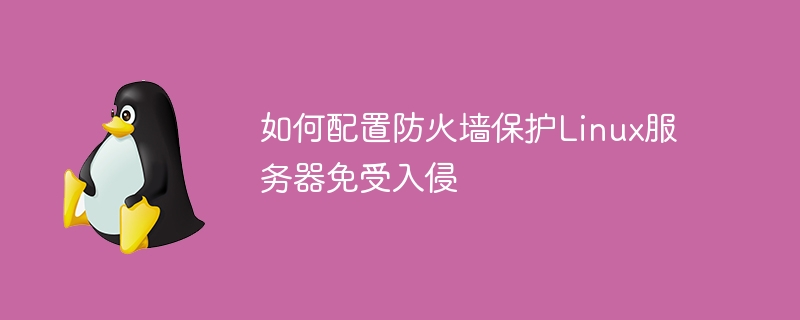
How to configure a firewall to protect Linux servers from intrusions
Introduction:
In today's Internet environment, servers face various potential security threats. In order to protect our Linux servers from intrusions, it is crucial to configure a strong firewall. This article will introduce how to use the iptables command to configure a firewall on a Linux server and provide some examples of common rules.
What is iptables?
iptables is a tool used to configure network access rules in the Linux operating system. It is a powerful firewall solution that allows administrators to limit network traffic by defining rules. Using iptables, you can control the flow of packets in and out of your server, thereby enhancing your server's security.
The steps to configure the firewall are as follows:
-
Define the policy:
Before setting specific rules, you first need to determine the default policy. The default policy determines the action when no matching rule is found. Generally, the least authorization principle should be adopted, that is, denying all traffic by default and allowing only specific traffic to pass. The following example sets the default policy to deny all incoming and outgoing traffic:sudo iptables -P INPUT DROP sudo iptables -P FORWARD DROP sudo iptables -P OUTPUT DROP
Copy after login - Allow the required traffic:
Now, we can define specific rules to allow the required traffic through the firewall. Here are some common rule examples:
Allow ssh connections (using port 22):
sudo iptables -A INPUT -p tcp --dport 22 -j ACCEPT
Copy after loginAllow HTTP connections (using 80 port):
sudo iptables -A INPUT -p tcp --dport 80 -j ACCEPT
Copy after loginAllow HTTPS connections (using port 443):
sudo iptables -A INPUT -p tcp --dport 443 -j ACCEPT
Copy after loginAllow ping (ICMP):
sudo iptables -A INPUT -p icmp -j ACCEPT
Copy after loginAllow loopback traffic:
sudo iptables -A INPUT -i lo -j ACCEPT sudo iptables -A OUTPUT -o lo -j ACCEPT
Copy after login
Prevent DDoS attacks:
DDoS (Distributed Denial of Service) attacks are a common A network attack designed to overload the target server and prevent it from providing normal services. An important function of a firewall is to prevent DDoS attacks by limiting the number of connections received per second. The following example limits the maximum number of connections to 20:sudo iptables -A INPUT -p tcp --syn -m connlimit --connlimit-above 20 -j DROP
Copy after loginLogging:
It is important to configure your firewall to log traffic and events in order to detect and respond to potential attacks in a timely manner. You can use the following rules to record firewall logs to the system log file:sudo iptables -A INPUT -j LOG --log-prefix "Firewall: " sudo iptables -A OUTPUT -j LOG --log-prefix "Firewall: " sudo iptables -A FORWARD -j LOG --log-prefix "Firewall: "
Copy after loginPersistence rules:
After completing the above configuration, you need to save the firewall rules and restart the server automatically loaded later. The firewall configuration can be saved using the following command:sudo iptables-save > /etc/iptables/rules.v4
Copy after login
Conclusion:
By configuring the firewall and defining appropriate rules, we can protect the Linux server from intrusions. This article explains how to use iptables commands for firewall configuration and provides examples of some common rules. However, server security is an ongoing process and it is recommended to regularly review and update firewall rules to adapt to changing security threats.
The above is the detailed content of How to configure a firewall to protect Linux servers from intrusions. For more information, please follow other related articles on the PHP Chinese website!

Hot AI Tools

Undresser.AI Undress
AI-powered app for creating realistic nude photos

AI Clothes Remover
Online AI tool for removing clothes from photos.

Undress AI Tool
Undress images for free

Clothoff.io
AI clothes remover

AI Hentai Generator
Generate AI Hentai for free.

Hot Article

Hot Tools

Notepad++7.3.1
Easy-to-use and free code editor

SublimeText3 Chinese version
Chinese version, very easy to use

Zend Studio 13.0.1
Powerful PHP integrated development environment

Dreamweaver CS6
Visual web development tools

SublimeText3 Mac version
God-level code editing software (SublimeText3)

Hot Topics
 1385
1385
 52
52
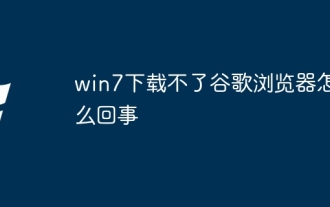 Why can't I download Google Chrome in Windows 7?
Apr 13, 2024 pm 11:00 PM
Why can't I download Google Chrome in Windows 7?
Apr 13, 2024 pm 11:00 PM
Reasons why you can't download Google Chrome on Windows 7: The operating system version is too old; security protocols are out of date; necessary components are missing; blocked by firewall or security software; network connection issues. Solution: Upgrade operating system, enable TLS 1.2, install necessary components, check firewall, check network connection.
 How to use PHP scripts to implement cross-server file transfer on Linux servers
Oct 05, 2023 am 09:06 AM
How to use PHP scripts to implement cross-server file transfer on Linux servers
Oct 05, 2023 am 09:06 AM
Title: PHP script implementation of cross-server file transfer 1. Introduction In cross-server file transfer, we usually need to transfer files from one server to another. This article will introduce how to use PHP scripts to implement cross-server file transfer on Linux servers, and give specific code examples. 2. Preparation Before starting to write PHP scripts, we need to ensure that the following environment has been configured on the server: Install PHP: Install PHP on the Linux server and ensure that the PHP version meets the code requirements.
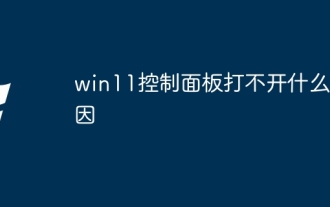 Why can't the win11 control panel open?
Apr 17, 2024 pm 02:15 PM
Why can't the win11 control panel open?
Apr 17, 2024 pm 02:15 PM
Reasons why Windows 11 Control Panel won't open may include: Process conflicts Corrupted files Virus or malware infection Registry errors Permission issues Windows updates Hardware issues Other reasons (corrupted system files, conflicting drivers, or firewall configurations)
 The best Linux version of 2024: perfect integration of technology and art, open and innovative attitude towards life
Apr 03, 2024 am 08:01 AM
The best Linux version of 2024: perfect integration of technology and art, open and innovative attitude towards life
Apr 03, 2024 am 08:01 AM
As a Linux enthusiast in 2024, my expectations for the best Linux distribution are exciting. Below, I will explain my personal views and analyze why the most attractive Linux distribution in 2024 has many unique advantages. 1. First introduction to the most beautiful Linux distribution. There is no doubt that the best Linux distribution in 2024 can be called the perfect fusion of technology and art. It has excellent performance in many aspects such as user interface, function planning and performance optimization, making it unique in the face of many competitors. This is not only an operating system, but also a symbol of a free, open and innovative attitude towards life. This optimal version incorporates a new design and interactive mode, which is bound to be refreshing. Whether it is layout structure, logo pattern or color matching,
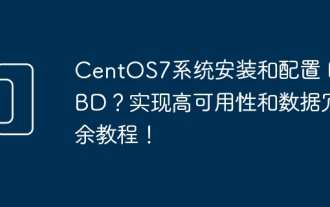 How to install and configure DRBD on CentOS7 system? Tutorial on implementing high availability and data redundancy!
Feb 22, 2024 pm 02:13 PM
How to install and configure DRBD on CentOS7 system? Tutorial on implementing high availability and data redundancy!
Feb 22, 2024 pm 02:13 PM
DRBD (DistributedReplicatedBlockDevice) is an open source solution for achieving data redundancy and high availability. Here is the tutorial to install and configure DRBD on CentOS7 system: Install DRBD: Open a terminal and log in to the CentOS7 system as administrator. Run the following command to install the DRBD package: sudoyuminstalldrbd Configure DRBD: Edit the DRBD configuration file (usually located in the /etc/drbd.d directory) to configure the settings for DRBD resources. For example, you can define the IP addresses, ports, and devices of the primary node and backup node. Make sure there is a network connection between the primary node and the backup node.
 Complete guide to install FTPS service on Linux system
Mar 19, 2024 am 11:39 AM
Complete guide to install FTPS service on Linux system
Mar 19, 2024 am 11:39 AM
Title: A complete guide to installing FTPS service under Linux system In Linux system, setting up an FTP server is a common requirement. However, in order to enhance the security of data transmission, we can choose to install the FTPS service, which adds SSL/TLS encryption function based on the FTP protocol. Through the FTPS service, we can upload and download files while ensuring the security of data transmission. This article will provide a detailed guide for installing FTPS service under Linux system and provide specific instructions.
 Linux server failure and security: How to manage your system healthily
Sep 10, 2023 pm 04:02 PM
Linux server failure and security: How to manage your system healthily
Sep 10, 2023 pm 04:02 PM
With the development of Internet technology, more and more enterprises and individuals choose to use Linux servers to host and manage their applications and websites. However, as the number of servers increases, server failures and security issues become an urgent task. This article will explore the causes of Linux server failures and how to manage and protect the system healthily. First, let's take a look at some common reasons that can cause Linux servers to malfunction. Firstly, hardware failure is one of the most common reasons. For example, the server is overheating,
 How to optimize the performance and resource utilization of Linux servers
Nov 07, 2023 pm 02:27 PM
How to optimize the performance and resource utilization of Linux servers
Nov 07, 2023 pm 02:27 PM
How to optimize the performance and resource utilization of Linux servers requires specific code examples. Summary: Optimizing Linux server performance and resource utilization is the key to ensuring stable and efficient server operation. This article will introduce some methods to optimize Linux server performance and resource utilization, and provide specific code examples. Introduction: With the rapid development of the Internet, a large number of applications and services are deployed on Linux servers. In order to ensure the efficient and stable operation of the server, we need to optimize the performance and resource utilization of the server to achieve



