 Database
Database
 Mysql Tutorial
Mysql Tutorial
 Comparison of data backup and recovery strategies for SQL Server and MySQL.
Comparison of data backup and recovery strategies for SQL Server and MySQL.
Comparison of data backup and recovery strategies for SQL Server and MySQL.

SQL Server and MySQL are currently one of the most commonly used relational database management systems. In daily database management, data backup and recovery are very important. This article will compare the data backup and recovery strategies of SQL Server and MySQL, and provide corresponding code examples.
1. Data backup strategy
- SQL Server data backup strategy
In SQL Server, you can use the BACKUP statement to perform data backup. Commonly used backup types include full backup, differential backup, and transaction log backup.
A full backup is to back up the entire database to a backup file. You can use the following code example to perform a full backup:
BACKUP DATABASE [DatabaseName] TO DISK = 'D:BackupFullBackup.bak'
A differential backup is to back up the data that has been modified since the most recent full backup to In a backup file, you can use the following code example to perform a differential backup:
BACKUP DATABASE [DatabaseName] TO DISK = 'D:BackupDiffBackup.bak' WITH DIFFERENTIAL
Transaction log backup is to back up the transaction log of the database. You can use the following code example to perform a transaction log backup:
BACKUP LOG [DatabaseName] TO DISK = 'D:BackupLogBackup.trn'
- MySQL data backup strategy
In MySQL, you can use the mysqldump command to perform data backup. Commonly used backup types include logical backup and physical backup.
Logical backup can be performed using the following code example:
mysqldump -u [Username] -p [Password] [DatabaseName] > /path/to/BackupFile.sql
Physical backup can directly copy the MySQL data directory and can be performed using the following code example:
cp -r /var/lib/mysql /path/to/BackupDirectory
2. Data recovery Strategy
- SQL Server data recovery strategy
In SQL Server, you can use the RESTORE statement for data recovery. Commonly used recovery operations include full recovery, differential recovery and transaction log recovery.
Full recovery is to continuously restore the full backup and all related differential backups into a database. You can use the following code example for full recovery:
RESTORE DATABASE [DatabaseName] FROM DISK = 'D:BackupFullBackup.bak' WITH NORECOVERY RESTORE DATABASE [DatabaseName] FROM DISK = 'D:BackupDiffBackup.bak' WITH RECOVERY
Differential recovery is to restore the most recent full backup and Related differential backups are continuously restored to a database. You can use the following code example for differential recovery:
RESTORE DATABASE [DatabaseName] FROM DISK = 'D:BackupFullBackup.bak' WITH NORECOVERY RESTORE DATABASE [DatabaseName] FROM DISK = 'D:BackupDiffBackup.bak' WITH RECOVERY
Transaction log recovery is to apply the backed-up transaction logs to the database one by one. You can use the following code example for transaction logs. Recovery:
RESTORE LOG [DatabaseName] FROM DISK = 'D:BackupLogBackup.trn' WITH NORECOVERY
- MySQL data recovery strategy
In MySQL, you can use the mysql command to execute backup files for data recovery. Commonly used recovery operations include logical recovery and physical recovery.
Logical recovery can be performed using the following code example:
mysql -u [Username] -p [Password] [DatabaseName] < /path/to/BackupFile.sql
Physical recovery can directly overwrite the backup data directory with MySQL's original data directory and can be performed using the following code example:
rm -rf /var/lib/mysql cp -r /path/to/BackupDirectory /var/lib/mysql
3. Comparative analysis
- Backup method: SQL Server supports multiple backup types, and you can choose different backup methods according to your needs, while MySQL mainly uses logical backup and physical backup.
- Backup file size: SQL Server backup files are usually larger, especially full backup files, while MySQL's logical backup files are usually smaller, and the physical backup file size is related to the database size.
- Data recovery efficiency: SQL Server's recovery operation is more flexible and can restore differential backups and transaction log backups one by one, while MySQL's logical recovery and physical recovery must restore the entire database at one time.
- Data consistency: SQL Server's transaction log backup can ensure data consistency, but MySQL's logical backup and physical backup cannot guarantee data consistency.
To sum up, there are some differences in the data backup and recovery strategies of SQL Server and MySQL. When choosing a database backup and recovery strategy, you need to make a selection based on actual needs and database characteristics.
The above is the detailed content of Comparison of data backup and recovery strategies for SQL Server and MySQL.. For more information, please follow other related articles on the PHP Chinese website!

Hot AI Tools

Undresser.AI Undress
AI-powered app for creating realistic nude photos

AI Clothes Remover
Online AI tool for removing clothes from photos.

Undress AI Tool
Undress images for free

Clothoff.io
AI clothes remover

AI Hentai Generator
Generate AI Hentai for free.

Hot Article

Hot Tools

Notepad++7.3.1
Easy-to-use and free code editor

SublimeText3 Chinese version
Chinese version, very easy to use

Zend Studio 13.0.1
Powerful PHP integrated development environment

Dreamweaver CS6
Visual web development tools

SublimeText3 Mac version
God-level code editing software (SublimeText3)

Hot Topics
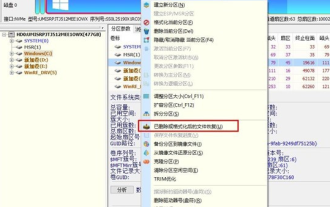 How to recover diskgenius data-diskgenius data recovery tutorial
Mar 06, 2024 am 09:34 AM
How to recover diskgenius data-diskgenius data recovery tutorial
Mar 06, 2024 am 09:34 AM
Many friends don’t know how to recover diskgenius data, so the editor will share the relevant tutorials on diskgenius data recovery. Let’s take a look. I believe it will be helpful to everyone. First, in the hard disk partition diagram above the main interface of DiskGenius, you can directly select the target partition and right-click. Then, in the shortcut menu that pops up, find and click the "Deleted or formatted file recovery" menu item, as shown in the figure. In the second step, the recovery options window pops up and make sure to check the three options of "Recover Deleted Files", "Complete Recovery" and "Extra Scan for Known File Types". Step 3: Click the "Select File Type" button on the right and specify the files you need to recover in the pop-up window
 ThinkPHP6 data backup and recovery: ensuring data security
Aug 13, 2023 am 08:28 AM
ThinkPHP6 data backup and recovery: ensuring data security
Aug 13, 2023 am 08:28 AM
ThinkPHP6 data backup and recovery: ensuring data security With the rapid development of the Internet, data has become an extremely important asset. Therefore, the security of data is of great concern. In web application development, data backup and recovery are an important part of ensuring data security. In this article, we will introduce how to use the ThinkPHP6 framework for data backup and recovery to ensure data security. 1. Data backup Data backup refers to copying or storing the data in the database in some way. This way even if the data
 Solution to PHP parameter missing problem
Mar 11, 2024 am 09:27 AM
Solution to PHP parameter missing problem
Mar 11, 2024 am 09:27 AM
Solution to the problem of PHP parameter loss In the process of developing PHP programs, we often encounter the problem of parameter loss. This may be caused by incomplete parameters passed by the front end or incorrect way of receiving parameters by the back end. In this article, we will provide some solutions to the problem of missing parameters in PHP, along with specific code examples. 1. Front-end parameter passing problem Use the GET method to pass parameters. When using the GET method to pass parameters, the parameters will be appended to the requested URL in the form of URL parameters. When receiving parameters in the backend
 Data backup and restoration of PHP applications through Docker Compose, Nginx and MariaDB
Oct 12, 2023 am 11:14 AM
Data backup and restoration of PHP applications through Docker Compose, Nginx and MariaDB
Oct 12, 2023 am 11:14 AM
Data backup and restoration of PHP applications through DockerCompose, Nginx and MariaDB. With the rapid development of cloud computing and containerization technology, more and more applications choose to use Docker to deploy and run. In the Docker ecosystem, DockerCompose is a very popular tool that can define and manage multiple containers through a single configuration file. This article will introduce how to use DockerCompose, Ng
 How to use Java to write the data backup function of CMS system
Aug 04, 2023 pm 11:22 PM
How to use Java to write the data backup function of CMS system
Aug 04, 2023 pm 11:22 PM
How to use Java to write the data backup function of a CMS system. In a content management system (ContentManagementSystem, CMS), data backup is a very important and essential function. Through data backup, we can ensure that the data in the system can be restored in time in the event of damage, loss or incorrect operation, thereby ensuring the stability and reliability of the system. This article will introduce how to use Java to write the data backup function of the CMS system and provide relevant code examples.
 How to deal with hard drive sector corruption issues
Feb 19, 2024 am 11:03 AM
How to deal with hard drive sector corruption issues
Feb 19, 2024 am 11:03 AM
How to solve a broken hard disk sector? A broken hard disk sector is a common hardware failure, which may cause data loss and affect computer performance. It is very important to understand and solve the problem of bad hard drive sectors. This article will introduce the concept of hard disk sectors, discuss common causes of bad hard disk sectors and solutions. 1. What are hard disk sectors? Before introducing how to solve the problem of bad hard disk sectors, let’s first understand what hard disk sectors are. A hard disk sector is the smallest readable and writable unit on a hard drive. It is a small section of space on a hard drive. It is
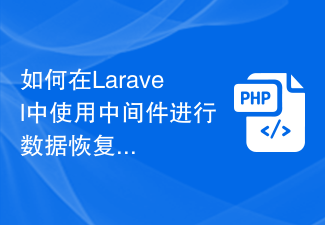 How to use middleware for data recovery in Laravel
Nov 02, 2023 pm 02:12 PM
How to use middleware for data recovery in Laravel
Nov 02, 2023 pm 02:12 PM
Laravel is a popular PHP web application framework that provides many fast and easy ways to build efficient, secure and scalable web applications. When developing Laravel applications, we often need to consider the issue of data recovery, that is, how to recover data and ensure the normal operation of the application in the event of data loss or damage. In this article, we will introduce how to use Laravel middleware to implement data recovery functions and provide specific code examples. 1. What is Lara?
 How to implement data backup and recovery functions in PHP projects?
Nov 04, 2023 pm 04:30 PM
How to implement data backup and recovery functions in PHP projects?
Nov 04, 2023 pm 04:30 PM
How to implement data backup and recovery functions in PHP projects? In the process of developing and managing PHP projects, data backup and recovery functions are very important. Whether it is to avoid accidental data loss or to ensure data security during project migration and upgrade, we need to master data backup and recovery methods. This article will introduce how to implement data backup and recovery functions in PHP projects. 1. Data backup definition backup path: First, we need to define the path used to store backup files. Can be defined in the project configuration file





