 Operation and Maintenance
Operation and Maintenance
 Linux Operation and Maintenance
Linux Operation and Maintenance
 Improve Linux server security using command line tools
Improve Linux server security using command line tools
Improve Linux server security using command line tools
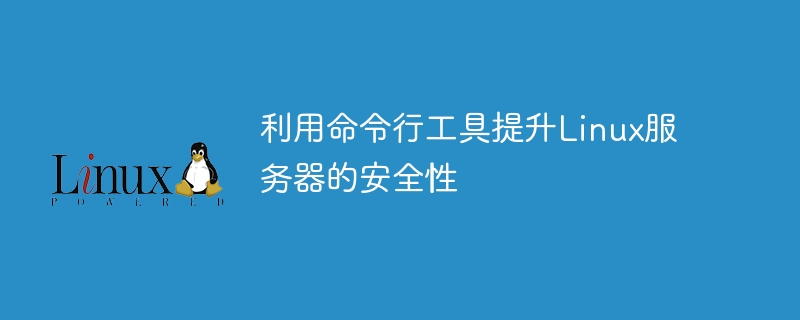
Use command line tools to improve the security of Linux servers
With the rapid development of the Internet and the popularization of information technology, server security has become a very important topic . As a server administrator, you must take a series of measures to protect the security of your server to prevent hacker attacks and data leaks. In the Linux operating system, command line tools are one of the powerful tools to improve server security. This article will introduce some commonly used command line tools and provide corresponding code examples.
- SSH (Secure Shell) remote login
SSH is a secure protocol for remote login through encryption. By using SSH, you can operate remotely over a secure communication channel. Prevent passwords from being intercepted by hackers, and security can be further improved through key authentication.
The following is an example of using SSH to remotely log in to the server:
ssh username@server_ip_address
- fail2ban intercepts malicious IP
fail2ban is an IP used to detect multiple failed login attempts , and add it to the blocklist. This will greatly improve the security of the server and avoid brute force password cracking.
The following is an example of installing and configuring fail2ban:
sudo apt-get install fail2ban sudo cp /etc/fail2ban/jail.conf /etc/fail2ban/jail.local sudo vi /etc/fail2ban/jail.local
In the jail.local file, you can configure fail2ban to monitor specific log files, and Set ban rules and times.
- ufw configuration firewall
ufw (Uncomplicated Firewall) is a simple and easy-to-use firewall configuration tool in Linux systems. It filters network traffic and protects servers from unauthorized access.
The following is an example of using ufw to configure firewall rules:
sudo apt-get install ufw sudo ufw default deny incoming sudo ufw default allow outgoing sudo ufw allow ssh sudo ufw enable
- lynis System Security Audit
lynis is an open source system security audit tool used to identify potential security issues and vulnerabilities. It performs a comprehensive scan of the server and provides detailed reports for administrators to fix.
The following is an example of using lynis for system security audit:
sudo apt-get install lynis sudo lynis audit system
lynis will check all aspects of the system, including system configuration, user permissions, firewall settings, etc., and generate a Security Report.
- logwatch monitoring log
Logwatch is a log monitoring tool that can regularly analyze server log files and generate summary reports. By examining a server's log activity, you can understand the server's behavior and security posture.
The following is an example of installing and configuring logwatch:
sudo apt-get install logwatch sudo vi /etc/cron.daily/00logwatch
In the 00logwatch file, you can configure which log files logwatch extracts information from, and Reports are sent to the specified email address.
By rationally using the above command line tools, the security of the Linux server can be greatly improved. Of course, the tools mentioned here are just a few, and there are many other commands that can be used to harden the server. However, no matter which tools are used, administrators are required to continuously monitor and maintain the security of the server to ensure the security of the server.
Note: The examples shown in this article are only applicable to Debian/Ubuntu series Linux distributions. Other distributions may need to fine-tune the commands to adapt to different environments.
The above is the detailed content of Improve Linux server security using command line tools. For more information, please follow other related articles on the PHP Chinese website!

Hot AI Tools

Undresser.AI Undress
AI-powered app for creating realistic nude photos

AI Clothes Remover
Online AI tool for removing clothes from photos.

Undress AI Tool
Undress images for free

Clothoff.io
AI clothes remover

AI Hentai Generator
Generate AI Hentai for free.

Hot Article

Hot Tools

Notepad++7.3.1
Easy-to-use and free code editor

SublimeText3 Chinese version
Chinese version, very easy to use

Zend Studio 13.0.1
Powerful PHP integrated development environment

Dreamweaver CS6
Visual web development tools

SublimeText3 Mac version
God-level code editing software (SublimeText3)

Hot Topics
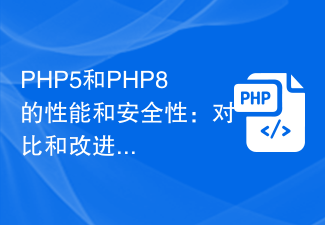 Performance and security of PHP5 and PHP8: comparison and improvements
Jan 26, 2024 am 10:19 AM
Performance and security of PHP5 and PHP8: comparison and improvements
Jan 26, 2024 am 10:19 AM
PHP is a widely used server-side scripting language used for developing web applications. It has developed into several versions, and this article will mainly discuss the comparison between PHP5 and PHP8, with a special focus on its improvements in performance and security. First let's take a look at some features of PHP5. PHP5 was released in 2004 and introduced many new functions and features, such as object-oriented programming (OOP), exception handling, namespaces, etc. These features make PHP5 more powerful and flexible, allowing developers to
 Security challenges in Golang development: How to avoid being exploited for virus creation?
Mar 19, 2024 pm 12:39 PM
Security challenges in Golang development: How to avoid being exploited for virus creation?
Mar 19, 2024 pm 12:39 PM
Security challenges in Golang development: How to avoid being exploited for virus creation? With the wide application of Golang in the field of programming, more and more developers choose to use Golang to develop various types of applications. However, like other programming languages, there are security challenges in Golang development. In particular, Golang's power and flexibility also make it a potential virus creation tool. This article will delve into security issues in Golang development and provide some methods to avoid G
 How to handle cross-domain requests and security issues in C# development
Oct 08, 2023 pm 09:21 PM
How to handle cross-domain requests and security issues in C# development
Oct 08, 2023 pm 09:21 PM
How to handle cross-domain requests and security issues in C# development. In modern network application development, cross-domain requests and security issues are challenges that developers often face. In order to provide better user experience and functionality, applications often need to interact with other domains or servers. However, the browser's same-origin policy causes these cross-domain requests to be blocked, so some measures need to be taken to handle cross-domain requests. At the same time, in order to ensure data security, developers also need to consider some security issues. This article will discuss how to handle cross-domain requests in C# development
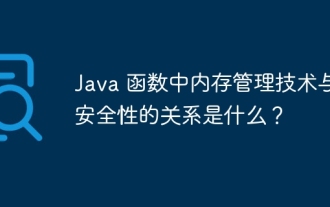 What is the relationship between memory management techniques and security in Java functions?
May 02, 2024 pm 01:06 PM
What is the relationship between memory management techniques and security in Java functions?
May 02, 2024 pm 01:06 PM
Memory management in Java involves automatic memory management, using garbage collection and reference counting to allocate, use and reclaim memory. Effective memory management is crucial for security because it prevents buffer overflows, wild pointers, and memory leaks, thereby improving the safety of your program. For example, by properly releasing objects that are no longer needed, you can avoid memory leaks, thereby improving program performance and preventing crashes.
 Security and encrypted transmission implementation of WebSocket protocol
Oct 15, 2023 am 09:16 AM
Security and encrypted transmission implementation of WebSocket protocol
Oct 15, 2023 am 09:16 AM
Security and Encrypted Transmission Implementation of WebSocket Protocol With the development of the Internet, network communication protocols have gradually evolved. The traditional HTTP protocol sometimes cannot meet the needs of real-time communication. As an emerging communication protocol, the WebSocket protocol has the advantages of strong real-time performance, two-way communication, and low latency. It is widely used in fields such as online chat, real-time push, and games. However, due to the characteristics of the WebSocket protocol, there may be some security issues during the communication process. Therefore, for WebSo
 Does win11 need to install anti-virus software?
Dec 27, 2023 am 09:42 AM
Does win11 need to install anti-virus software?
Dec 27, 2023 am 09:42 AM
Win11 comes with anti-virus software. Generally speaking, the anti-virus effect is very good and does not need to be installed. However, the only disadvantage is that the virus is uninstalled first instead of reminding you in advance whether you need it. If you accept it, you don’t need to download it. Other anti-virus software. Does win11 need to install anti-virus software? Answer: No. Generally speaking, win11 comes with anti-virus software and does not require additional installation. If you don’t like the way the anti-virus software that comes with the win11 system is handled, you can reinstall it. How to turn off the anti-virus software that comes with win11: 1. First, we enter settings and click "Privacy and Security". 2. Then click "Window Security Center". 3. Then select “Virus and threat protection”. 4. Finally, you can turn it off
 How to optimize the performance and resource utilization of Linux servers
Nov 07, 2023 pm 02:27 PM
How to optimize the performance and resource utilization of Linux servers
Nov 07, 2023 pm 02:27 PM
How to optimize the performance and resource utilization of Linux servers requires specific code examples. Summary: Optimizing Linux server performance and resource utilization is the key to ensuring stable and efficient server operation. This article will introduce some methods to optimize Linux server performance and resource utilization, and provide specific code examples. Introduction: With the rapid development of the Internet, a large number of applications and services are deployed on Linux servers. In order to ensure the efficient and stable operation of the server, we need to optimize the performance and resource utilization of the server to achieve
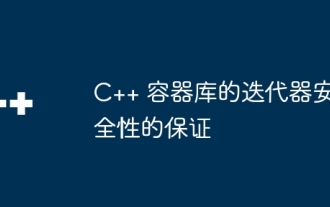 Iterator safety guarantees for C++ container libraries
Jun 05, 2024 pm 04:07 PM
Iterator safety guarantees for C++ container libraries
Jun 05, 2024 pm 04:07 PM
The C++ container library provides the following mechanisms to ensure the safety of iterators: 1. Container immutability guarantee; 2. Copy iterator; 3. Range for loop; 4. Const iterator; 5. Exception safety.





