 PHP Framework
PHP Framework
 Workerman
Workerman
 Swoole and workerman development skills: How to develop more efficiently?
Swoole and workerman development skills: How to develop more efficiently?
Swoole and workerman development skills: How to develop more efficiently?
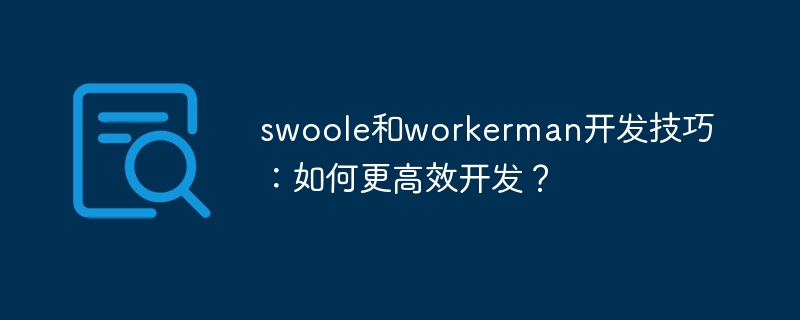
Swoole and Workerman are currently popular PHP asynchronous network programming frameworks. They have high performance and high concurrency processing capabilities, and are especially suitable for developing real-time communications, game servers, etc. that need to handle a large number of concurrent connections. Applications. This article will introduce some development skills of Swoole and Workerman to help developers use these two frameworks for development more efficiently.
1. Select the framework
First, choose the appropriate framework according to actual needs. Swoole provides a complete set of asynchronous network programming solutions, including TCP/UDP server, HTTP server, WebSocket server, etc., suitable for building various network applications. Workerman is more focused on asynchronous long-connect communication, such as chat rooms, real-time push and other scenarios. Therefore, when you need to handle massive concurrent connections, it is recommended to choose Swoole; for scenarios such as long-term connection communication, you can use Workerman.
2. Asynchronous programming thinking
Asynchronous programming is the core feature of Swoole and Workerman, and it is also the biggest difference from the traditional synchronous model. The traditional synchronous model blocks and waits on each connection, while the asynchronous model can handle multiple connections at the same time, improving concurrent processing capabilities. When developing, you need to change to an asynchronous programming way of thinking, rationally use callback functions, coroutines and other mechanisms to avoid blocking operations.
3. Reasonably set the number of concurrent connections
When dealing with a large number of concurrent connections, it is necessary to set the number of concurrent connections reasonably to maintain server stability and performance. Swoole can set the number of worker processes by setting the worker_num parameter, and each worker process will handle a portion of the connections at the same time. Workerman can set the number of worker processes by setting $worker->count. Properly setting the number of worker processes can make full use of the server's CPU and memory resources and improve performance.
4. Make full use of coroutines
Coroutines are a method of asynchronous programming that can greatly simplify code logic. In Swoole, you can use co::create() to create a coroutine, and then use co::sleep(), co::gethostbyname(), etc. function to perform asynchronous operations. Workerman uses the Yield feature to implement coroutine-like functions. Using coroutines can avoid nesting of callback functions and improve code readability and maintainability.
The following is a simple Swoole server example, used to handle client connections and data reception:
<?php
$serv = new SwooleServer("127.0.0.1", 9501);
// 监听连接事件
$serv->on('connect', function ($serv, $fd) {
echo "Client: new connection. fd[$fd]
";
});
// 监听数据接收事件
$serv->on('receive', function ($serv, $fd, $from_id, $data) {
echo "Received data from client[$fd]: $data
";
// 处理业务逻辑
});
// 监听连接关闭事件
$serv->on('close', function ($serv, $fd) {
echo "Client[$fd] closed
";
});
// 启动服务器
$serv->start();5. Proper use of native PHP functions
Both Swoole and Workerman support native PHP functions , you can continue to use existing code and libraries. For example, use extension functions such as MySQLi and Redis to perform database operations, or use Composer to install third-party libraries for development. This improves development efficiency while reducing modifications to existing code.
6. Monitoring and debugging
During the development process, monitoring and debugging is very important. Both Swoole and Workerman provide some monitoring and debugging tools, such as swoole_server_stats, swoole_server_status, ps and other commands. Use these tools to view server status, number of connections, memory usage and other information in real time for performance analysis and optimization.
Summary
By choosing the appropriate framework, setting the number of concurrent connections appropriately, making full use of coroutines and other techniques, developers can help developers use Swoole and Workerman for development more efficiently. At the same time, rational use of native PHP functions and monitoring and debugging tools can further improve development efficiency and debugging capabilities. By mastering these skills, I believe you can develop more stable and efficient network applications.
Article length: 924 words
The above is the detailed content of Swoole and workerman development skills: How to develop more efficiently?. For more information, please follow other related articles on the PHP Chinese website!

Hot AI Tools

Undresser.AI Undress
AI-powered app for creating realistic nude photos

AI Clothes Remover
Online AI tool for removing clothes from photos.

Undress AI Tool
Undress images for free

Clothoff.io
AI clothes remover

AI Hentai Generator
Generate AI Hentai for free.

Hot Article

Hot Tools

Notepad++7.3.1
Easy-to-use and free code editor

SublimeText3 Chinese version
Chinese version, very easy to use

Zend Studio 13.0.1
Powerful PHP integrated development environment

Dreamweaver CS6
Visual web development tools

SublimeText3 Mac version
God-level code editing software (SublimeText3)

Hot Topics
 1378
1378
 52
52
 Implement file upload and download in Workerman documents
Nov 08, 2023 pm 06:02 PM
Implement file upload and download in Workerman documents
Nov 08, 2023 pm 06:02 PM
To implement file upload and download in Workerman documents, specific code examples are required. Introduction: Workerman is a high-performance PHP asynchronous network communication framework that is simple, efficient, and easy to use. In actual development, file uploading and downloading are common functional requirements. This article will introduce how to use the Workerman framework to implement file uploading and downloading, and give specific code examples. 1. File upload: File upload refers to the operation of transferring files on the local computer to the server. The following is used
 How to use swoole coroutine in laravel
Apr 09, 2024 pm 06:48 PM
How to use swoole coroutine in laravel
Apr 09, 2024 pm 06:48 PM
Using Swoole coroutines in Laravel can process a large number of requests concurrently. The advantages include: Concurrent processing: allows multiple requests to be processed at the same time. High performance: Based on the Linux epoll event mechanism, it processes requests efficiently. Low resource consumption: requires fewer server resources. Easy to integrate: Seamless integration with Laravel framework, simple to use.
 Which one is better, swoole or workerman?
Apr 09, 2024 pm 07:00 PM
Which one is better, swoole or workerman?
Apr 09, 2024 pm 07:00 PM
Swoole and Workerman are both high-performance PHP server frameworks. Known for its asynchronous processing, excellent performance, and scalability, Swoole is suitable for projects that need to handle a large number of concurrent requests and high throughput. Workerman offers the flexibility of both asynchronous and synchronous modes, with an intuitive API that is better suited for ease of use and projects that handle lower concurrency volumes.
 How to restart the service in swoole framework
Apr 09, 2024 pm 06:15 PM
How to restart the service in swoole framework
Apr 09, 2024 pm 06:15 PM
To restart the Swoole service, follow these steps: Check the service status and get the PID. Use "kill -15 PID" to stop the service. Restart the service using the same command that was used to start the service.
 How does swoole_process allow users to switch?
Apr 09, 2024 pm 06:21 PM
How does swoole_process allow users to switch?
Apr 09, 2024 pm 06:21 PM
Swoole Process allows users to switch. The specific steps are: create a process; set the process user; start the process.
 Which one has better performance, swoole or java?
Apr 09, 2024 pm 07:03 PM
Which one has better performance, swoole or java?
Apr 09, 2024 pm 07:03 PM
Performance comparison: Throughput: Swoole has higher throughput thanks to its coroutine mechanism. Latency: Swoole's coroutine context switching has lower overhead and smaller latency. Memory consumption: Swoole's coroutines occupy less memory. Ease of use: Swoole provides an easier-to-use concurrent programming API.
 Recommend essential Java development software to create an efficient development environment
Feb 03, 2024 am 10:45 AM
Recommend essential Java development software to create an efficient development environment
Feb 03, 2024 am 10:45 AM
In today's software development field, Java, as a widely used programming language, has high development efficiency and convenience. In order to improve development efficiency, it is crucial to have an excellent Java programming environment. This article will recommend several essential Java programming software to help you create an efficient development environment. EclipseEclipse is a powerful and widely used Java integrated development environment (IDE). It provides a wealth of functions and plug-ins to support the development and debugging of Java projects.
 One-click connection to remote server: PyCharm implements efficient development method
Feb 21, 2024 am 08:03 AM
One-click connection to remote server: PyCharm implements efficient development method
Feb 21, 2024 am 08:03 AM
One-click connection to remote servers: PyCharm implements efficient development methods. In the daily software development process, we often encounter situations where we need to connect to remote servers for development, debugging, or deployment. As a powerful integrated development environment, PyCharm has good support and advantages in this regard. This article will introduce how to use PyCharm to connect to a remote server, and give specific code examples to help developers improve efficiency and convenience. PyCharm is a P developed by JetBrains.



