 Database
Database
 Mysql Tutorial
Mysql Tutorial
 How to assess and reduce the risks of MySQL to DB2 technology transformation?
How to assess and reduce the risks of MySQL to DB2 technology transformation?
How to assess and reduce the risks of MySQL to DB2 technology transformation?
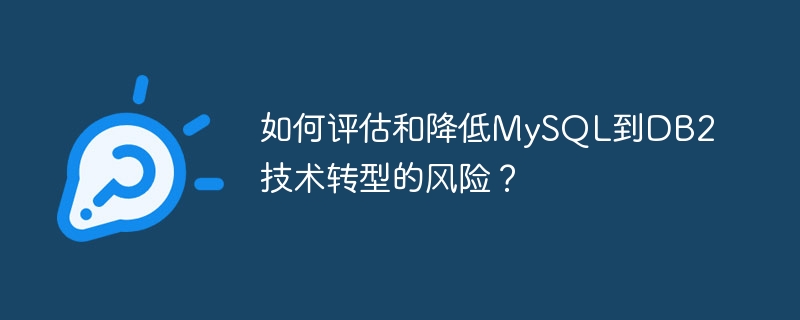
How to evaluate and reduce the risks of MySQL to DB2 technology transformation?
Overview:
With the development of enterprise business and changes in needs, there may be a need to migrate the MySQL database to a DB2 database. However, database migration inherently carries certain risks, especially when different database technologies are involved. This article will explore how to assess and reduce the risks of MySQL to DB2 technology transformation, and provide some code examples to help readers better understand this process.
1. Risk assessment:
Before conducting the technical transformation from MySQL to DB2, we need to conduct a risk assessment. Here are some common risk factors that we should evaluate:
- Differences in database structure and syntax: MySQL and DB2 have different database structures and syntax. Before migrating, you need to carefully study the differences between the two databases and determine the differences that may affect the entire system.
- Data corruption or loss during data migration: Data corruption or loss may occur during data migration. To reduce this risk, we need to carefully plan and test the data migration process and make sure to back up the database just in case.
- Performance and scalability: DB2 database may be more suitable than MySQL when handling large-scale data and high load. Before undertaking the MySQL to DB2 transformation, we need to evaluate the performance and scalability of the current system to ensure that DB2 can meet our needs.
- Compatibility issues: Before proceeding with MySQL to DB2 transformation, we need to evaluate the compatibility of applications and tools. We need to ensure that applications and tools can interact with the DB2 database correctly to avoid any unforeseen problems.
2. Measures to reduce risks:
- Thorough research and planning: Before transforming MySQL to DB2, we should thoroughly study the characteristics and requirements of the DB2 database, and Plan the entire migration process. This includes an assessment of database structure, syntax, and performance, and developing a detailed migration plan.
- Data backup and recovery: Before performing data migration, we should ensure that all data has been backed up. This helps us recover data quickly if we encounter any issues during the migration process. Before restoring data, we should first test the integrity and recoverability of the backup.
- Phased migration: In order to reduce risks, you can consider dividing data migration into multiple stages. After each stage, we should test the stability of the system and ensure data integrity and consistency. Only after confirming that the migration in the previous stage is stable can you enter the next stage.
- Comprehensive testing: Before proceeding with MySQL to DB2 transformation, we should conduct a comprehensive testing of the entire system. This includes testing the structure, syntax, and performance of the database, as well as application and tool compatibility. We should simulate various situations for testing and ensure that the system remains stable and reliable after the transformation.
Code example:
The following is a simple code example that shows how to use Java language to connect MySQL and DB2 database:
MySQL connection code example:
import java.sql.*;
public class MySQLConnection {
public static void main(String[] args) {
Connection conn = null;
try {
// 加载MySQL JDBC驱动
Class.forName("com.mysql.jdbc.Driver");
// 创建数据库连接
conn = DriverManager.getConnection("jdbc:mysql://localhost:3306/dbname", "username", "password");
// 执行SQL查询
Statement stmt = conn.createStatement();
ResultSet rs = stmt.executeQuery("SELECT * FROM table");
// 处理查询结果
while(rs.next()) {
System.out.println(rs.getString("column1") + ", " + rs.getString("column2"));
}
// 关闭查询结果、连接和资源
rs.close();
stmt.close();
conn.close();
} catch (Exception e) {
e.printStackTrace();
}
}
}DB2 connection code example:
import java.sql.*;
public class DB2Connection {
public static void main(String[] args) {
Connection conn = null;
try {
// 加载DB2 JDBC驱动
Class.forName("com.ibm.db2.jcc.DB2Driver");
// 创建数据库连接
conn = DriverManager.getConnection("jdbc:db2://localhost:50000/dbname", "username", "password");
// 执行SQL查询
Statement stmt = conn.createStatement();
ResultSet rs = stmt.executeQuery("SELECT * FROM table");
// 处理查询结果
while(rs.next()) {
System.out.println(rs.getString("column1") + ", " + rs.getString("column2"));
}
// 关闭查询结果、连接和资源
rs.close();
stmt.close();
conn.close();
} catch (Exception e) {
e.printStackTrace();
}
}
}The above are some suggestions and code examples on how to evaluate and reduce the risks of MySQL to DB2 technology transformation. By assessing the risks and taking appropriate measures, we can minimize the problems that may be encountered during the transformation process and ensure a successful database migration.
The above is the detailed content of How to assess and reduce the risks of MySQL to DB2 technology transformation?. For more information, please follow other related articles on the PHP Chinese website!

Hot AI Tools

Undresser.AI Undress
AI-powered app for creating realistic nude photos

AI Clothes Remover
Online AI tool for removing clothes from photos.

Undress AI Tool
Undress images for free

Clothoff.io
AI clothes remover

AI Hentai Generator
Generate AI Hentai for free.

Hot Article

Hot Tools

Notepad++7.3.1
Easy-to-use and free code editor

SublimeText3 Chinese version
Chinese version, very easy to use

Zend Studio 13.0.1
Powerful PHP integrated development environment

Dreamweaver CS6
Visual web development tools

SublimeText3 Mac version
God-level code editing software (SublimeText3)

Hot Topics
 1378
1378
 52
52
 MySQL: The Ease of Data Management for Beginners
Apr 09, 2025 am 12:07 AM
MySQL: The Ease of Data Management for Beginners
Apr 09, 2025 am 12:07 AM
MySQL is suitable for beginners because it is simple to install, powerful and easy to manage data. 1. Simple installation and configuration, suitable for a variety of operating systems. 2. Support basic operations such as creating databases and tables, inserting, querying, updating and deleting data. 3. Provide advanced functions such as JOIN operations and subqueries. 4. Performance can be improved through indexing, query optimization and table partitioning. 5. Support backup, recovery and security measures to ensure data security and consistency.
 MySQL: Simple Concepts for Easy Learning
Apr 10, 2025 am 09:29 AM
MySQL: Simple Concepts for Easy Learning
Apr 10, 2025 am 09:29 AM
MySQL is an open source relational database management system. 1) Create database and tables: Use the CREATEDATABASE and CREATETABLE commands. 2) Basic operations: INSERT, UPDATE, DELETE and SELECT. 3) Advanced operations: JOIN, subquery and transaction processing. 4) Debugging skills: Check syntax, data type and permissions. 5) Optimization suggestions: Use indexes, avoid SELECT* and use transactions.
 How to open phpmyadmin
Apr 10, 2025 pm 10:51 PM
How to open phpmyadmin
Apr 10, 2025 pm 10:51 PM
You can open phpMyAdmin through the following steps: 1. Log in to the website control panel; 2. Find and click the phpMyAdmin icon; 3. Enter MySQL credentials; 4. Click "Login".
 How to create navicat premium
Apr 09, 2025 am 07:09 AM
How to create navicat premium
Apr 09, 2025 am 07:09 AM
Create a database using Navicat Premium: Connect to the database server and enter the connection parameters. Right-click on the server and select Create Database. Enter the name of the new database and the specified character set and collation. Connect to the new database and create the table in the Object Browser. Right-click on the table and select Insert Data to insert the data.
 MySQL and SQL: Essential Skills for Developers
Apr 10, 2025 am 09:30 AM
MySQL and SQL: Essential Skills for Developers
Apr 10, 2025 am 09:30 AM
MySQL and SQL are essential skills for developers. 1.MySQL is an open source relational database management system, and SQL is the standard language used to manage and operate databases. 2.MySQL supports multiple storage engines through efficient data storage and retrieval functions, and SQL completes complex data operations through simple statements. 3. Examples of usage include basic queries and advanced queries, such as filtering and sorting by condition. 4. Common errors include syntax errors and performance issues, which can be optimized by checking SQL statements and using EXPLAIN commands. 5. Performance optimization techniques include using indexes, avoiding full table scanning, optimizing JOIN operations and improving code readability.
 How to create a new connection to mysql in navicat
Apr 09, 2025 am 07:21 AM
How to create a new connection to mysql in navicat
Apr 09, 2025 am 07:21 AM
You can create a new MySQL connection in Navicat by following the steps: Open the application and select New Connection (Ctrl N). Select "MySQL" as the connection type. Enter the hostname/IP address, port, username, and password. (Optional) Configure advanced options. Save the connection and enter the connection name.
 How to recover data after SQL deletes rows
Apr 09, 2025 pm 12:21 PM
How to recover data after SQL deletes rows
Apr 09, 2025 pm 12:21 PM
Recovering deleted rows directly from the database is usually impossible unless there is a backup or transaction rollback mechanism. Key point: Transaction rollback: Execute ROLLBACK before the transaction is committed to recover data. Backup: Regular backup of the database can be used to quickly restore data. Database snapshot: You can create a read-only copy of the database and restore the data after the data is deleted accidentally. Use DELETE statement with caution: Check the conditions carefully to avoid accidentally deleting data. Use the WHERE clause: explicitly specify the data to be deleted. Use the test environment: Test before performing a DELETE operation.
 How to use single threaded redis
Apr 10, 2025 pm 07:12 PM
How to use single threaded redis
Apr 10, 2025 pm 07:12 PM
Redis uses a single threaded architecture to provide high performance, simplicity, and consistency. It utilizes I/O multiplexing, event loops, non-blocking I/O, and shared memory to improve concurrency, but with limitations of concurrency limitations, single point of failure, and unsuitable for write-intensive workloads.



